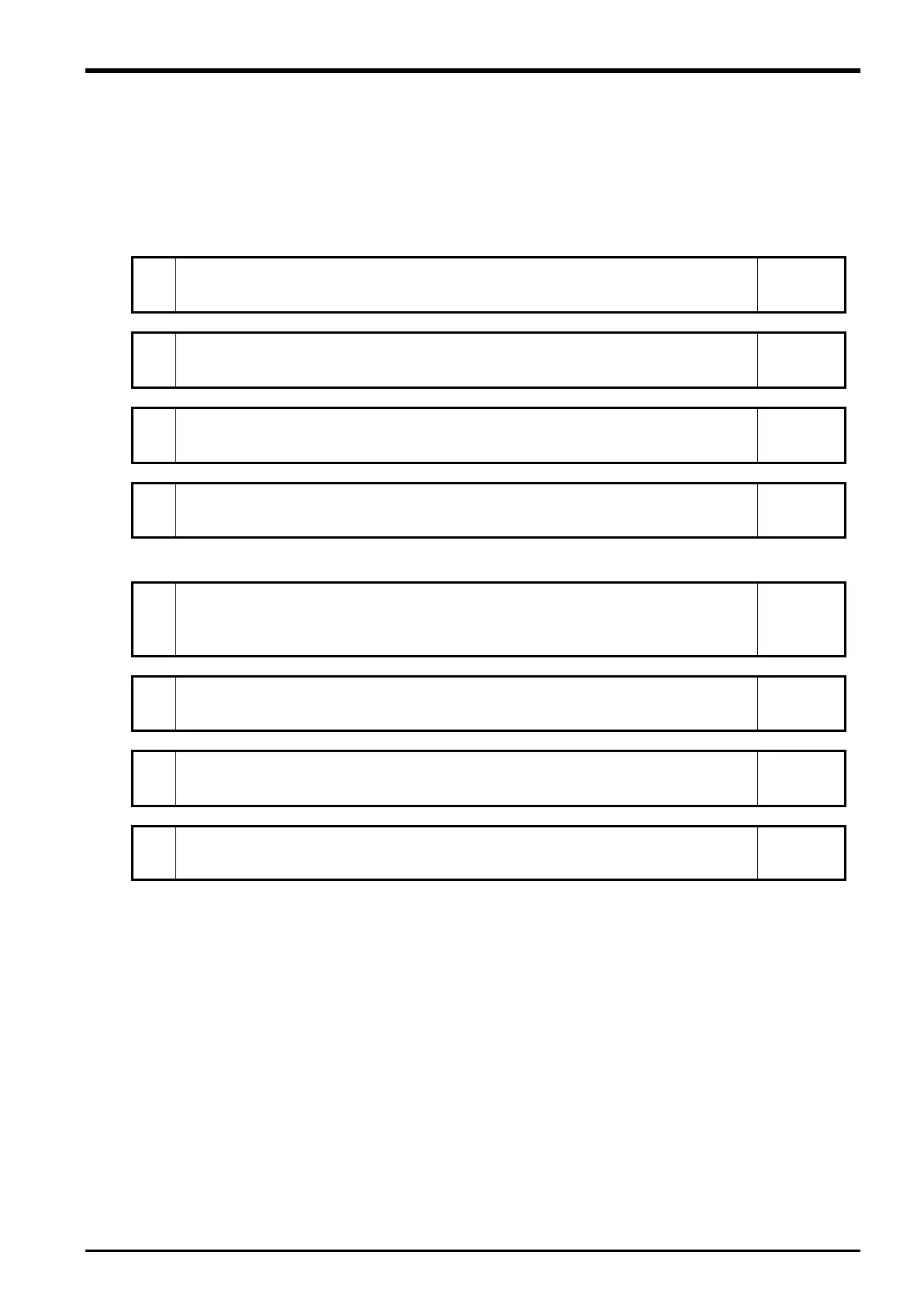2 SET-UP
Risk Assessment 2-11
2. SET-UP
This chapter explains how to set this function using the set-up procedure of a system incorporating the function.
For setting examples, refer to “8 SYSTEM APPLICATION EXAMPLES".
Below is the set-up procedure.
System construction, network settings, and communication destination
settings
System Configurations and Connections
Install devices to configure a system.
Network Communication Settings
Set master/local station parameters (standard communication).
Safety Communication Settings (Safety Programmable Controller Side)
Set safety communication parameters in the safety CPU module.
Creating a Safety Program
Create a safety control program for the safety CPU module.
Robot controller's safety monitoring function settings
Startup and Basic Configuration
Configure safety monitoring function's basic settings and safety communication
settings.
Set robot arm and tool monitoring models.
Set the safety I/O and safety monitoring function logic.
Safety Monitoring Function
Configure safety monitoring function settings.
