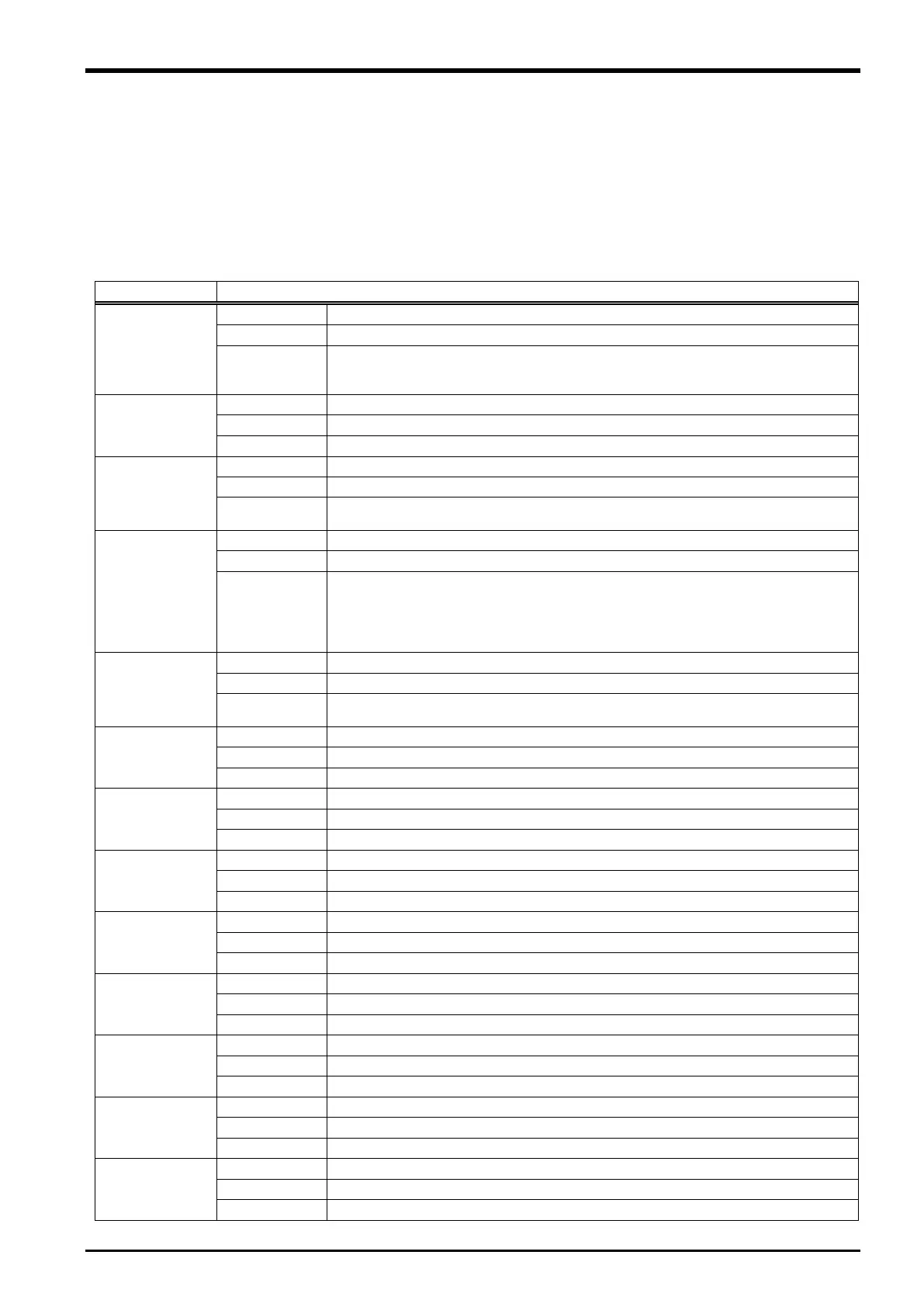6 TROUBLESHOOTING
Error List for the Safety Monitoring Functions 6-83
6. TROUBLESHOOTING
6.1 Error List for the Safety Monitoring Functions
Errors related to the safety monitoring functions are listed below.
For details about the errors not listed, refer to "Instruction manual/ Troubleshooting" coming with the robot. (Errors
whose error number is suffixed with * requires resetting the power supply.)
Table 6-1 Error list for the safety monitoring functions
Error causes and solutions
H0230 *
Safety parameter error (xxxxx)
Detect errors in safety parameter value.
Solution
There is something wrong with a safety function parameter setting. Check the
parameter setting shown in (xxxxx) of the error message, and set it to an
H0231 *
Parameter CRC error (xxxxx)
Detect CRC errors in safety parameter.
Please check the safety parameters settings and write parameters.
C0240
Setting mismatch of safety func
The safety function is disabled.
Solution
Although the safety logic is configured, the relevant safety functions are disabled.
Delete the safety logic or enable the safety functions.
H0241 *
Fault in Safety Communication
Detect a fault in safety communication.
Solution
Turn the power OFF and ON once.
If the error recurs after that, contact the manufacturer.
This error also occurs when the machine lock function and controller CPU drive
mode are used. Disable the function/mode, then cycle the power of the robot
H0242 *
Detect a fault in safety data.
Solution
Turn the power OFF and ON once.
If the error recurs after that, contact the manufacturer.
H0243
Safety function unavailable (XXX)
The Safety Function is not supported by this robot.
Disable the safety function.
C0244
Setting mismatch of safety IO
Safety IO logic is set, but the safety IO is disabled.
Delete the safety IO logic settings or enable safety IO.
C0245
Setting mismatch of Safety Comm.
Safety comm. logic is set, but safety comm. function is disabled.
Delete the safety communication logic settings or enable safety communication.
H0246 *
The safety communication (CC-Link IE TSN) function is not supported by this robot.
Disable the safety communication function.
H0247 *
The safety communication (CC-Link IE TSN) is not supported by this robot.
Disable the settings of the safety communication function (CC-Link IE TSN).
H0248 *
Safety comm. N/W is not selected
The network of safety comm. function is not selected.
Configure the network selection settings.
H0249 *
Safety comm. N/W select error
Multiple networks for the safety communication function have been selected.
Check and correct the network selection settings of the safety parameter.
H0250 *
Illegal setting of safety IO I/F
Safety IO and Safety comm. are disabled.
To enable the safety function, enable either safety IO or safety communications.
