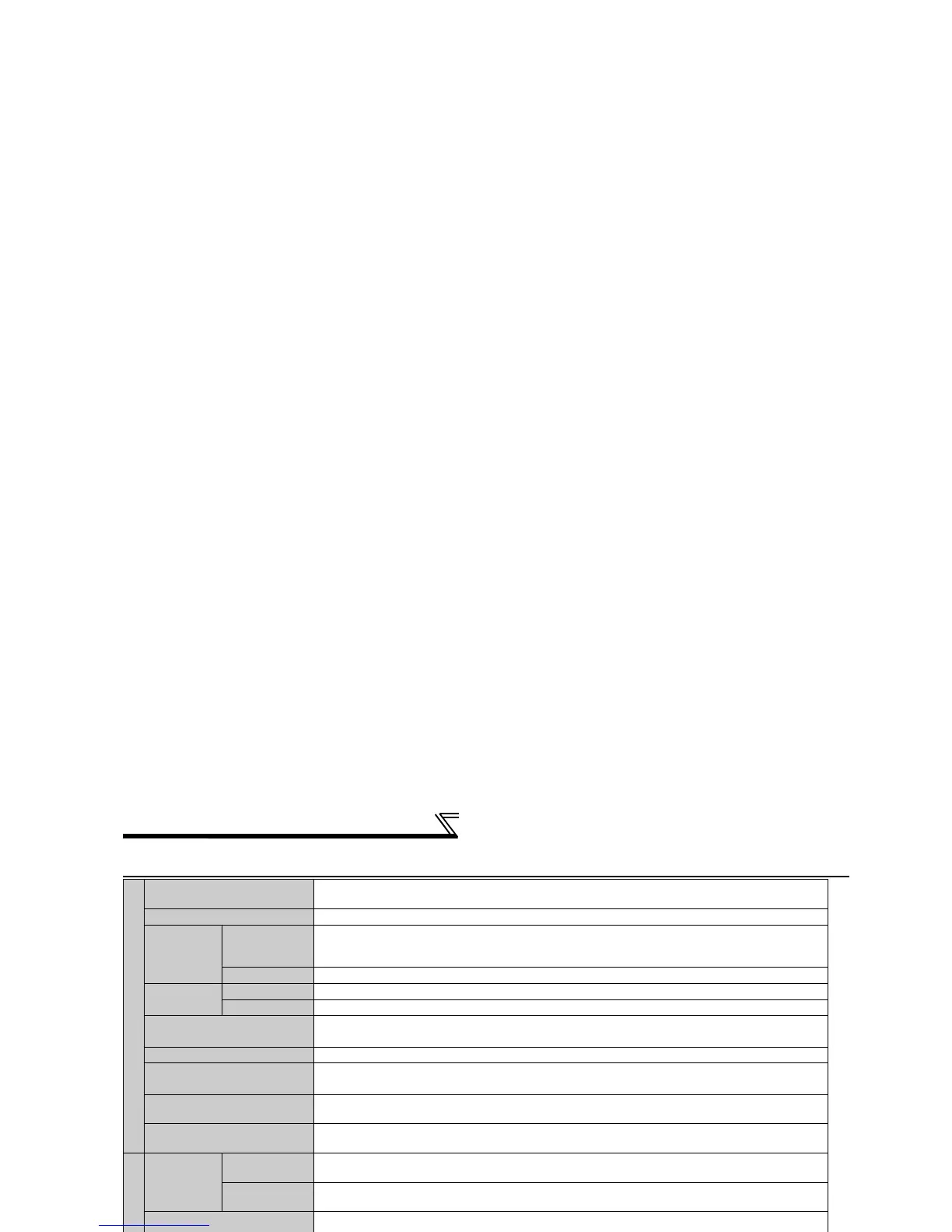268
Common specifications
7.2 Common specifications
Control specifications
Control method
High carrier frequency PWM control (V/F control)/optimum excitation control/simple
magnetic flux vector control
Output frequency range 0.5 to 400Hz
Frequency
setting
resolution
Analog input
0.015Hz/0 to 60Hz (terminal 2, 4: 0 to 10V/12bit)
0.03Hz/0 to 60Hz (terminal 2, 4: 0 to 5V/11bit, 0 to 20mA/11bit, terminal 1: 0 to ±10V/12bit)
0.06Hz/0 to 60Hz (terminal 1: 0 to ±5V/11bit)
Digital input 0.01Hz
Frequency
accuracy
Analog input Within ±0.2% of the max. output frequency (25°C ± 10°C)
Digital input Within 0.01% of the set output frequency
Voltage/frequency
characteristics
0 to 400Hz of the base frequency can be set from constant torque/adjustable 5 points V/F
can be selected.
Starting torque 120% (3Hz) when simple magnetic flux vector control and slip compensation are set
Acceleration/deceleration
time setting
0 to 3600s (acceleration and deceleration can be set individually), linear or S-pattern
acceleration/deceleration mode can be selected.
DC injection brake
Operation frequency (0 to 120Hz), operation time (0 to 10s), operation voltage (0 to 30%)
variable
Stall prevention operation level
Operation current level can be set (0 to 150% variable), whether to use the function or not
can be set.
Operation specifications
Frequency
setting
signal
Analog input
Terminal 2, 4: 0 to 10V, 0 to 5V, 4 to 20mA can be selected
Terminal 1: -10 to +10V, -5 to 5V can be selected
Digital input
Four-digit BCD or16-bit binary using the setting dial of the operation panel or parameter unit
(when used with the option FR-A7AX)
Start signal
Forward and reverse rotation or start signal automatic self-holding input (3-wire input) can be
selected.
Input signals
You can select any twelve signals using Pr.178 to Pr.189 (input terminal function selection) from
among multi speed selection, second function selection, terminal 4 input selection, JOG
operation selection, selection of automatic restart after instantaneous power failure, external
thermal relay input, HC connection (inverter operation enable signal), HC connection
(instantaneous power failure detection), PU operation/external interlock signal, PID control
enable terminal, PU operation, external operation switchover, output stop, start self-holding
selection, forward rotation command, reverse rotation command, inverter reset, PTC
thermistor input, PID forward reverse operation switchover, PU-NET operation switchover,
External-NET operation switchover, command source switchover.
Operational functions
Maximum and minimum frequency settings, frequency jump operation, external thermal
relay input selection, polarity reversible operation, automatic restart after instantaneous
power failure operation, original operation continuation at an instantaneous power failure,
commercial power supply-inverter switchover operation, forward/reverse rotation prevention,
operation mode selection, PID control, computer link operation (RS-485).
Output signals
Operating status
You can select any seven signals using Pr.190 to Pr.196 (output terminal function selection) from
among inverter running, up-to-speed, instantaneous power failure /undervoltage, overload
warning, output frequency detection, second output frequency detection, regenerative brake
prealarm
*4, electronic thermal relay function pre-alarm, PU operation mode, inverter
operation ready, output current detection, zero current detection, PID lower limit, PID upper
limit, PID forward rotation reverse rotation output, bypass operation-inverter switchover MC1
to MC3, fan fault output, heatsink overheat pre-alarm, inverter running start command on,
deceleration at an instantaneous power failure, PID control activated, during retry, during
PID output suspension, life alarm, alarm output 3 (power-off signal), power savings average
value update timing, current average monitor, alarm output 2, maintenance timer alarm,
remote output, minor failure output, alarm output. Open collector output (5 points), relay
output (2 points) and alarm code of the inverter can be output (4 bit) from the open collector.
When used with
the FR-A7AY,
FR-A7AR
(option)
You can select any seven signals using Pr.313 to Pr. 319 (extension output terminal function
selection) from among control circuit capacitor life, main circuit capacitor life, cooling fan life,
inrush current limit circuit life. (Only positive logic can be set for extension terminals of the
FR-A7AR)
Pulse/analog output
Selection can be made from output frequency, motor current (steady or peak value), output
voltage, frequency setting value, running speed, converter output voltage (steady or peak
value), electronic thermal relay function load factor, input power, output power, load meter,
reference voltage output, motor load factor, power saving effect, regenerative brake duty
*4,
PID set value, PID measured value using Pr.54 FM terminal function selection (pulse train
output) and Pr.158 AM terminal function selection (analog output).
Display
PU
(FR-DU07/
FR-PU04/
FR-PU07)
Operating
status
Output frequency, motor current (steady or peak value), output voltage, alarm indication,
frequency setting, running speed, converter output voltage (steady or peak value), electronic
thermal relay function load factor, input power, output power, load meter, cumulative energization
time, actual operation time, motor load factor, cumulative power, power saving effect, cumulative
saving power, regenerative brake duty
*4,PID set point, PID measured value, PID deviation value,
inverter I/O terminal monitor, input terminal option monitor
*1, output terminal option monitor*1,
option fitting status monitor
*2, terminal assignment status*2
Alarm
definition
Alarm definition is displayed during the protective function is activated, output voltage/
current/frequency/cumulative energization time and eight past alarm definition is stored.
Interactive
guidance
Operation guide/trouble shooting with a help function
*2
