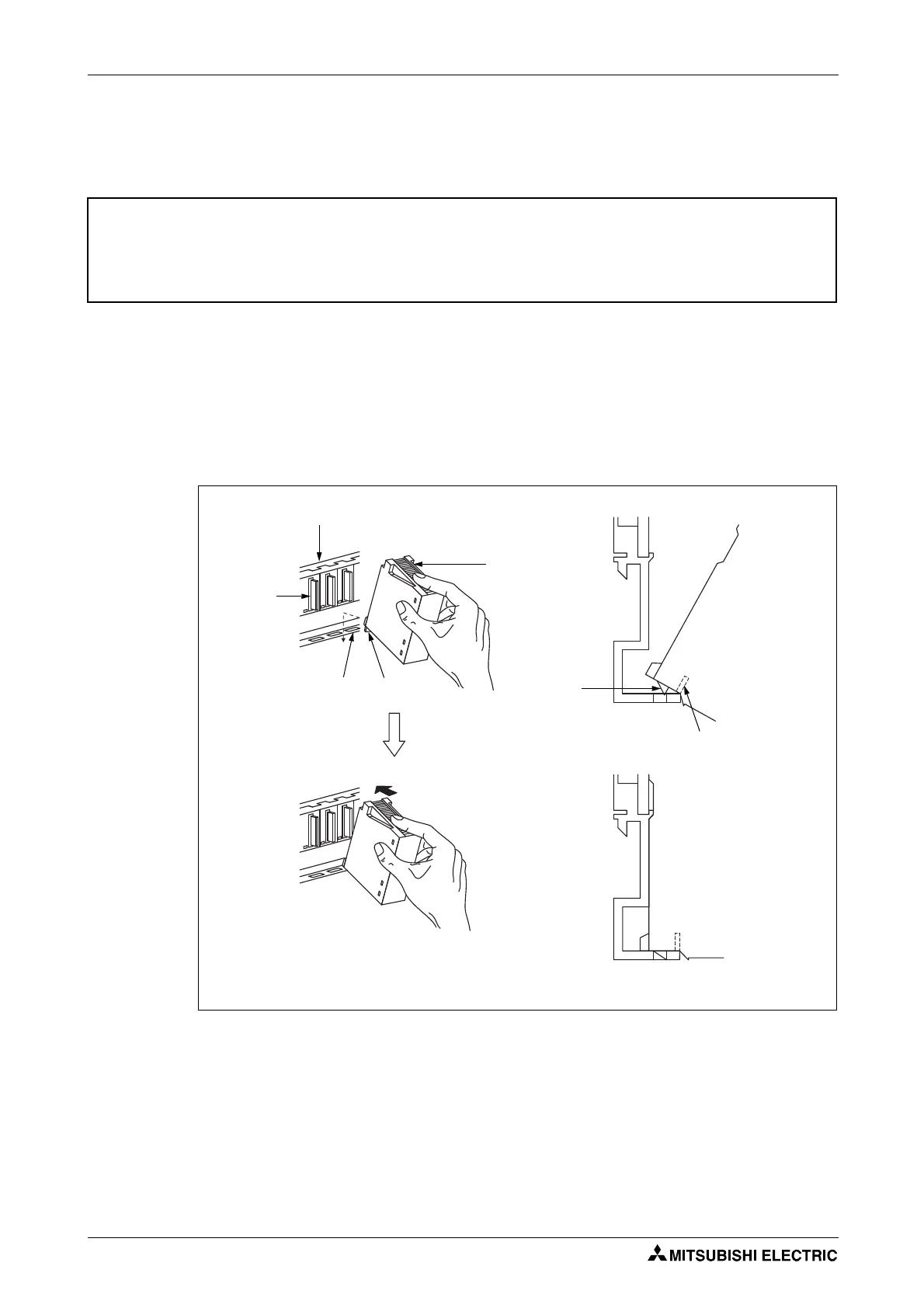Installation of robot CPU Q172DRCPU Installation
3 - 26
3.5.1 Installation and removal of modules
This section shows you how to assemble modules onto the rack such as, e.g. power supply unit, a PLC
or a robot CPU.
Installation
●
Switch off the mains voltage!
●
Place the module with the lower catch into the guide on the rack.
●
Then press the module onto the rack until it is lying fully onto the rack.
●
Additionally secure the module with a screw (M3 x 12) if vibrations are to be expected. This screw
is not supplied with the module. The robot CPU must always be secured with a fixing screw.
E
ATTENTION:
● The mains voltage must always be switched off before installing a module.
● If the module is not placed correctly over the catch on the rack then the PINs on the module
plug might become bent.
QH0007E
Fig. 3-21: Installation of the module
Slot
Module
Catch
Rack
Rack
Lock
Guide Catch
