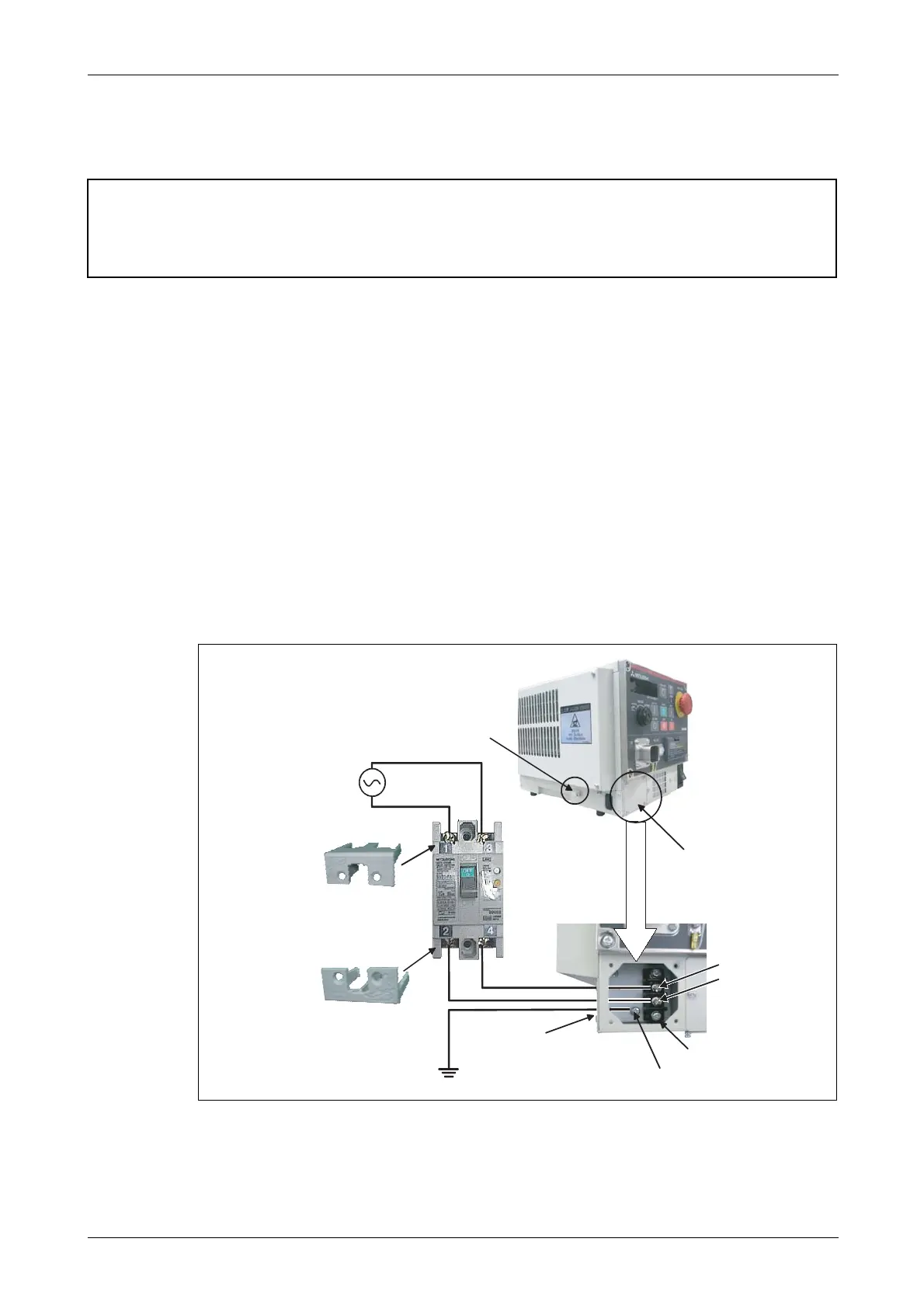Connection Mains connection and grounding
SD-/SQ series 4 - 5
4.2 Mains connection and grounding
Refer to Section 3.6 on how to ground the robot arm.
4.2.1 Control unit CR1DA and drive unit DU1A
Make sure that the mains voltage and the power switch of the control unit are switched off.
Remove terminal covers
of the power switch
.
Release the four screws fastening the terminal block cover
and remove the cover.
Remove the terminal cover
.
Prepare the mains line (feed) and the grounding cable. Use cable with a minimum cross-section
of 2.5 mm².
As shown in Fig. 4-5, connect the power supply cable from the output terminals of the circuit breaker
to terminals L1 and L2 in the power connection terminals block
. Connect the grounding cable
with the grounding cable marked PE
to the housing of the control unit.
Connect the power supply to the input terminals of the circuit breaker
.
Route the power supply cable through the cable opening
and secure it with strain relief clamp
.
Reinstall the covers on the terminal block
and the terminals of the circuit breaker
.
E
ATTENTION:
Only carry out connection work at the control unit or the drive unit when the main switch for the
power supply is switched off and protected against being switched back on.
R001811E
Fig. 4-5:
Connection of mains line and grounding on control unit CR1DA and on drive unit DU1A
L1
L2
Ground
Supply voltage
(Accessories)
Input
Output
