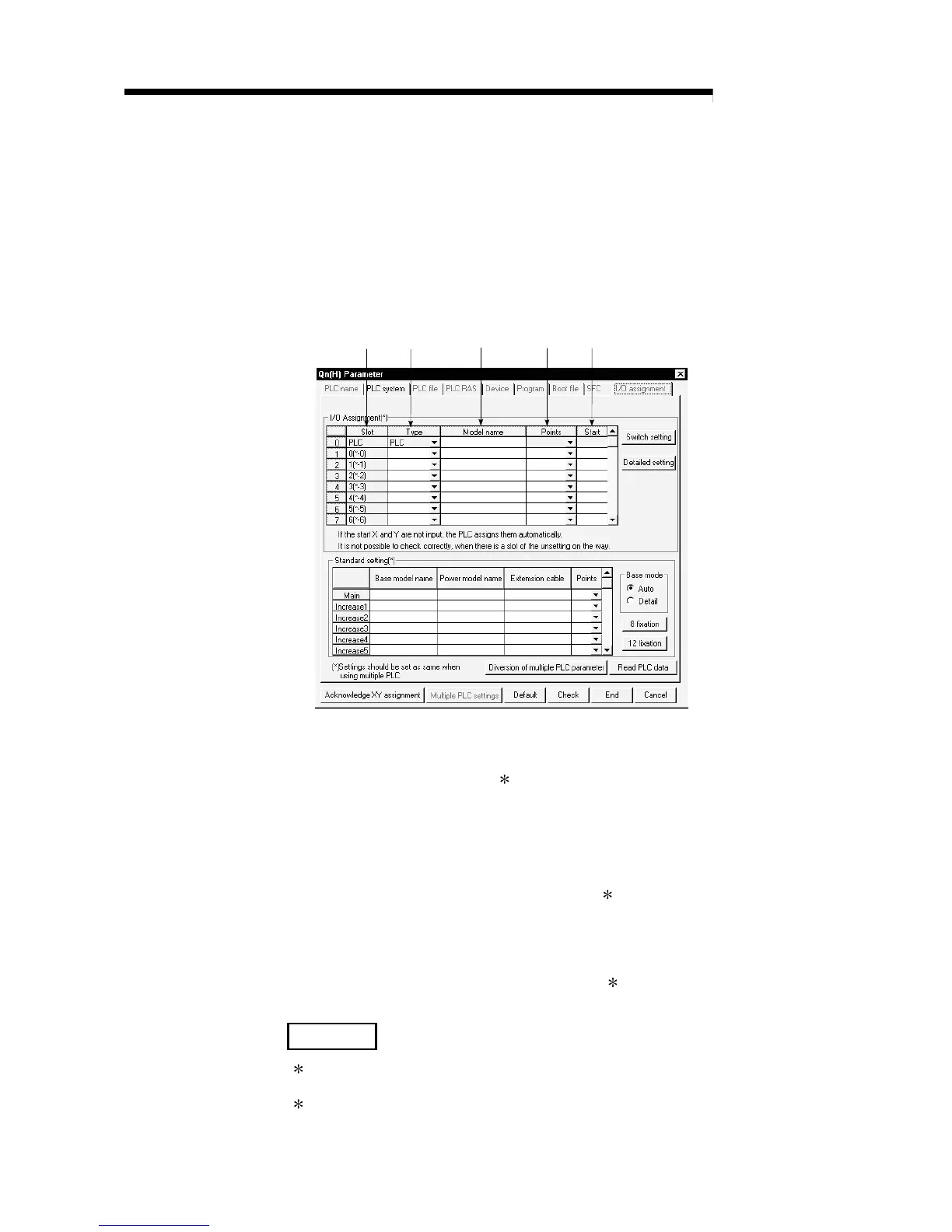5 - 12 5 - 12
MELSEC-Q
5 ASSIGNMENT OF I/O NUMBERS
5.6.2 Concept of I/O assignment using GX Developer
(1) I/O assignment for each slot
"Type" (module type), "Points" (number of occupied I/O points), and "Start" (head
I/O number) can be designated individually for each slot of the base unit.
For example, to change the number of occupied I/O points of the designated slot,
only the number of occupied I/O points can be designated.
The items other than designated are set to the status where the base unit is installed.
The I/O assignment is conducted at the "I/O assignment" tab screen in the “(PLC)
Parameter" dialog box.
(a)
(b)
(c)
(d)
(e)
(a) Slot
Displays the slot No. and the ordinal position of the slot in the base unit.
If the base unit is not designated in Detail mode, the stage number of the
base unit is shown as "
", and the ordinal number of a slot is counted
from slot 0 of the main base unit.
(b) Type (For High Performance model QCPU)
Select the type of module being mounted from the followings:
• Empty (Empty slot)
• Input (Input module)
• Hi Input (Q Series high speed module)
1
• Output (Output module)
• I/O Mix (I/O mixed module)
• Intelligent (Intelligent function module or AnS corresponding special
function module)
• Interrupt (Q Series interruption module)
2
If the type is not designated, the type of the actually mounted module is used.
REMARK
1: "Hi input" can be set using GX Developer Version 5 (products after SW5D5C-
GPPW-E)
2: "Interrupt" can be set using GX Developer Version 6 (products after SW6D5C-
GPPW-E)
