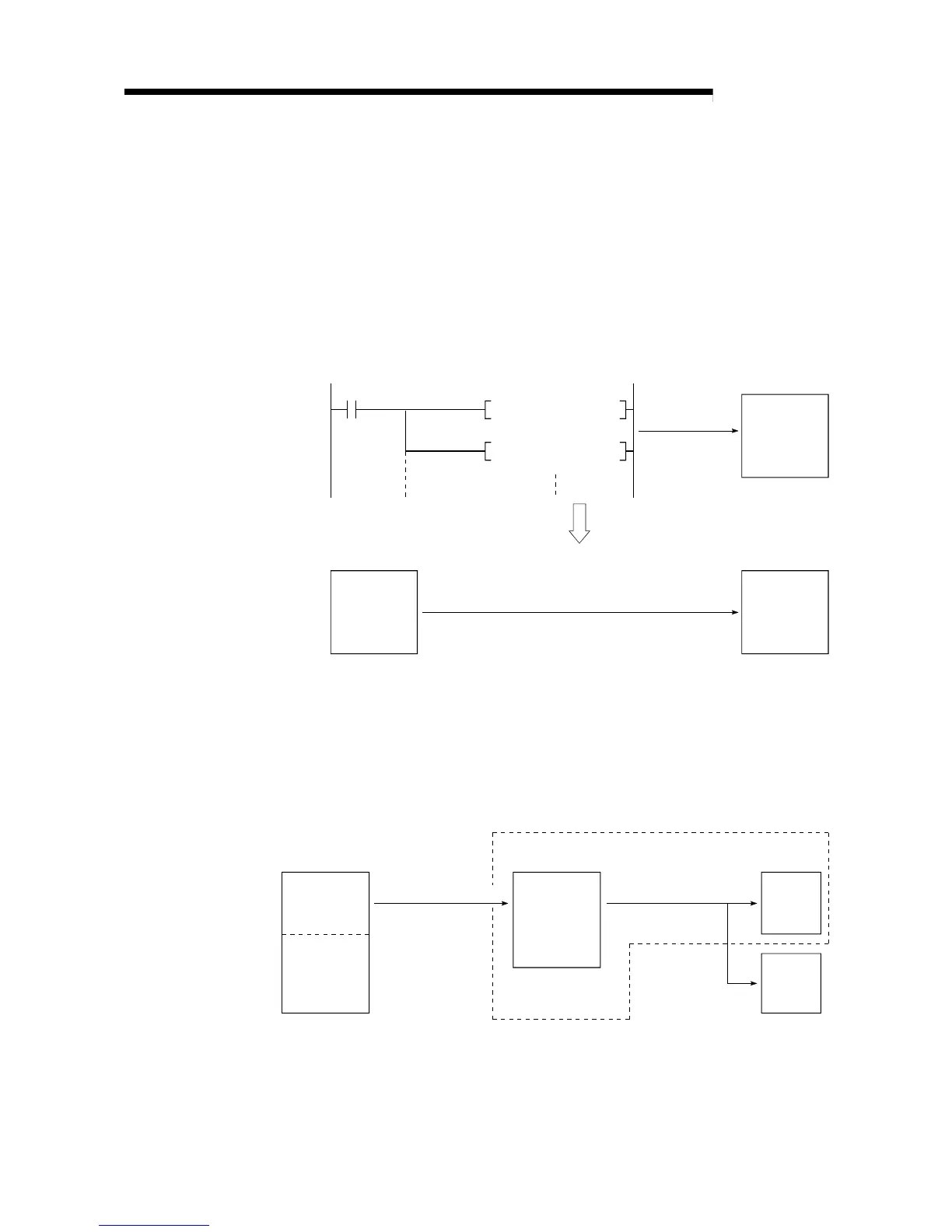10 - 69 10 - 69
MELSEC-Q
10 DEVICES
10.13.2 Device initial values
(1) Definition
(a) Using device initial value registers, the data used for a program in device or
intelligent function module buffer memories without using a data setting
program.
The use of device initial values provides a shortcut to specify device data in a
program without using a device data setting program (initial program).
[Data setting by initial processing program]
Device memory
Power supply ON/STOP/RESET to RUN
SM402
MOV H100 D0
MOV H2020 D1
Device memory
Power supply ON/
STOP/RESET
to RUN
Device initial
value
(b) In order to use the device initial values, the device initial data must be
created with GX Developer in advance, and this data must be stored as a
device initial value file in the High Performance model QCPU's program
memory, standard RAM or memory card.
At power ON, or on switching from STOP to RUN, the High Performance
model QCPU writes the data from the device initial value file to the specified
device or intelligent function module buffer memory.
GX Developer
"Device initial
value range"
setting
"Device initial
value data"
setting
Program memory, Standard ROM,
Memory card
Device initial
value file
Device initial value writing
(Power supply ON/
STOP/RESET to RUN)
Designated
device
Intelligent
function
module
QCPU
Device initial value writing
