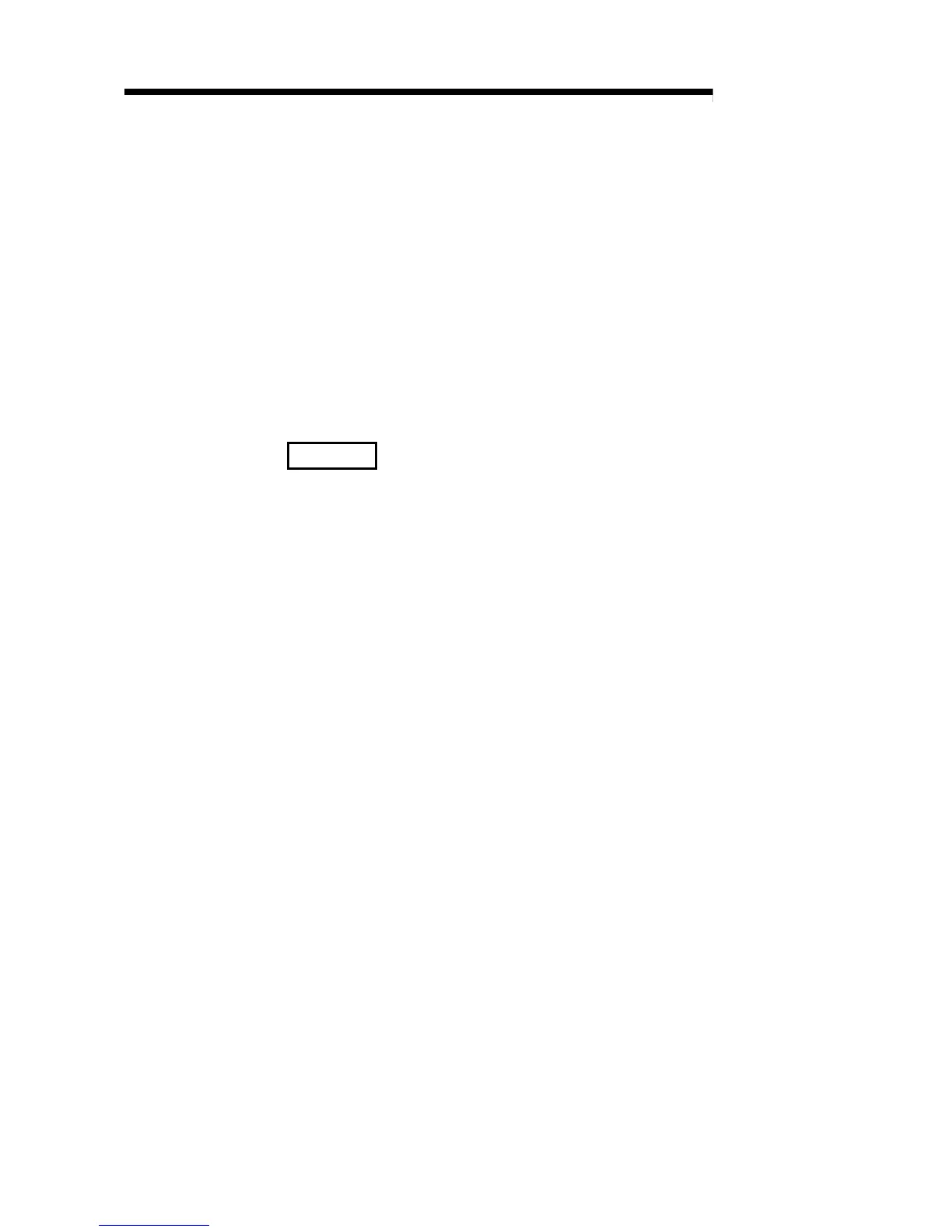7 - 12 7 - 12
MELSEC-Q
7 FUNCTION
7.6 Remote Operation
The High Performance model QCPU provides the RUN/STOP switches for switching
between the STOP status and the RUN status. The RESET/L.CLR switch also
provides the Reset and Latch Clear functions.
The High Performance model QCPU can allow control of the High Performance model
QCPU operation status by external operations
(GX Developer function, intelligent function module, and remote contact).
The following four options are available for remote operations:
• Remote RUN/STOP
• Remote PAUSE
• Remote RESET
• Remote LATCH CLEAR
REMARK
The serial communication module is used as the example to describe the intelligent
function module.
7.6.1 Remote RUN/STOP
(1) What is Remote RUN/STOP?
(a) The remote RUN/STOP performs RUN/STOP of the High Performance
model QCPU externally with the CPU module RUN/STOP switch at RUN.
(b) Using remote RUN/STOP for the following remote operations are useful:
1) When the High Performance model QCPU is at a position out of reach
2) When performing RUN/STOP of the control board High Performance
model QCPU externally
(c) Calculations during Remote RUN/STOP
The program calculation that performs remote RUN/STOP is as follows:
1) Remote STOP
Executes the program to the END instruction and enters the STOP
status.
2) Remote RUN
When remote RUN is performed while in the STOP status using remote
STOP, the status changes to RUN and executes the program from
step 0.
