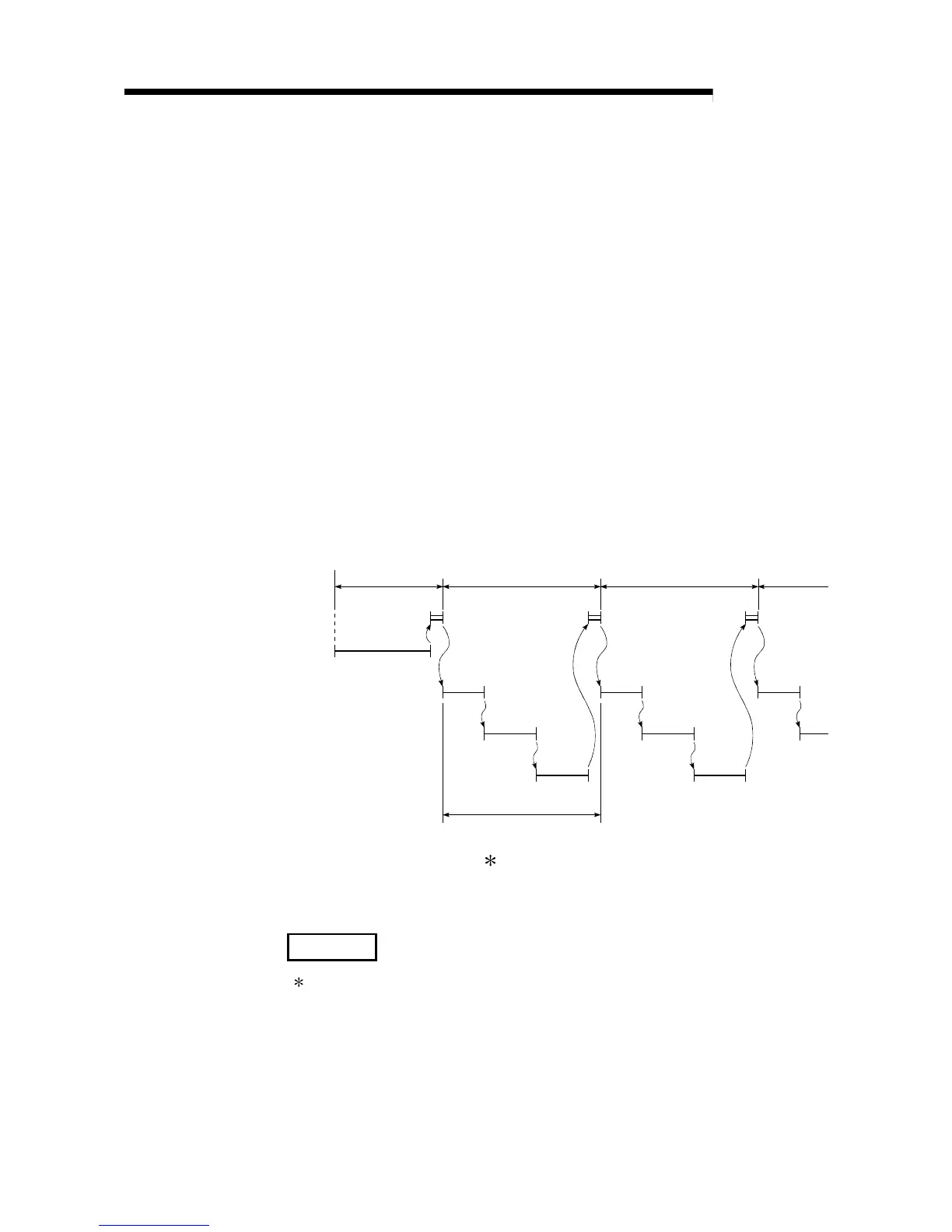4 - 17 4 - 17
MELSEC-Q
4 SEQUENCE PROGRAM CONFIGURATION AND EXECUTION
CONDITIONS
4.2.2 Scan execution type program
(1) Definition of scan execution type program
(a) Scan execution type programs are executed once per scan, beginning from
the scan which follows execution of the initial execution type program.
(b) Set the execute type to "scan" at the "Program" tab screen in the “(PLC)
Parameter" dialog box.
(2) Executing multiple scan execution type programs
When multiple scan execution type programs are used, they are executed one by
one in ascending order set at the "Program" tab screen in the “(PLC) Parameter"
dialog box.
(3) END processing
The first scan execution type program is executed again, when all scan execution
type programs are executed and the END processing is completed.
The END processing (network refresh) can be performed for each program while
several scan execution type programs are executed. To do this, include a COM
instruction at the end of each scan execution type program.
First scan Second scan Third scan Forth scan
STOP to RUN
Power ON to RUN
END processing
Initial execution type program
Scan execution type program A
Scan execution type program C
Scan execution type program B
Scan time
0END
0END
0END
0END
0END
0END
0END
0
(4) Constant scan setting 1
When constant scanning is designated, the scan execution type program is
executed at each designated constant scan time.
REMARK
1: The "constant scan" function executes the scan type program repeatedly at
regular intervals.
For details on of the constant scan, see Section 7.2.
