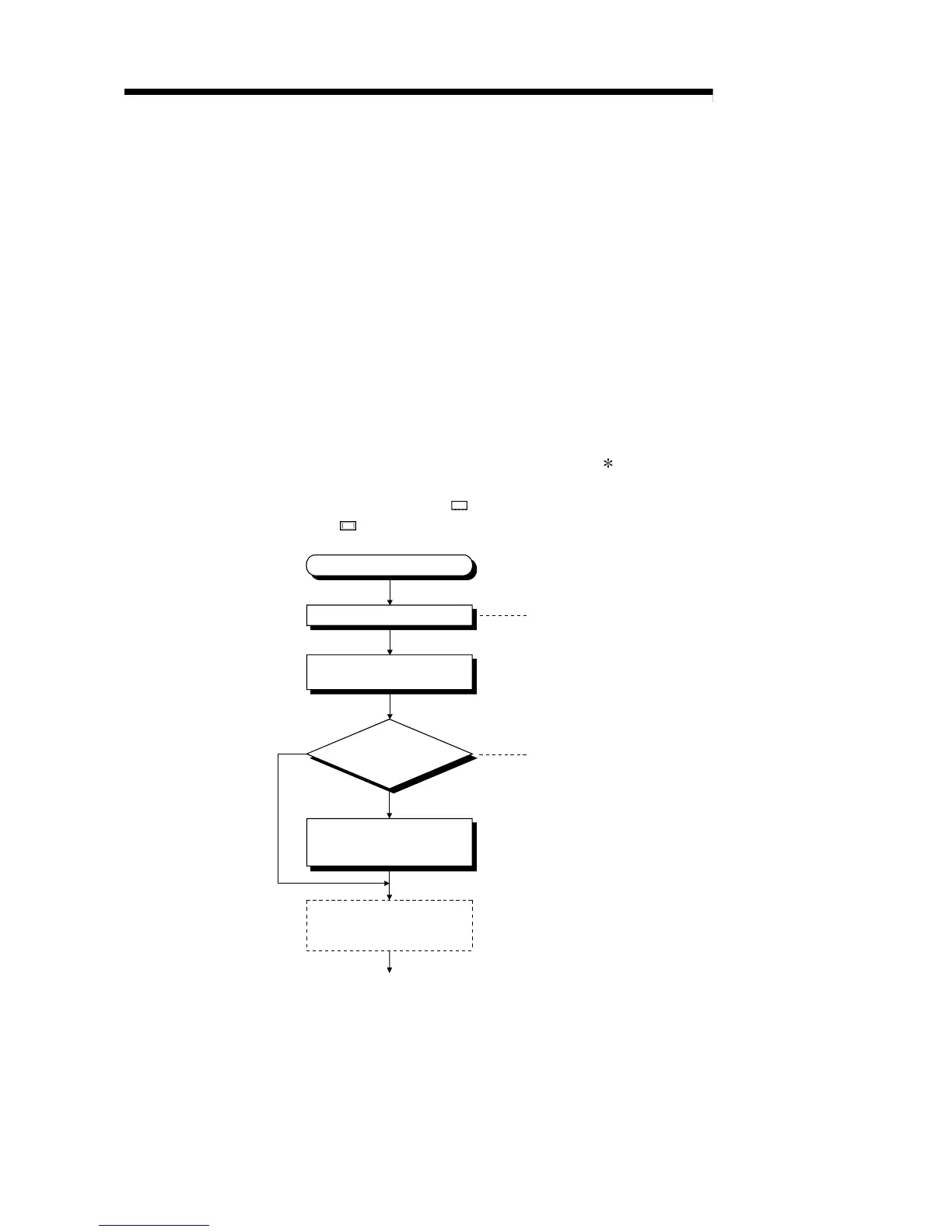12 - 6 12 - 6
MELSEC-Q
12 PROCEDURE FOR WRITING PROGRAMS TO HIGH PERFORMANCE
MODEL QCPU
12.2.2 Procedure for writing programs to the High Performance model QCPU
The procedure for writing programs and parameters created by GX Developer to the
memory card mounted in the High Performance model QCPU memory card interface
is shown below.
In order to write programs and parameters to the High Performance model QCPU
memory card, the memory card must be mounted, the valid parameters drive settings
must be designated by the High Performance model QCPU DIP switches (SW 2, SW
3), and the boot settings for the PLC parameters must be designated by GX
Developer.
For details regarding High Performance model QCPU DIP switches, refer to the High
Performance model QCPU (Q mode) User's Manual (Hardware Design, Maintenance
and Inspection).
When writing programs and parameters to the High Performance model QCPU
program memory, the steps indicated by asterisks (
) below are not required.
Procedural steps shown in
boxes are performed at GX Developer side, and those
shown in
boxes are performed at the High Performance model QCPU side.
Start
Refer to the GX Developer Operating Manual.
Start the GX Developer
Change the number of device
points at the device setting
item in the PLC parameter.
Mode selection screen
is displayed.
Change the
number of device
points?
Create the program which is
to be executed in the CPU
module.
1)
YES
NO
See Section 10.1.2.
