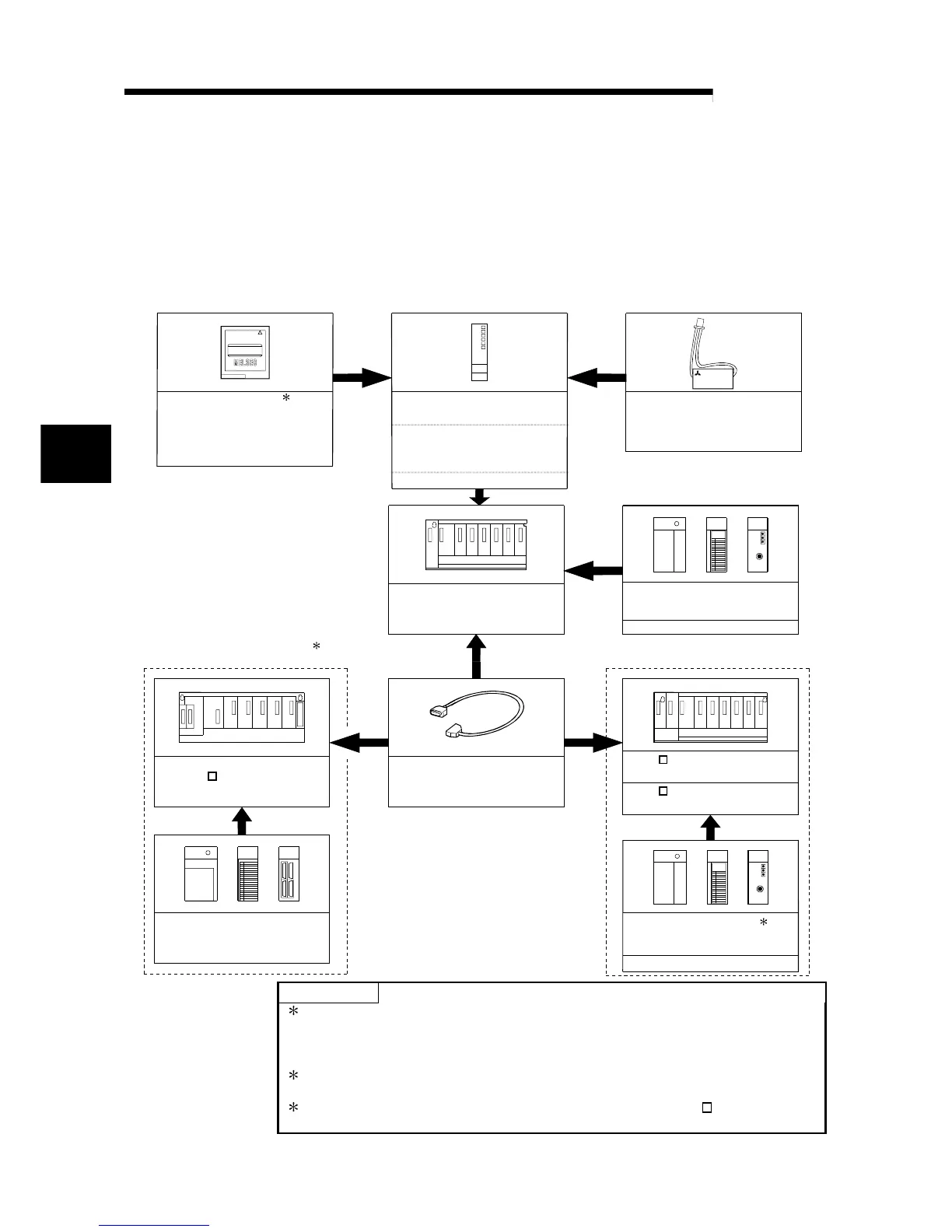14 - 1 14 - 1
MELSEC-Q
14 SYSTEM CONFIGURATION OF MULTIPLE PLC SYSTEM
14 SYSTEM CONFIGURATION OF MULTIPLE PLC SYSTEM
This chapter explains the system configuration of multiple PLC systems, and the
precautions for multiple PLC system configuration.
14.1 System Configuration
This section explains the equipment configuration of multiple PLC systems, the
connections with peripheral device, and an output of the system's configuration.
(1) Equipment configuration of multiple PLC system
Memory card
(Q2MEM-1MBS,Q2MEM-2MBS,
Q2MEM-2MBF,Q2MEM-4MBF,
Q2MEM-8MBA,Q2MEM-16MBA,
Q2MEM-32MBA)
QCPU(Q02CPU,Q02HCPU,
Q06HCPU,Q12HCPU,Q25HCPU)
Battery
(Q6BAT)
Main base unit
(Q33B,Q35B,Q38B,Q312B)
Power supply module,I/O module
,Intelligent function module
of the Q Series
Q6 B extension base unit
(Q63B,Q65B,Q68B,Q612B)
Power supply module 3,
I/O module,Intelligent function
module of the Q Series
Extension cable
(QC05B, QC06B,QC12B,
QC30B,QC50B,QC100B)
QA1S6 extension base unit
(QA1S65B,QA1S68B)
Power supply module,I/O module
,Special function module
of the AnS Series
Extension of AnS Series modules Extension of Q Series modules
MITSUBISHI
MITSUBISHI
LITHIUM BATTERY
1
2
Motion CPU
(Q172CPU,Q172CPUN
Q173CPU,Q173CPUN)
Q5 B extension base unit
(Q52B,Q55B)
PC CPU module
Motion only module
Motion only module
POINT
1: Only one memory card can be mounted.
Select the memory card SRAM, Flash and ATA in accordance with application
and capacity.
When commercial memory cards, the operation is not assured.
2: The additional QA1S65B and QA1S68B base units are used as the AnS
Series power supply module, the I/O module and the special function module.
3: The Q Series power supply module is not required for the Q5 B extension
base unit.
14
