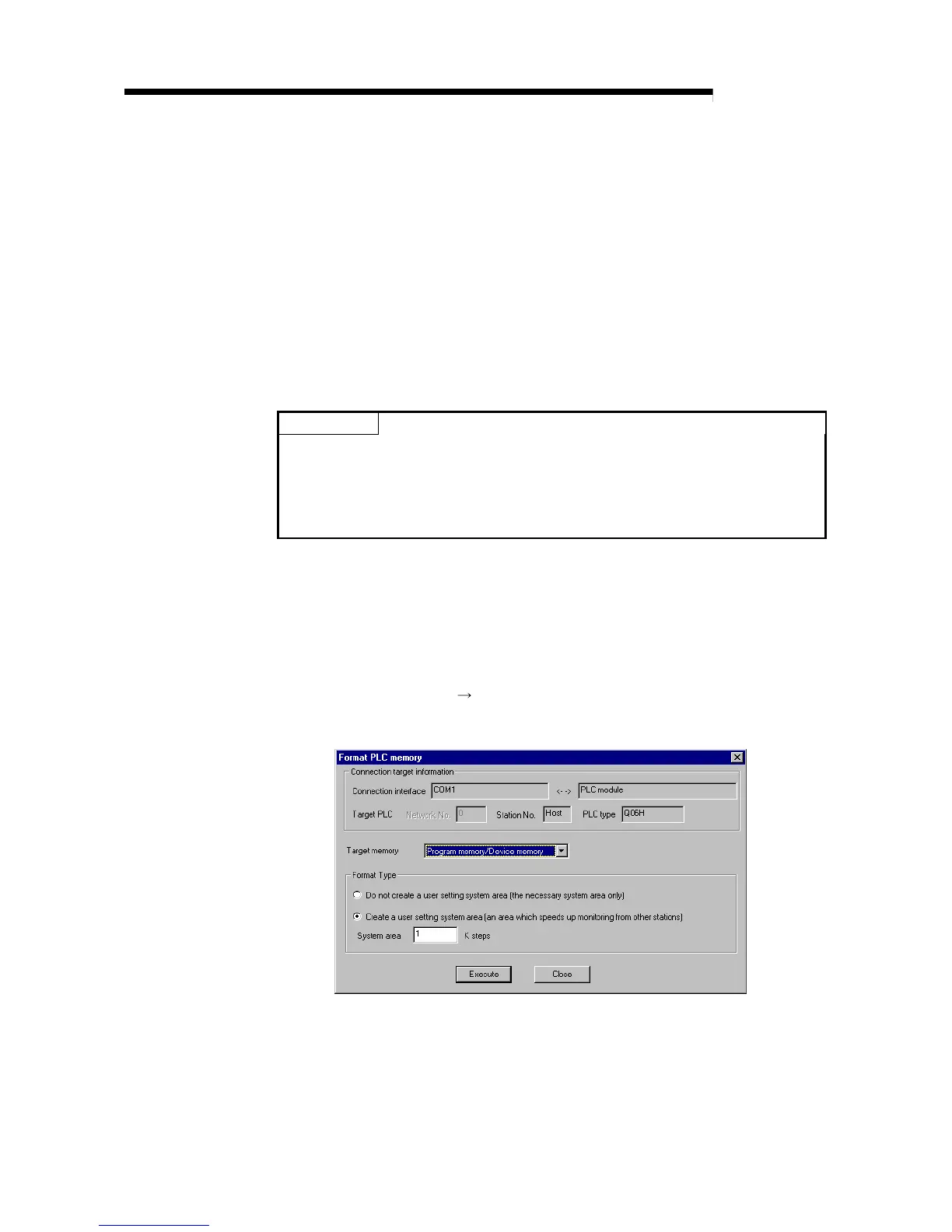6 - 6 6 - 6
MELSEC-Q
6 HIGH PERFORMANCE MODEL QCPU FILES
6.2 Program Memory
(1) What is the Program Memory?
(a) The High Performance model QCPU's program memory is an internal RAM
that stores programs executed by the High Performance model QCPU.
(b) The data storage in the program memory is backed up by High
Performance model QCPU's built-in batteries (Q6BAT).
(c) Before using the High Performance model QCPU for the first time, the
program memory must be formatted by GX Developer.
For details on the formatting procedure by GX Developer, refer to GX
Developer manuals.
POINT
(1) Before using the High Performance model QCPU for the first time, the program
memory must be formatted by GX Developer.
For details on the formatting procedure by GX Developer, refer to GX
Developer manuals.
(2) Programs are stored in the program memories in 1 k step units.
(2) Data Storage
Data on parameters and programs can be stored in the program memory. For the
types of data stored in the program memory, see Section 6.1.
(3) Format
(a) Formatting
Choose "Online"
"Format PLC memory" to open the Format PLC
memory dialog box. Select "Program memory/Device memory" from the
Target Memory list box.
