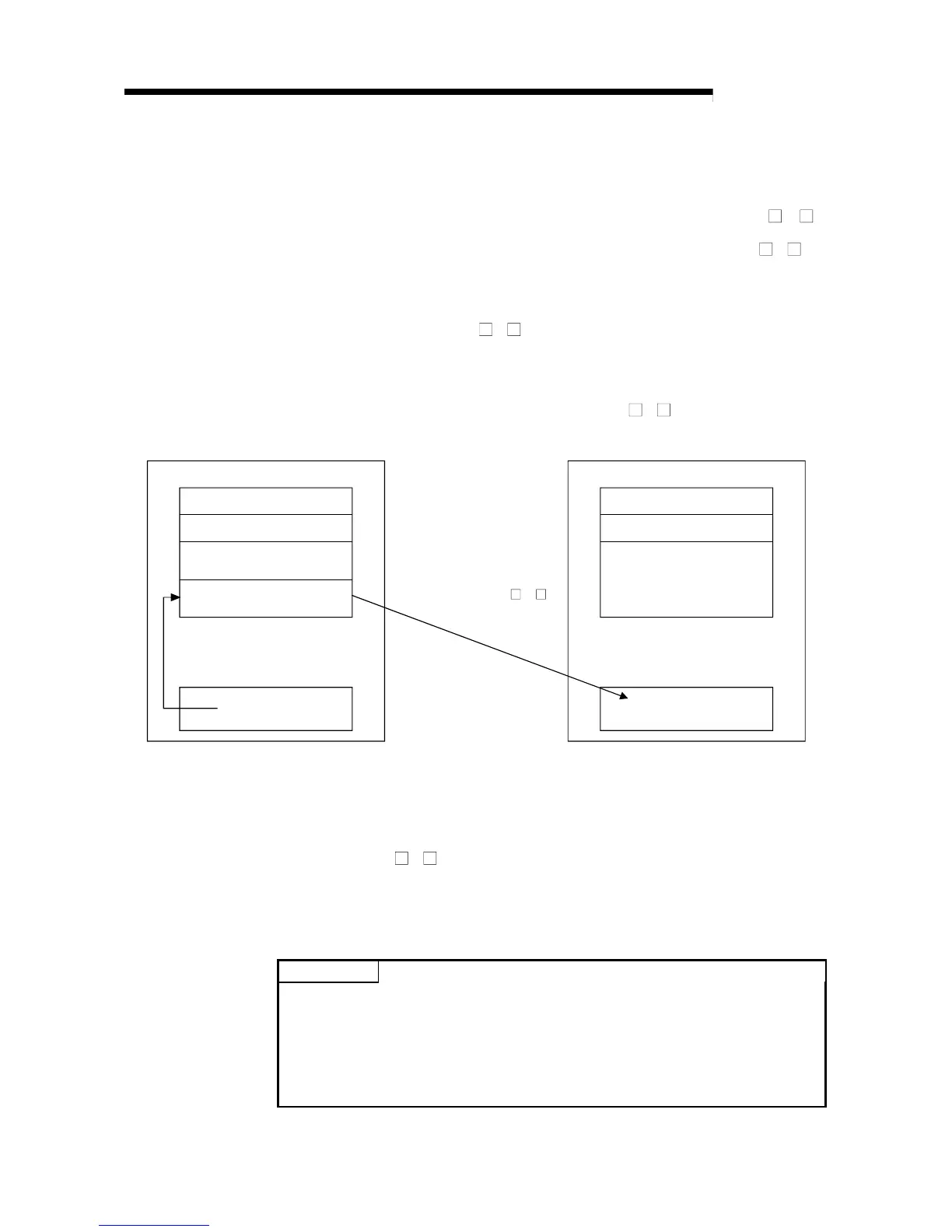16 - 9 16 - 9
MELSEC-Q
16 COMMUNICATION BETWEEN CPU MODULES IN MULTIPLE PLC
SYSTEM
16.2 Communication with Multiple PLC Instructions and Intelligent Function Module Devices
(1) Communication with multiple PLC instructions (S. TO instruction /
FROM instruction) and intelligent function module device (U
\G )
The High Performance model QCPU of a multiple PLC system can use an S. TO
instruction, FROM instruction and intelligent function module device (U
\G ) to
access the CPU shared memory of the High Performance model QCPU, Motion
CPU and PC CPU module.
The data written in the CPU shared memory of the host PLC with an S. TO
instruction can be read by another PLC using an FROM instruction or intelligent
function module device (U
\G ).
Contrary to the automatic refresh function for the CPU shared memory, it is
possible to read data directly when this instruction is executed.
An outline of a process where data written in the CPU shared memory of PLC
No.1 with an S. TO instruction is read by the PLC No.2 using an FROM
instruction or intelligent function module device (U
\G ) is shown in the figure
below.
Host PLC's operation
information area
System area
Automatic refresh area for the
use of No.1 machine writing
PLC No.1
CPU shared memory
Sequence program
Read with FROM
instruction or U \G
Writing performed with
the S. TO instruction
S. TO instruction
execution
FROM instruction
execution
1)
2)
Data written with
the S. TO instruction
PLC No.2
Host PLC's operation
information area
System area
CPU shared memory
Sequence program
PLC No.1 processing
1): Data is written into the user's free area on the PLC No.1 with the S. TO
instruction.
PLC No.2 processing
2): An FROM instruction or the intelligent function module device
(U
\G ) is used to read data from the free user area of the PLC No.1
to the designated device.
Refer to the following manual for further details on the S. TO and FROM
instructions.
QCPU (Q mode)/QnACPU Programming Manual (Common Instructions)
POINT
The Motion CPU cannot use the S. TO instruction, FROM instruction or intelligent
function module device.
Use "automatic refresh of the CPU shared memory" or "communication dedicated
instructions between multiple PLCs" to communicate between the High
Performance model QCPU and Motion CPU.
For the accessing method from the PC CPU module to the CPU shared memory,
refer to the manual of the PC CPU module command between multiple PLCs.
