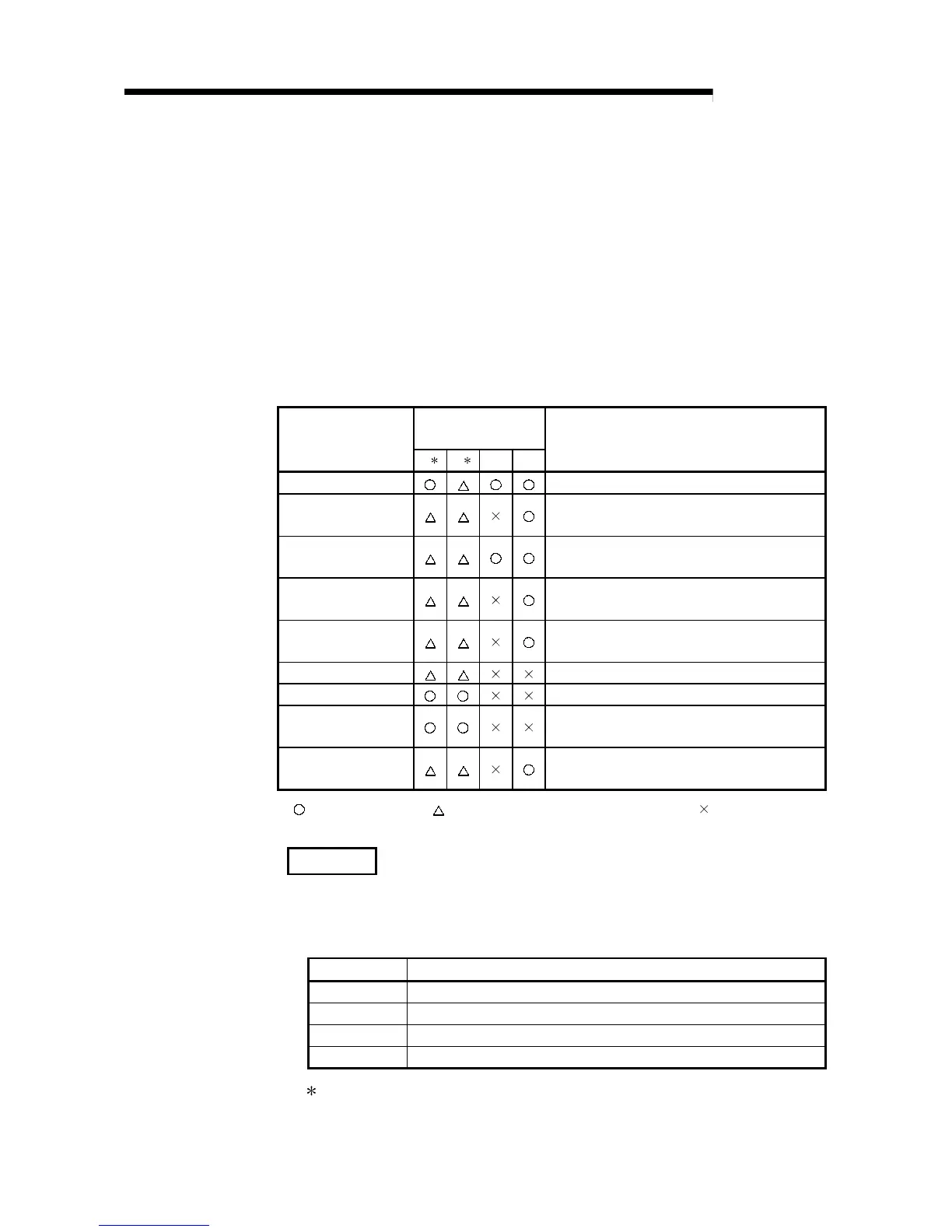6 - 22 6 - 22
MELSEC-Q
6 HIGH PERFORMANCE MODEL QCPU FILES
6.9 GX Developer File Operation and File Handling Precautions
6.9.1 File operation
GX Developer online operation allows the files which are stored in the program
memory, standard ROM and memory card, to perform the file operations in the table
below.
However the available file operations vary according to the presence or absence of a
password (registered by GX Developer), the High Performance model QCPU "write
protect" switch setting status, and the High Performance model QCPU RUN/STOP
status.
Table 6.5 File Operations from GX Developer
Operation
Enabled/Disabled
File Operation
A B CD
Operation Description
Read from PLC Files are read from concerned memory.
Write to PLC
Files are written to the program memory or
SRAM card.
Verify with PLC
Verify the target memory and the GX Developer's
file.
Write the program
memory to ROM
Write a batch of files from the program memory
to the standard ROM or Flash card.
Write to PLC (Flash
ROM)
Write a batch of files from GX Developer to the
standard ROM or Flash card.
Delete PLC data A file stored in memory is deleted.
Format PLC memory Memory formatting is executed.
Arrange PLC memory
Memory files which are no longer contiguous
are re-organized to make them contiguous.
Write during RUN in
the ladder mode
Write changes made in the ladder mode into the
program memory.
: Execution enabled, : Execution enabled with some restrictions, : Execution disabled
REMARK
1) The codes (A, B, C, D) used at the "operation enabled/disabled" item in the above
table are explained below.
Table 6.6 Operation enabled/disabled
Code Description
A When "write prohibit" password is registered in a file
B When "read/write prohibit" password is registered in a file
C When the High Performance model QCPU's "system protect" switch is ON
D When High Performance model QCPU RUN status is in effect
2) : Execution is allowed only when the passwords match.
