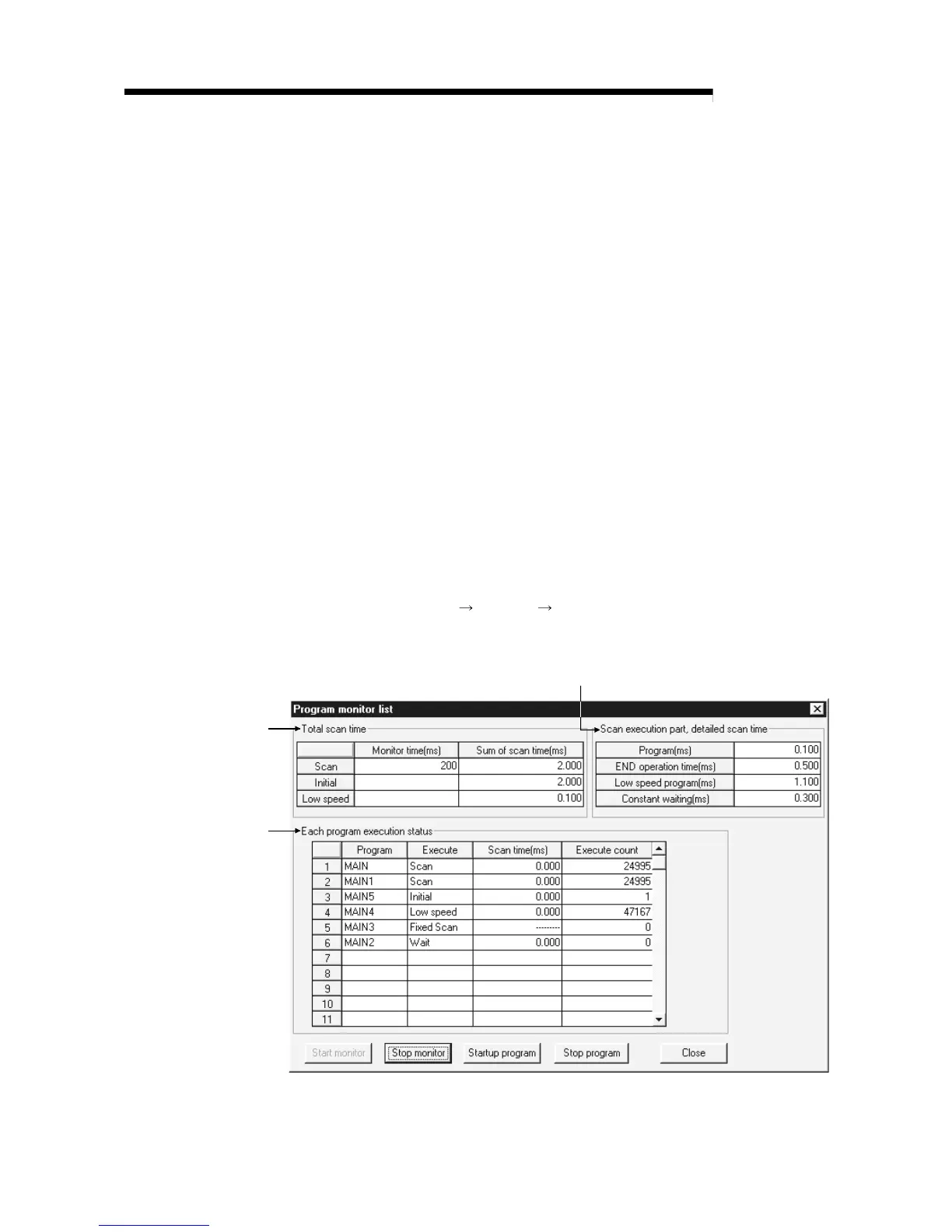7 - 40 7 - 40
MELSEC-Q
7 FUNCTION
7.11 Execution Time Measurement
This is a function to display the processing time of the program being executed.
This is used to find out the effect of each program's processing time on the total scan
time.
There are three functions to the execution time measurement. The details of each
function are indicated in sections 7.11.1 to 7.11.3.
• Program monitor list
• Interrupt program monitor list
• Scan time measurement
7.11.1 Program monitor list
(1) What is Program Monitor List?
(a) This is a function to display the processing time of the program being
executed.
(b) The scan time, number of times executed, and processing time by item can
be displayed for each program.
(2) Using the Program Monitor List
(a) Choose "Online" "Monitor" "Program monitor list". "Program Monitor
List" dialog box appears on screen.
(b) The following shows an example of executing program monitor list.
a)
c)
b)
