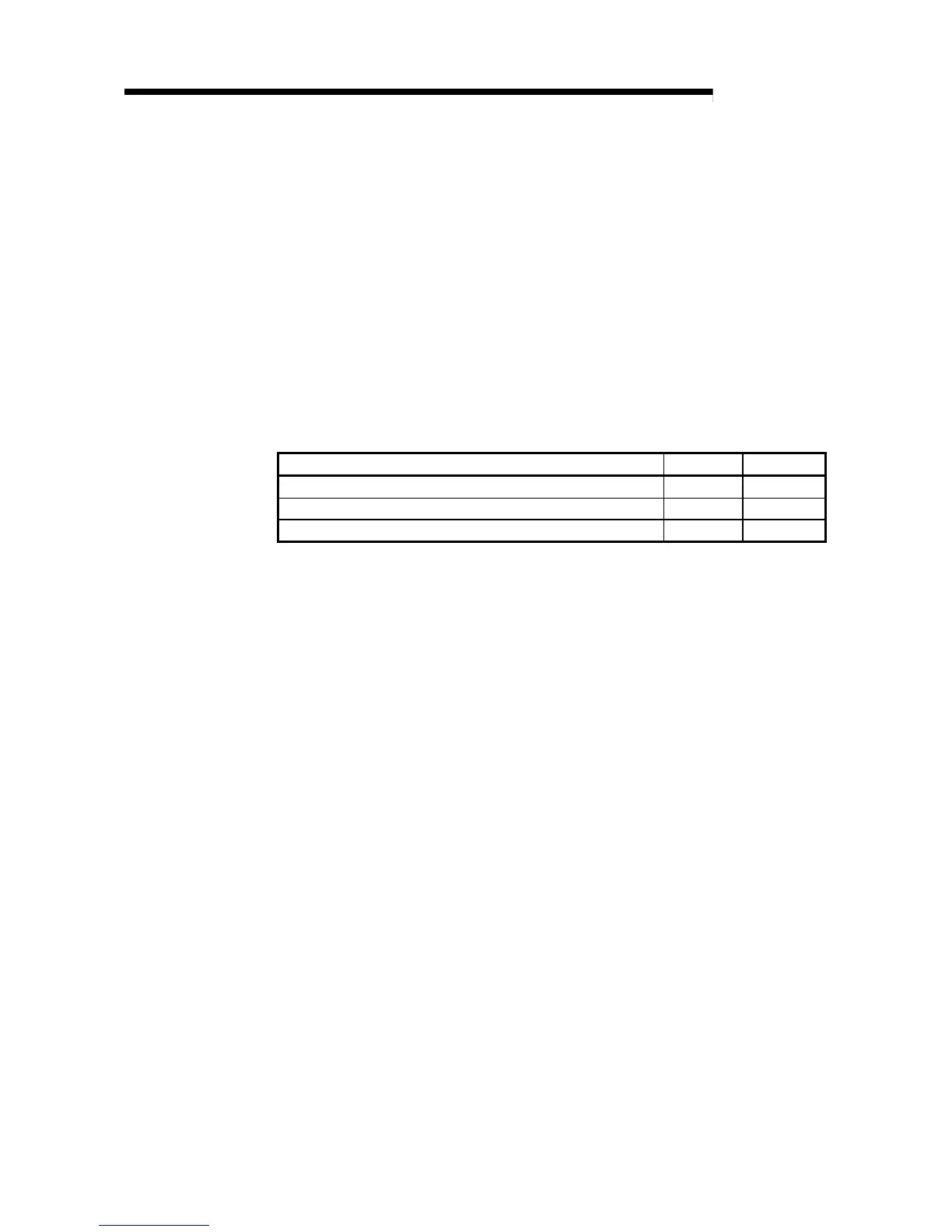7 - 39 7 - 39
MELSEC-Q
7 FUNCTION
(2) Precautions
The precautions for file-write during RUN are as follows.
(a) The file-write during RUN can be executed when any of the following
conditions is met. A SFC program does not allow writing a batch of files
during the RUN status.
1) Program memory
• When continuous space is available.
• When space is available.
2) Memory card
• When space is available.
(b) Please note that scan time could be extended as shown below in the table if
the file-write during RUN is executed. Controls are stopped for some time
as specified by a value in the table.
Event QnCPU QnHCPU
When continuous space is available in a program memory max. 80 ms max. 300 ms
When space is available in a program memory max. 80 ms max. 300 ms
When space is available in a memory card (except ATA card) max. 120 ms max. 570 ms
Please note that scan tame is extended for 1.25 seconds at 30 k step when
an ATA card is in use.
(c) Please note that no access can be made from an instruction in a sequence
program while a batch of files is written, with the High Performance model
QCPU in the RUN status. While the file-write during RUN is being
executed, an instruction to make access to a file is not executed.
(d) If a program file being executed is written when the High Performance
model QCPU is in the RUN status, the following will not work properly. After
the write is complete, a fall instruction is executed only when its execution
condition is OFF.
• LDF
• ANDF
• ORF
• MEF
• PLF
