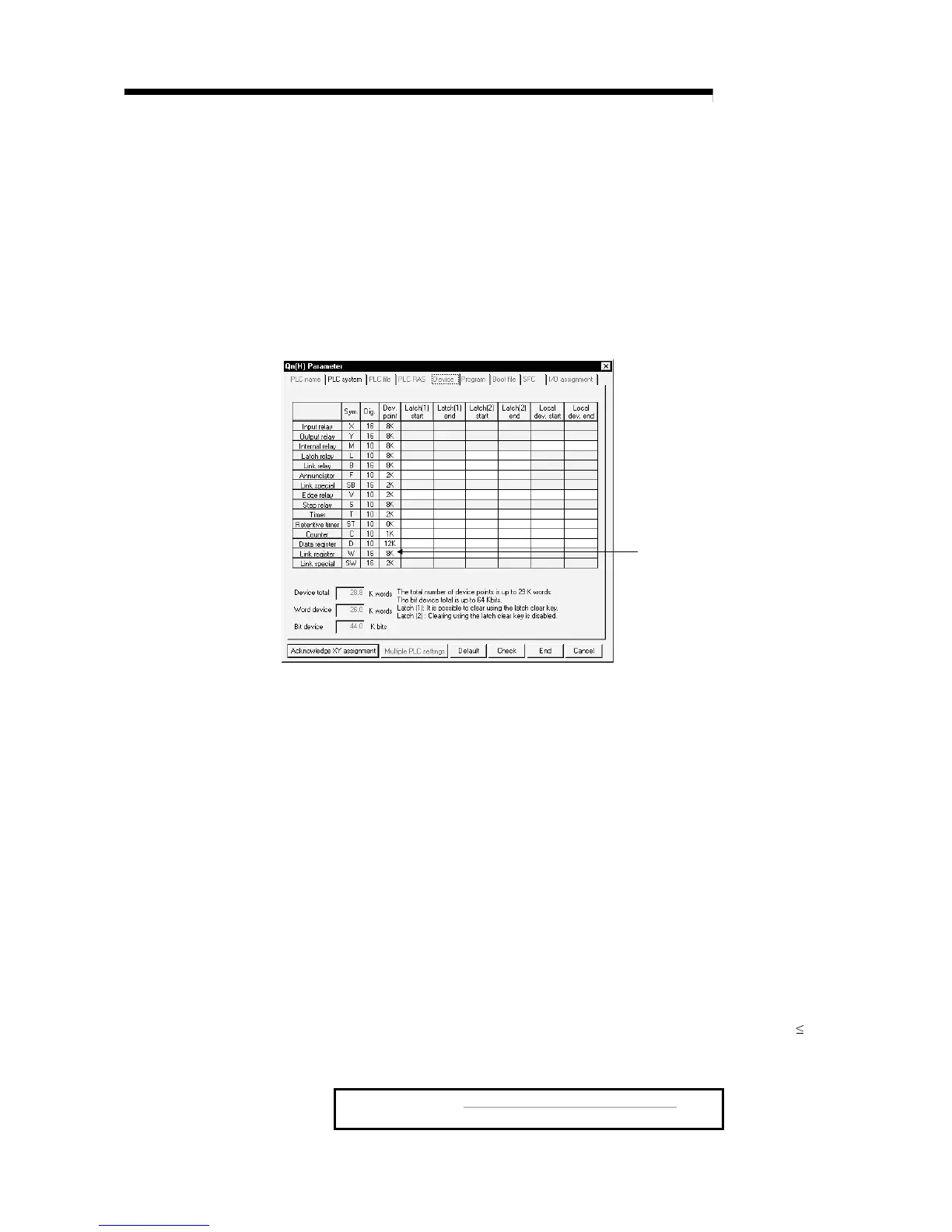10 - 3 10 - 3
MELSEC-Q
10 DEVICES
10.2 Internal User Devices
Internal user devices can be used for various user applications.
The "number of usable points" setting is designated in advance (default value) for
internal user devices.
However, this setting can be changed at the "Device" tab screen in the “(PLC)
Parameter" dialog box.
[Device setting screen]
Default value
"Dev. point" can be changed
for the device where a "Dev. point"
value is shown in brackets.
(1) Setting range in the internal user device
The number of points for internal user devices other than the input(X), output(Y),
step relay(S), link special relay(SB), and link special registers(SW) can be
changed within a 29 k words (including 3.7 k words for an internal user device)
range, at the "Device" tab screen in the “(PLC) Parameter" dialog box.
The following gives more information.
(a) Setting range
1) The number of device points is designated in 16-point units.
2) A maximum of 32 k points can be designated for one device.
The maximum total number of points for the internal relay, latch relay,
anunciator, edge relay, link relay, link special relay, step relay, timer,
retentive timer, and counter, is 64 k points.
1 point is calculated as 2 points (1 for coil, 1 for contact) for the timer,
retentive timer, and counter.
(2) Memory capacity
Use the following expression to obtain the memory capacity of an internal user
device.
3.7 + (Bit devices capacity) + (Word devices capacity) + (Timer, retentive timer and counter capacity) 29k
(a) For bit devices:
For bit devices, 16 points are calculated as 1 word.
(Bit device capacity) =
(M+L+F+V+B total number of points)
16
(Word)
