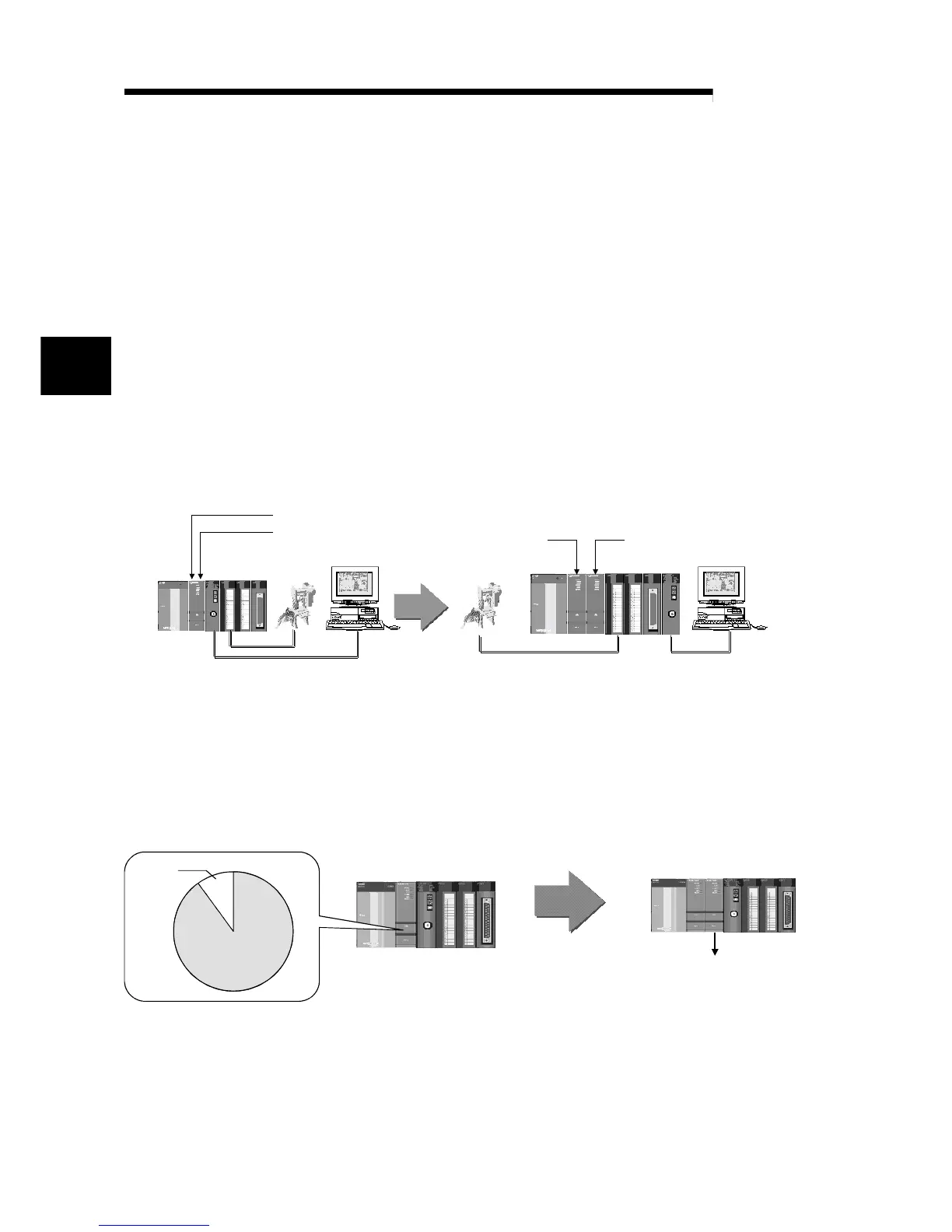13 - 1 13 - 1
MELSEC-Q
13 OUTLINE OF MULTIPLE PLC SYSTEMS
13 OUTLINE OF MULTIPLE PLC SYSTEMS
13.1 Features
(1) Multi control
(a) Since each system is not configured on one High Performance model
QCPU but on the High Performance QCPU, Motion CPU, and PC CPU
module according to the system, the development efficiency and ease of
maintenance of the system can be enhanced.
(b) Each CPU module in the multiple PLC system controls the I/O module and
intelligent function module of the base unit slot-by-slot.
GX Developer groups the I/O modules and intelligent function modules
controlled by each CPU module in the multiple PLC system.
(2) Enables system configuration through load dispersion
(a) By dispersing the high-load processing performed on a single High
Performance model QCPU between several High Performance model
QCPUs, it is possible to reduce the overall system scan time.
Data processing (low speed)
Mechanical control
(high speed)
Mechanical control PLC
(Control at 1 ms or higher)
Data processing CPU
(Control at several to several tens of ms)
Everything controlled on a single CPU Mechanical control made even father by load dispersion in
accordance with control tact
(b) It is possible to increase the amount of memory used throughout the entire
system by spreading the memory used between several High Performance
model QCPUs.
One CPU module added
• Program memory expanded
• Device memory expanded
Expansion possible in CPU modules
Used memory
90%
Vacant
memory
10%
(3) Enables system configuration through function dispersion
By dispersing the functions so that control for production line A and control for
production line B is performed on different High Performance model QCPUs, it is
possible to debug each function individually.
13
