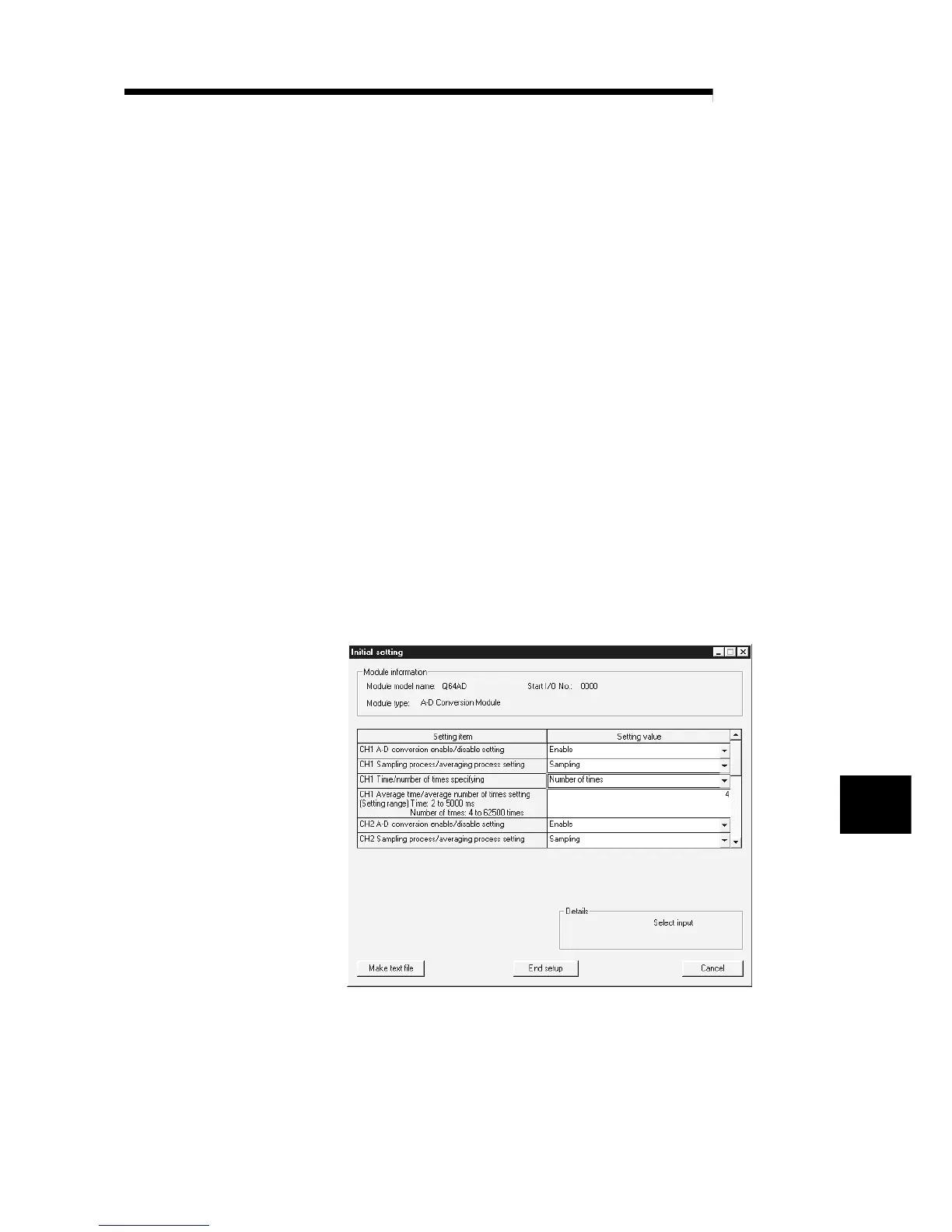8 - 2 8 - 2
MELSEC-Q
8 COMMUNICATION WITH INTELLIGENT FUNCTION MODULE/SPECIAL
FUNCTION MODULE
8.1.1 Initial setting and automatic refresh setting using GX Configurator
(1) Initial and automatic refresh settings of intelligent function modules
Installing the GX Configurator compatible with the intelligent function module
enables the initial setting and automatic refresh setting with GX Developer.
When the initial setting and automatic refresh setting of the intelligent function
module is designated with GX Developer, you can write/read data without
creating the program for the communication with the intelligent function module.
Moreover, you can conduct the initial setting or automatic refresh setting without
designating the buffer memory address of the intelligent function module.
(2) Setting using the
GX Configurator
This section describes the example to set the initial setting and automatic refresh
setting of A/D conversion module Q64AD.
(a) Initial setting
The initial setting of Q64AD offers the following four settings:
• A/D conversion enable/disable setting
• Sampling process/averaging process setting
• Time/number of times specifying
• Average time/average number of times setting
The initial setting of Q64AD is designated on the following initial setting
screen of GX Configurator.
[Initial setting screen]
The designated initial setting data is stored in the intelligent function
module.
8
