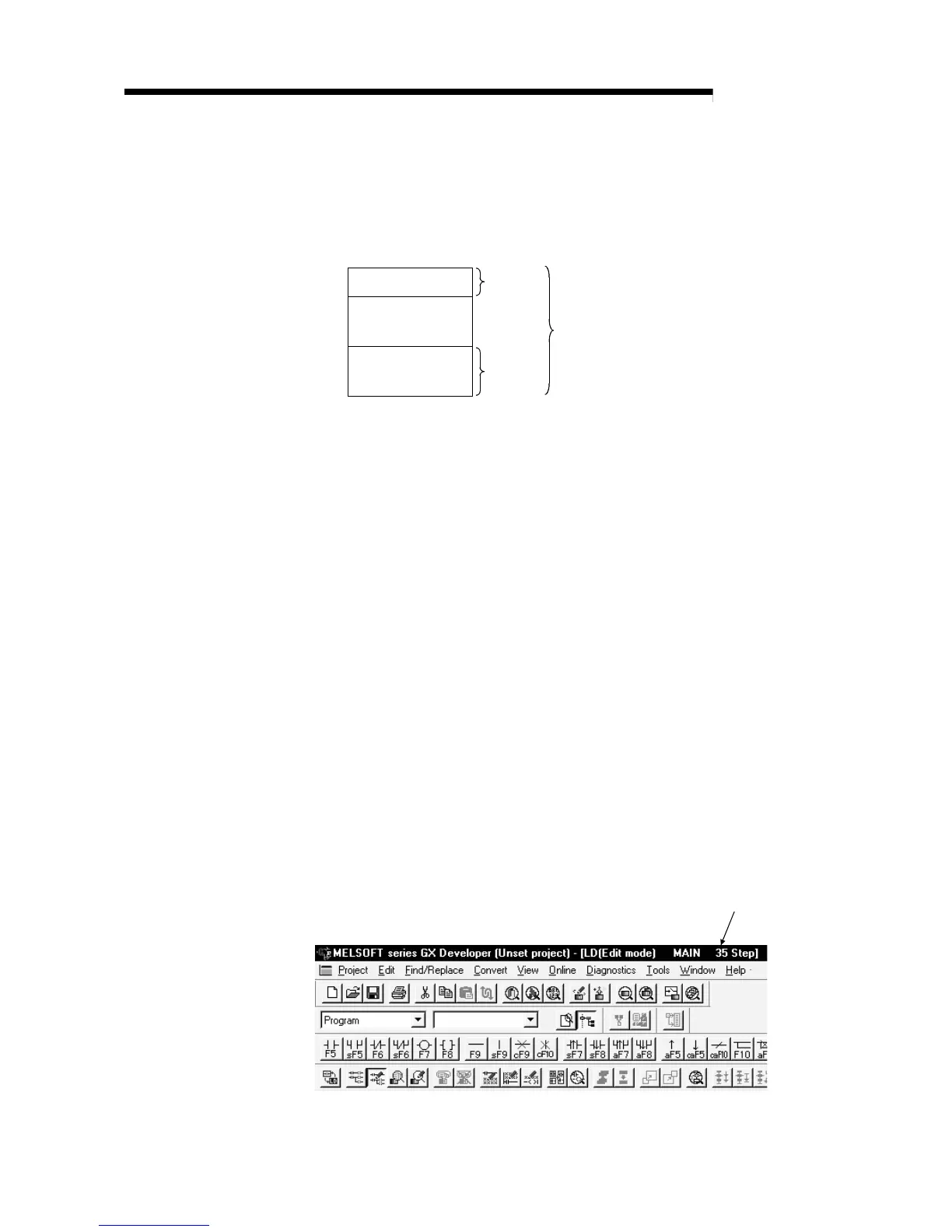6 - 20 6 - 20
MELSEC-Q
6 HIGH PERFORMANCE MODEL QCPU FILES
6.8 Program File Configuration
(1) Program File Configuration
(a) Program files consist of a file header, an execution program, and allocate
memory allocated for "Write during RUN".
File header
Execution program
Memory allocated for
"Write during RUN"
34 steps
(default)
500 steps
Program file configuration
The area is allocated in 1k steps.
(b) As shown below, the size of a program stored in the High Performance
model QCPU includes all the above components.
1) File header: The file name, file size, and file creation data, etc., are
stored in this area.
The file header size is fixed to 34 to 35 steps (136 to 140 bytes).
(Default: 34 steps)
2) Execution program: The created program is stored in this area.
1 step is 4 bytes.
3) Memory allocated for "Write during RUN": This area is used when write
during RUN that write during RUN increases the number of steps is
executed from GX Developer.
Default value is set to 500 steps (2000 bytes).
The number of memory allocated for "Write during RUN" can be
changed using the online write to PLC program.
The number of memory allocated for "Write during RUN" can be
redefined if the number of memory allocated is not sufficient for write
during RUN. (See Section 7.10.1.)
(2) The size of the program displayed by GX Developer
During programming by GX Developer, the program size (the total of the file
header size and the number of created program steps) is displayed as the
number of steps as shown below.
During programming, the size of the program created is displayed.
"Number of steps used" display
