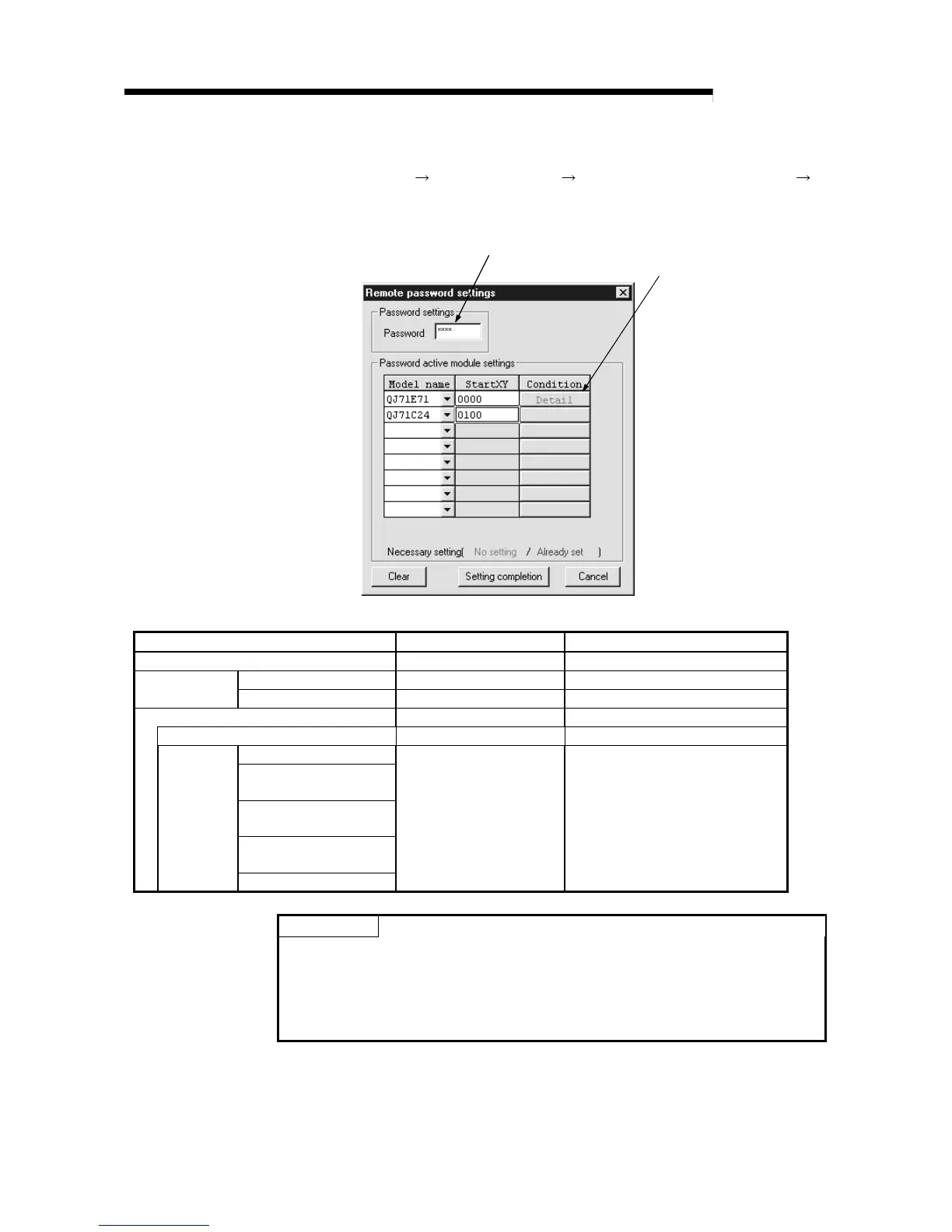7 - 72 7 - 72
MELSEC-Q
7 FUNCTION
(3) Procedure for setting up the remote password
[GX Developer] [Remote Password] [Remote Password Setup] screen
[Advanced Remote Password Setup] screen.
(a) Setup screen
Remote password setup
Detail is required with
the QJ71E71
(b) Setup fields
Field Description Setup range/Selection range
Password settings Remote password entry 4 bytes, alphanumerics, special characters
Model name Model selection QJ71E71/QJ71C24
Password active
module settings
Start XY Module's head address setup 0000
H
to 0FE0
H
Detail — Setup/Not setup
User's connection No. User's connection No. setup Connection No. 1 to Connection No. 16
Automatic open UDP port
FTP communication port
(TCP/IP)
GX Developer communication
port (TCP/IP)
GX Developer communication
port (UDP/IP)
System
connection
HTTP port
Adds a check to the valid
remote password port
—
POINT
Refer to the following manuals for further details on the remote password function.
• Using Serial Communication Modules
Q Corresponding Serial Communication Module Users' Manual (Application)
• Using Ethernet Modules
Q Corresponding Ethernet Interface Module Users' Manual (Basic)
