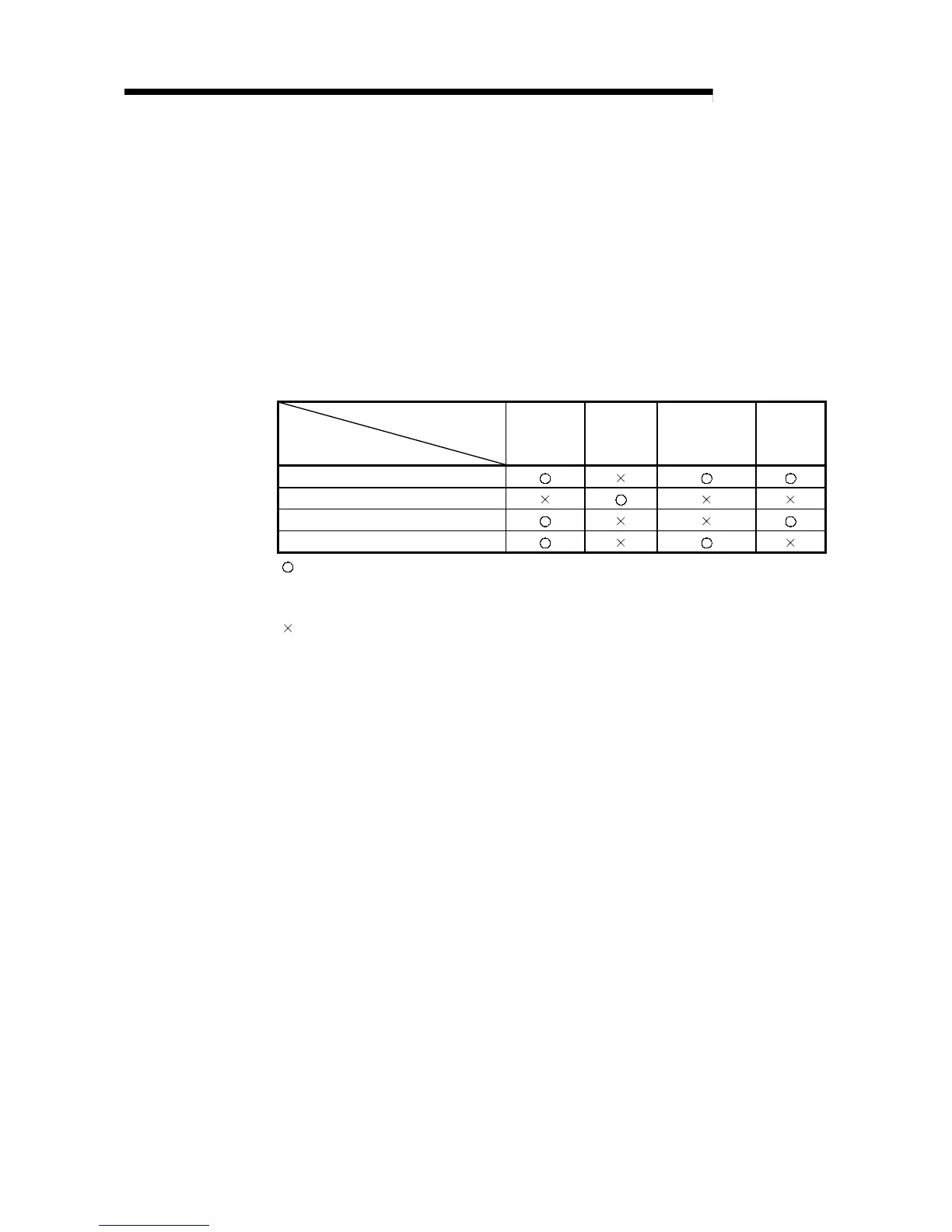7 - 56 7 - 56
MELSEC-Q
7 FUNCTION
7.13 Debug Function with Multiple Users
(1) What is Debug Function with Multiple Users?
(a) This function performs debugging from multiple GX Developer connected to
High Performance model QCPU or Serial communication module at the
same time.
(b) If debugging tasks are classified by process or by function, this function is
used to perform debugging of different files from multiple GX Developer at
once.
(2) Function Description
The debug function combination for multiple users are as follows:
Functions to be executed
later
Functions being executed
Monitor
Write
during RUN
Execution time
measurement
Sampling
trace
Monitor
Write during RUN
Execution time measurement
Sampling trace
: Can be performed at the same time. (However, the detailed condition can only be set from
one GX Developer. In this case, the detailed condition setting cannot be performed from
another GX Developer.)
: Can only be performed from one GX Developer. (This function cannot be performed by the
GX Developer while it is being executed by another
GX Developer.)
