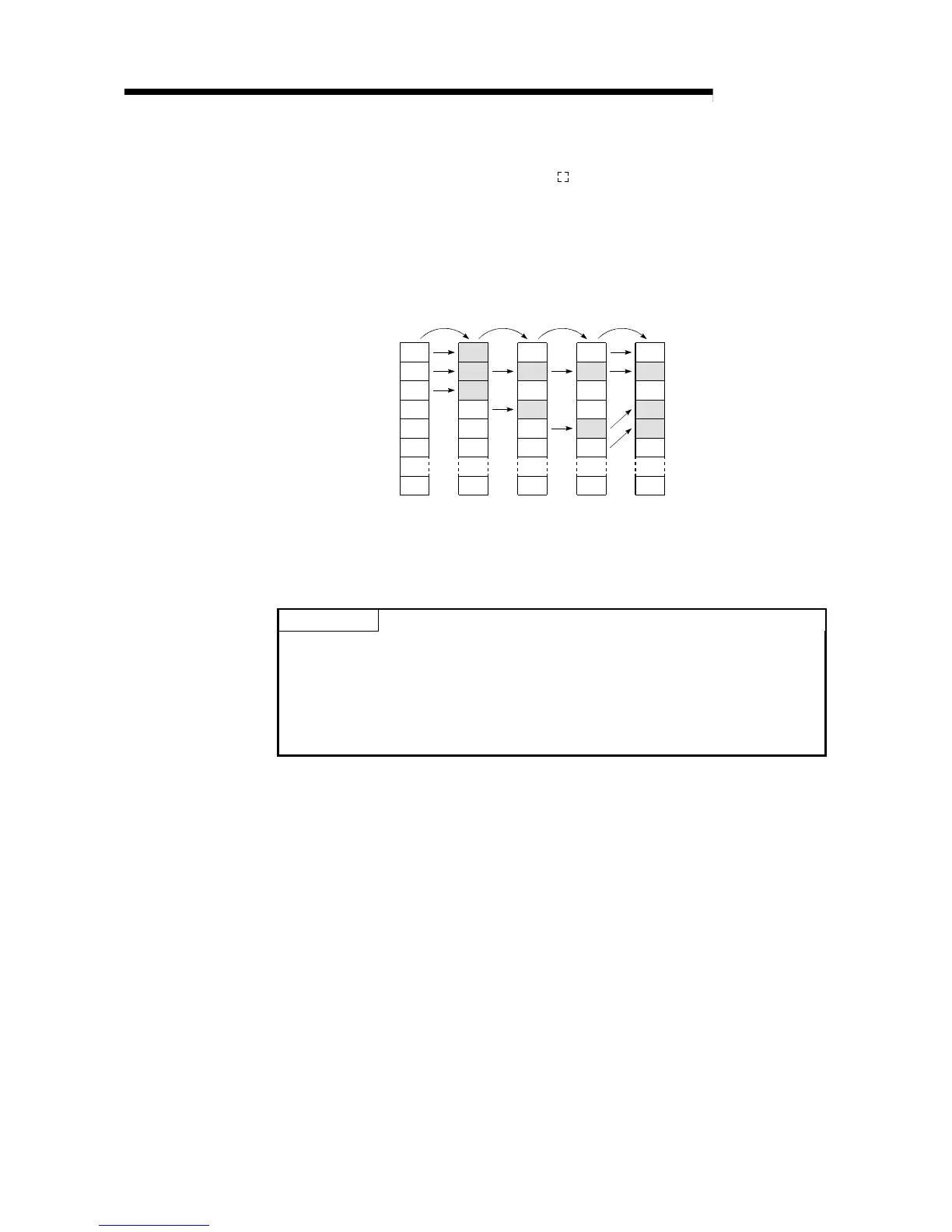10 - 15 10 - 15
MELSEC-Q
10 DEVICES
2) Special register (SD62 to SD79) data operation when an anunciator is
switched OFF by the RST F
instruction
a) The anunciator No. which was switched OFF is deleted, and all
subsequent anunciator Nos. are moved up to fill the empty space.
b) If the anunciator No. stored at SD64 was switched OFF, the new
anunciator No. which is stored at SD64 is stored at SD62.
c) "-1" is subtracted from the SD63 value.
d) If the SD63 value is "0", SM62 is switched OFF.
0
0
0
0
0
0
0
SD62
SD63
SD64
SD65
SD66
SD67
SD79
50
1
50
0
0
0
0
50
2
50
25
0
0
0
50
3
50
25
2047
0
0
SET F50 SET F25 SET F2047
50
2
50
2047
0
0
0
RST F25
3) Processing by High Performance model QCPU
If all SD64 to SD79 anunciator Nos. are switched OFF, the "USER"
LED on the High Performance model QCPU front display is switched
OFF.
POINT
If an error occurs to continue operation with the higher-priority over an anunciator
when the anunciator is switched ON, eliminate the error by executing an LEDR
instruction. See Section 7.20.2 for priority. In this case, executing an LEDR
instruction will not switch the anunciator OFF. To switch the anunciator OFF, you
must first eliminate the error before executing the LEDR instruction because the
error takes priority over the anunciator.
