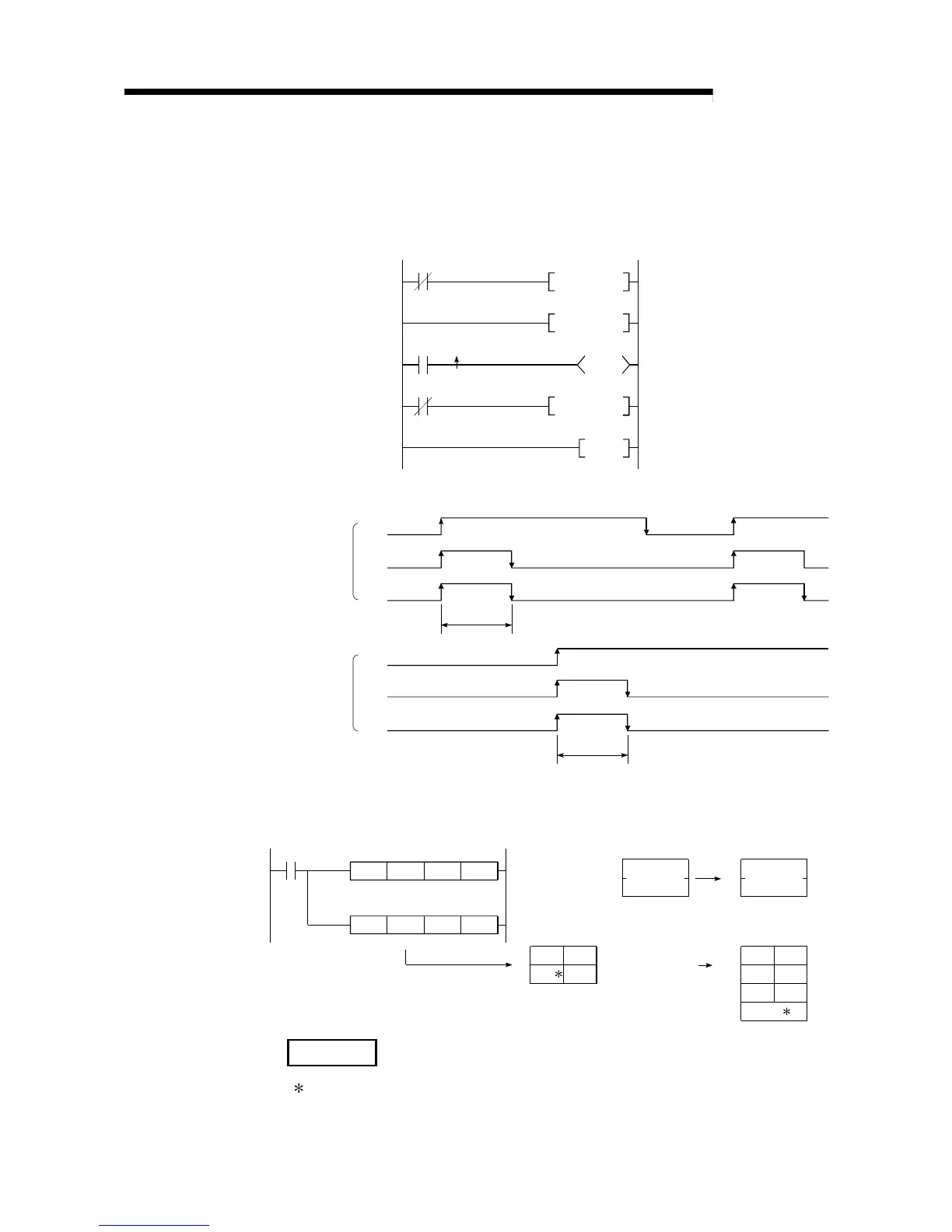1 - 10 1 - 10
MELSEC-Q
1 OVERVIEW
(2) Edge relays simplify pulse conversion processing
(a) The use of a relay (V) that comes ON at the leading edge of the input
condition simplifies pulse processing when a contact index qualification has
been made.
X0Z1 V0Z1
M0Z1
K1000FOR
Z1RST
Z1INC
NEXT
M1000
M1000
[Circuit example]
Reset index register (Z1)
Repetition (1000 times) designation
Pulsing M0 to M999
Increment Index Register (Z1) (+1)
Return to FOR instruction
When Z1=0
X0 OFF
V0 OFF
M0 OFF
ON
ON
ON
1 Scan
[Timing chart]
When Z1=1
X1 OFF
V1 OFF
M1 OFF
ON
ON
ON
1 Scan
(3) Simple data processing
(a) Real numbers (floating decimal point data) and character string constants
can be used in the programming as they are.
X0
R0D0E1.23E+P
D10D5$+P
Real number ADD instruction
Character string data LINK instruction
Real number data
D0
Real number data
D1
E3.45
R0
Real number data
R1
E4.68
+
E1.23
"CPU"
D5
Character
string data
D6
"0"
"Q"
"2"
+
D10
D11
D12
"0"
"Q"
"C"
"2"
"U"
"P"
"CPU"
NUL
NUL
D13
Character
string data
Character
string data
REMARK
: NUL indicates "00
H
(character string END)".
