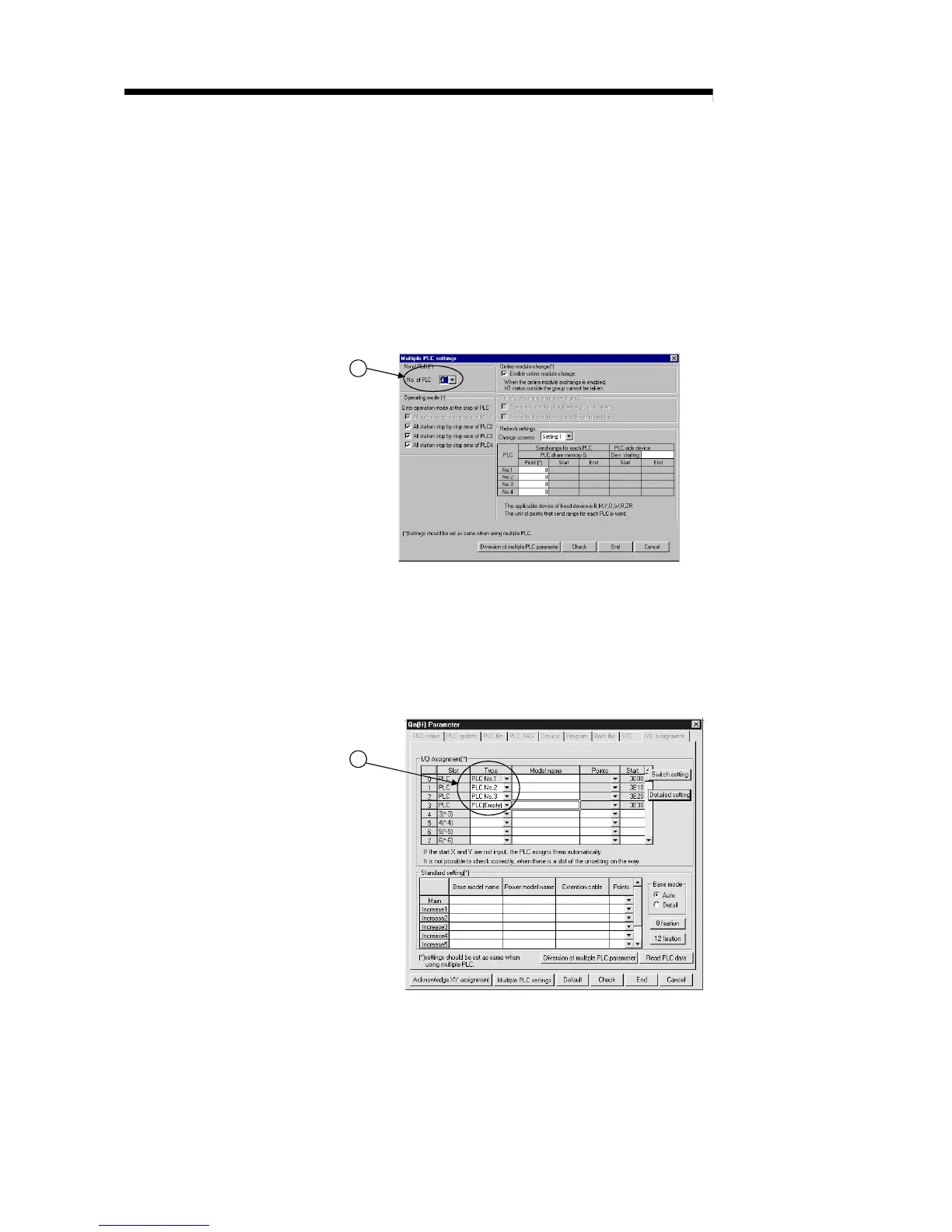14 - 14 14 - 14
MELSEC-Q
14 SYSTEM CONFIGURATION OF MULTIPLE PLC SYSTEM
After parameters such as multiple PLC settings are changed, reflect the changes
to keep uniformity among all PLCs in the multiple PLC system, then reset the
PLC No.1.
It is possible to transfer across and use the CPU settings and I/O Assignments
set up for other projects with GX Developer.
(See section 19.2.3 for details on transferring and using multiple PLC settings
and I/O Assignments.)
(a) Number of CPUs setting (setup necessary)
1) The number of CPU modules to be used on a multiple PLC system are
set at the PLC parameter's "Multiple PLC settings" screen in the (PLC)
Parameter dialog (indicated with the "A" arrow.)
A
2) Ensure that the No. of PLC set for the multiple PLC system is the same
as the number of CPUs actually mounted.
When an empty slot is secured for the purpose of mounting additional
CPU modules in the future, set "PLC (Empty)" at the "I/O assignment"
tab screen in the (PLC) "Parameter" dialog box.
For example, when setting "4" as "No. of PLC" in the "Multiple PLC
settings" screen and securing one of them for future use, set slot 3 to
"PLC (Empty)" (indicated with the "B" arrow.)
B
3) A "PARAMETER ERROR (error code: 3010)" occurs to all mounted
CPU modules in the following cases.
• The number of mounted CPU modules exceeds the number set with
the No. of PLC setting.
• No CPU module is installed in slots set for PLC No.1 to No.4.
