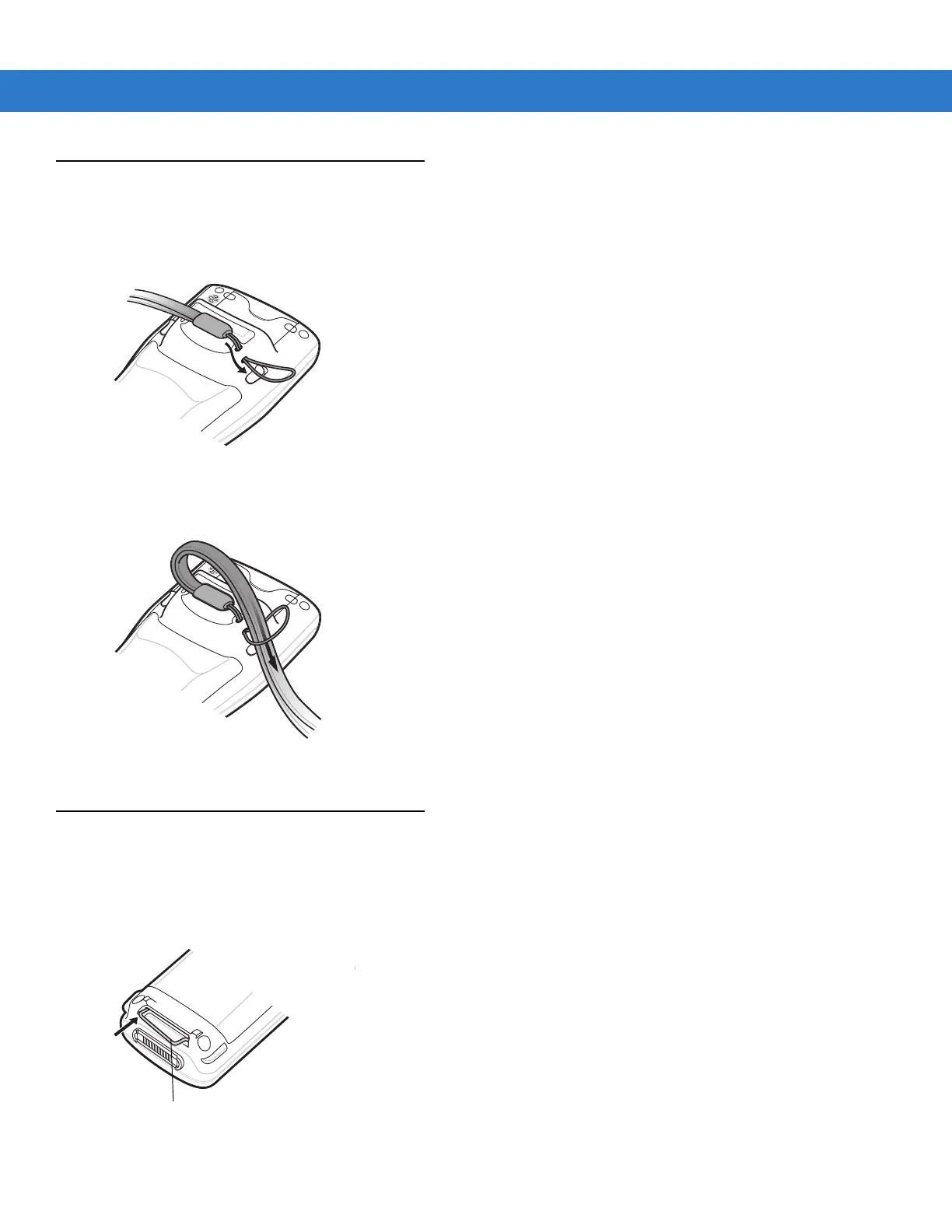1 - 12 MC1000 with Windows CE 5.0 Integrator Guide
Wrist Strap
The wrist strap can be installed on either the right or left tether point. To install the wrist strap:
1. Thread the wrist strap loop through the tether point.
Figure 1-12
Insert Loop into Tether Point
2. Slip the end of the wrist strap through the loop and pull taught.
Figure 1-13
Slip Wrist Strap Through Loop
Handstrap
Install the optional handstrap on either the right or left tether point. To install the handstrap:
1. Insert the handstrap clip into the slot at the bottom of the mobile computer.
Figure 1-14
Insert Handstrap Clip