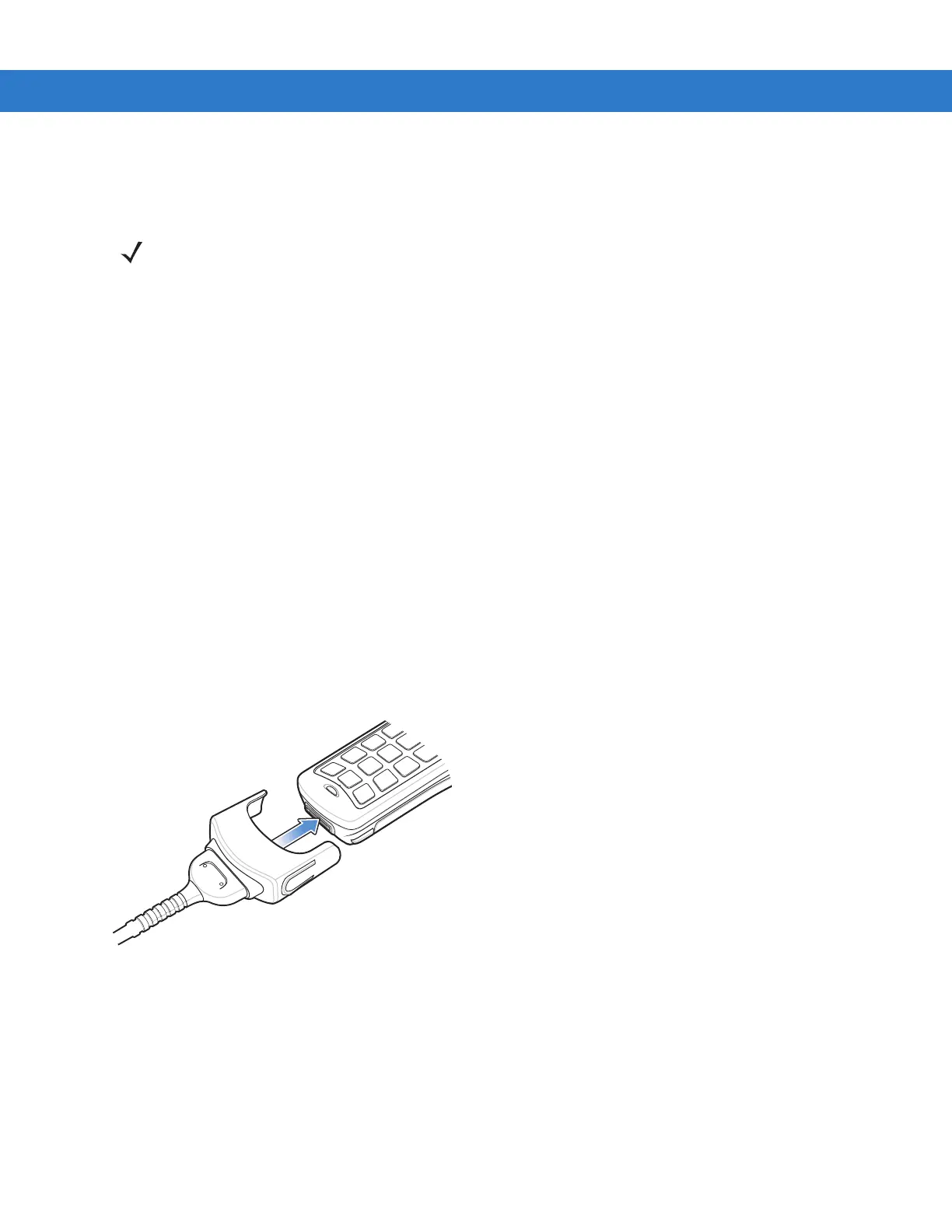2 - 12 MC1000 with Windows CE 5.0 Integrator Guide
Cables
This section describes how to set up and use the cables.
The cables:
• provide the mobile computer’s operating power and battery charging power when used with the Zebra
approved power supply.
• provide serial connection through the serial pass-through port for communication with a serial device, such
as a host computer. For communication setup procedures, see Serial Connection Setup on page 2-13.
• provide USB connection through the USB pass-through port for communication with a USB device, such as a
host computer. For communication setup procedures, see USB Connection Setup on page 2-15.
• provide printing capabilities to an approved printer.
Setup
Connect the cable to the mobile computer. After setting up a cable, see Communication on page 2-13 for
information on setting up the mobile computer for communication with a host device.
1. Slide the bottom of the mobile computer into the cable cup and gently press it down until it is firmly seated in
the cable cup.
Figure 2-10 Cable Connection
2. Connect the other end of the cable to the appropriate host device.
3. For the RS-232 Serial Charge cable, connect the power supply.
NOTE Use only a Zebra-approved power supply output rated 5.4 VDC and minimum 3A. The power supply is certified
to EN60950 with SELV outputs. Use of alternative power supply will invalidate any approval given to this
device and may be dangerous.
HINWEIS Benutzen Sie nur eine Zebra genehmigt in den Ausgabe: 5.4 VDC und minimum 3A. Die Stromversorgung
ist bescheinigt nach EN60950 mit SELV Ausgaben. Bei Verwendung eines anderen Netzteils werden alle für
das Gerät gewährten Genehmigungen außer Kraft gesetzt, und der Betrieb kann gefährlich sein.