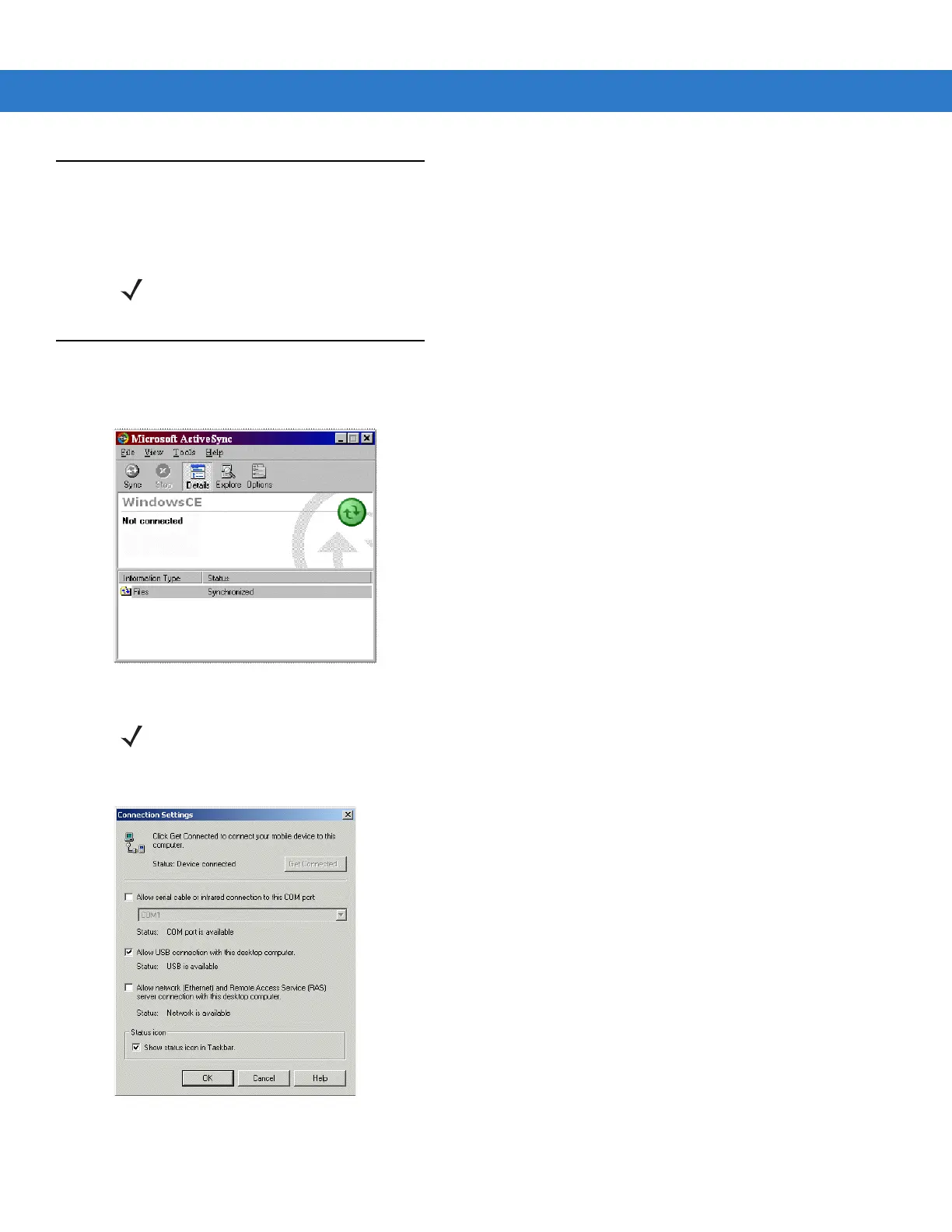3 - 2 MC1000 with Windows CE 5.0 Integrator Guide
Installing ActiveSync
To install ActiveSync on the host computer, download the latest version of the software from the Microsoft web site
at http://www.microsoft.com. Refer to the installation and RAS instructions included with the ActiveSync software.
Setting Up an ActiveSync Connection on the Host Computer
1. Select Start > Programs > Microsoft ActiveSync on the host computer. The ActiveSync Window appears.
Figure 3-1 ActiveSync Window
2. In the ActiveSync window, select File > Connection Settings. The Connection Settings window appears.
Figure 3-2 Connection Settings Window
3. Select the appropriate check box for the type of connection used.
NOTE Microsoft recommends installing ActiveSync on the host computer before connecting the mobile computer.
NOTE Assign each mobile computer a unique device name. Do not try to synchronize more than one mobile
computer to the same name.