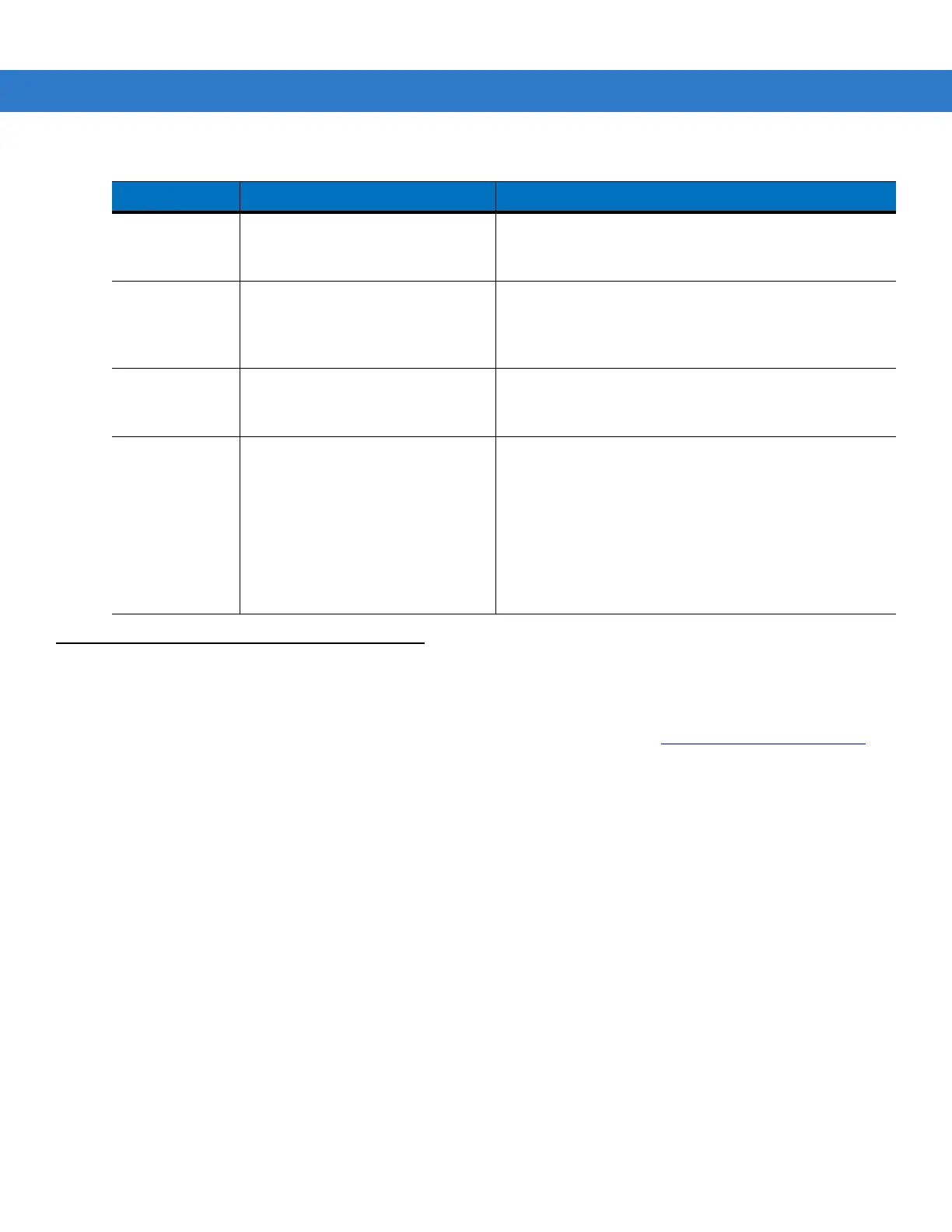Software Installation on Development PC 4 - 3
Platform SDK
To download and install the MC1000 Platform SDK:
1. Download the appropriate Platform SDK from the Support Central web site, http://www.zebra.com/support.
a. Select Software Downloads.
b. Select MC1000.
c. On the MC1000 Product page, select the appropriate Platform SDK for MC1000 from the Software
Downloads section.
d. Save the .exe file to the development computer.
2. Run the file and follow the screen prompts to install.
Termin al
Configuration
Manager (TCM)
An application used to customize
flash file system partitions for the
mobile computer.
\Program Files\Symbol\TCM2
Symbol
Configuration
Manager (SCM)
An application used to create
registry (.REG) files that set
configuration parameters on Zebra
mobile computers.
\Program Files\Symbol\SCM
Tools ( e .g .
Keyboard
remap, if any)
Used in developing applications for
the mobile computer.
\Program Files\Symbol Device Configurations
package\MC1000\v1.0\Tools\kbtool
Start Menu:
Readme
User
Documentation
TCM
SCM
WEB
Updates
Specifies items to appear in the
Start menu.
\Documents and Settings\All Users\Start Menu\Programs
Table 4-1 DCP for MC1000 Components and Locations (Continued)
Component Description Directory Location