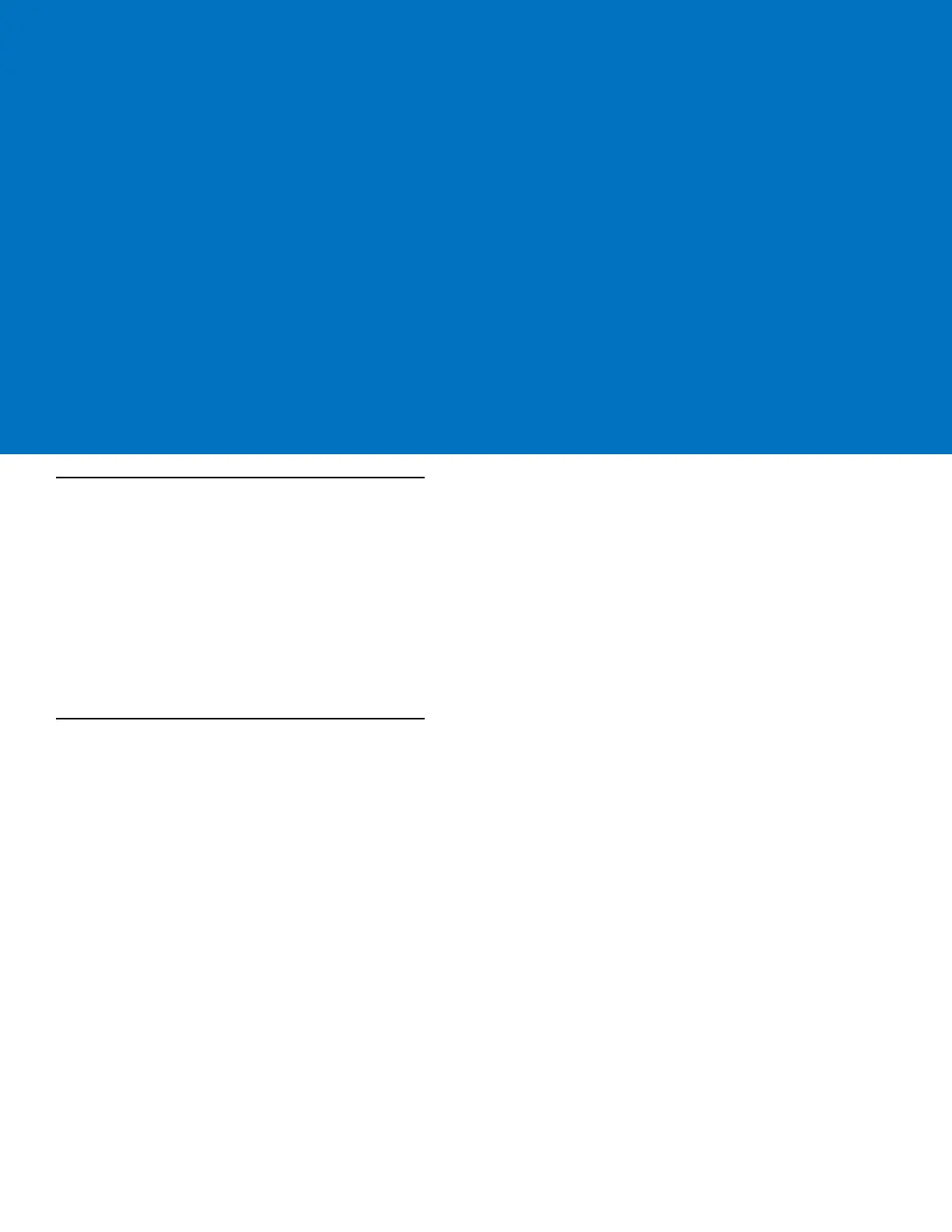Chapter 5 Software Installation on Mobile
Computer
Introduction
With the appropriate accessory, software, and connection, the mobile computer can share information with the host
device. This chapter provides information about installing software and files on the mobile computer.
To download and install software use:
• ActiveSync
•IPL
• SD Card.
ActiveSync
Use ActiveSync to copy files from a host computer to the mobile computer.
1. Ensure that ActiveSync is installed and that a partnership has been created. See Chapter 3, ActiveSync for
more information.
2. Connect the mobile computer to the host computer using a USB cradle or an appropriate cable. See Chapter
2, Accessories for connection information.
3. On the host computer, select Start > Programs > ActiveSync.