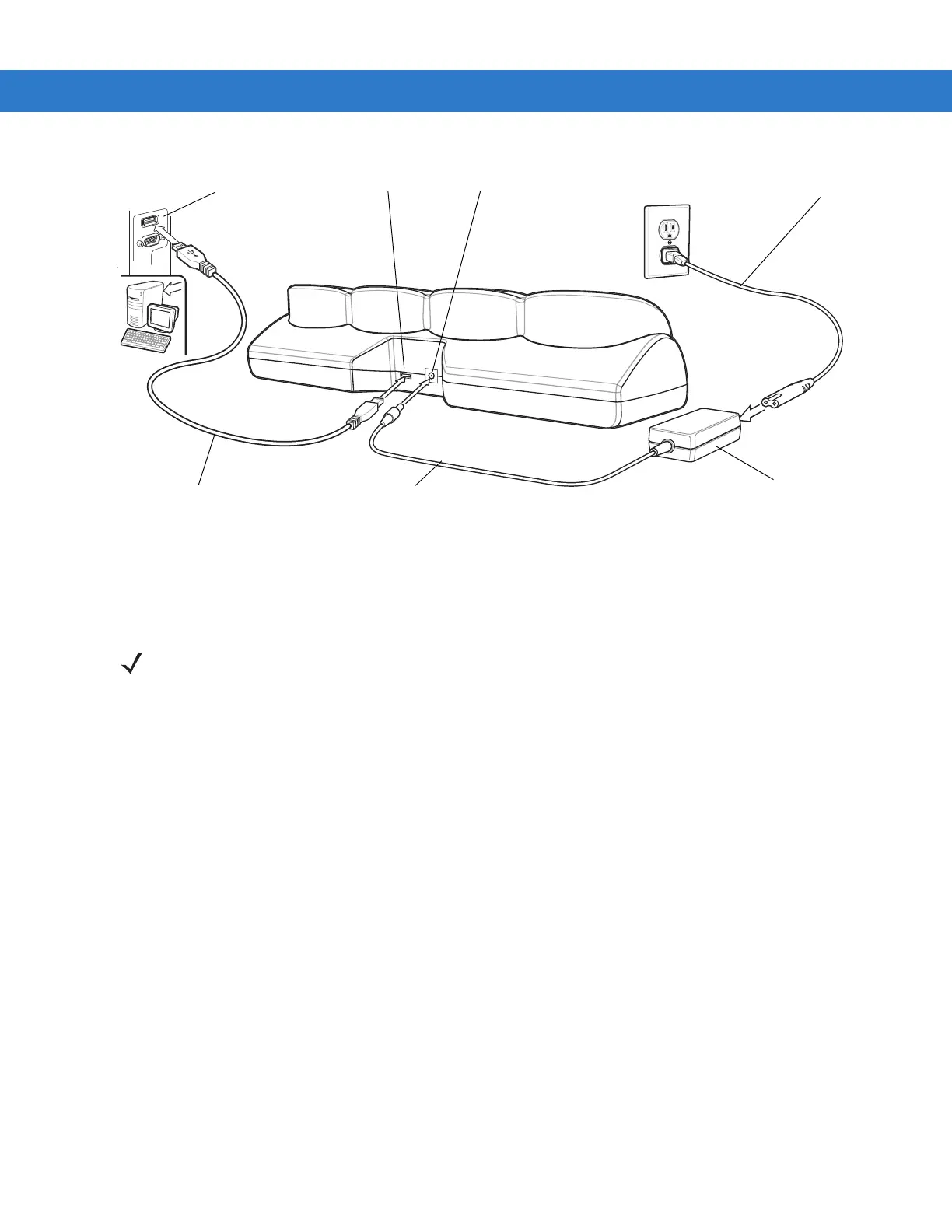Accessories 2 - 7
Figure 2-6 Four Slot USB Cradle Setup
Battery Charging
The Four Slot USB cradle can charge up to four mobile computers simultaneously.
To charge the mobile computer:
1. Connect the Four Slot USB cradle to a power source.
2. Firmly press the mobile computer into the mobile computer slot.
3. The mobile computer’s Charge LED indicates the mobile computer battery charging status.
4. When charging is completed, hold the cradle with one hand and lift the mobile computer out of the cradle with
the other hand.
The Li-ion battery usually charges in less than four hours.
AC Line Cord
Power Supply
DC Cable
Power Port
USB PortUSB Port
USB Cable
NOTE Re-chargeable AAA batteries do not charge in the mobile computer when the mobile computer is placed in the
Four Slot USB cradle.
To charge the battery for your mobile device, battery and charger temperatures must be between +32° F and
+104° F (0° C to +40° C).
UConnect software must be loaded onto the mobile computer for proper ActiveSync operation. Refer to the
MC1000 Integrator Guide for installing UConnect onto the mobile computer.