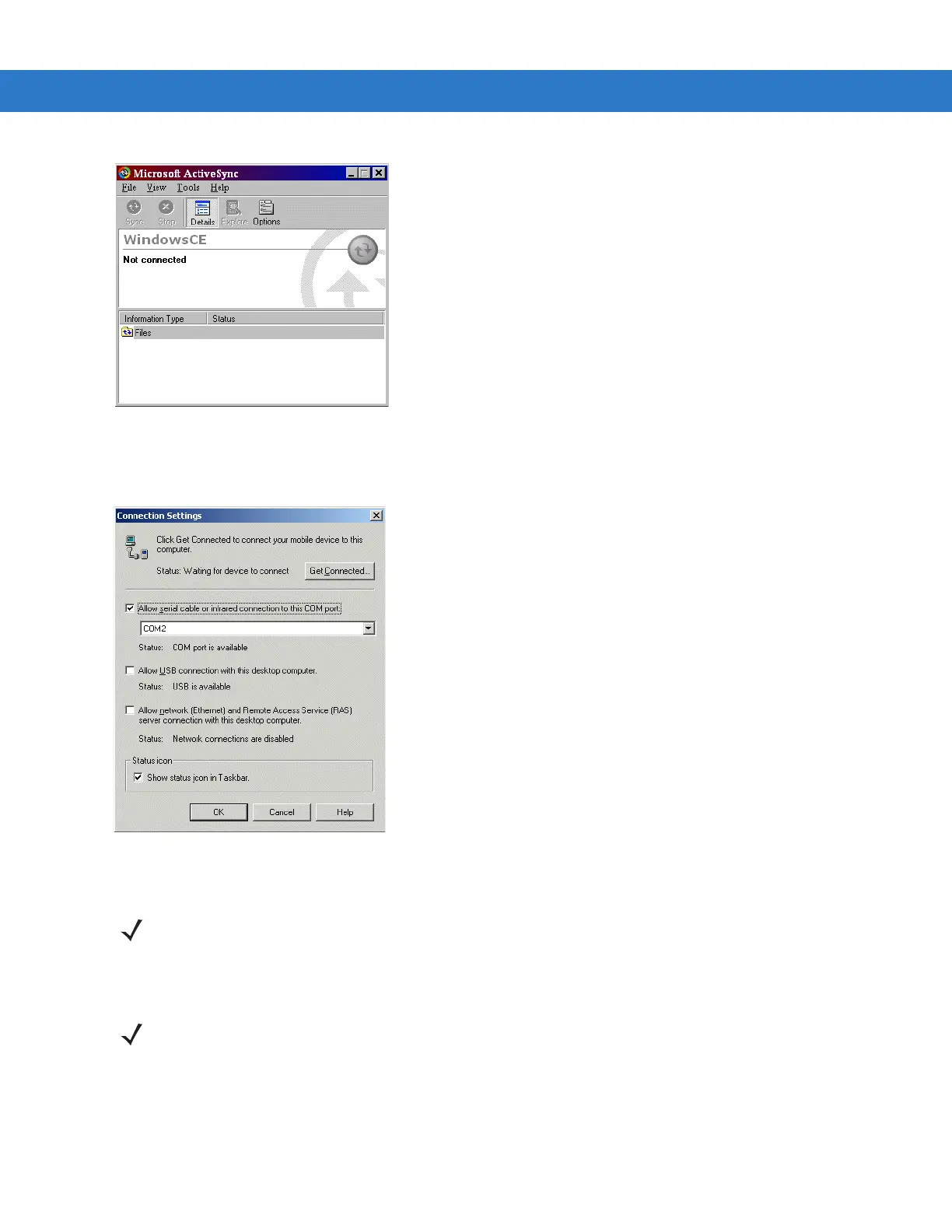Accessories 2 - 15
Figure 2-13 ActiveSync - Not Connected
12. In the ActiveSync window, select File - Connection Settings and ensure the selections shown in Figure 2-14
are made. (Select the appropriate COM port for the host computer.)
Figure 2-14 Serial Connection Settings
13. Click OK to save any changes made.
14. Connect the mobile computer to the host computer. See Figure 2-2 on page 2-3 to set up a Single Slot
Serial/USB cradle, or see Figure 2-10 on page 2-12 to set up a cable.
15. Upon connection, synchronization occurs automatically.
USB Connection Setup
1. On the mobile computer press F - CTRL - F- ESC to open the Start menu.
NOTE Assign each mobile computer a unique device name. Never try to synchronize more than one mobile computer
to the same name.
NOTE The cradle requires a dedicated port. It cannot share a port with an internal modem or other device. Refer to
the computer user manual to locate the serial port(s).