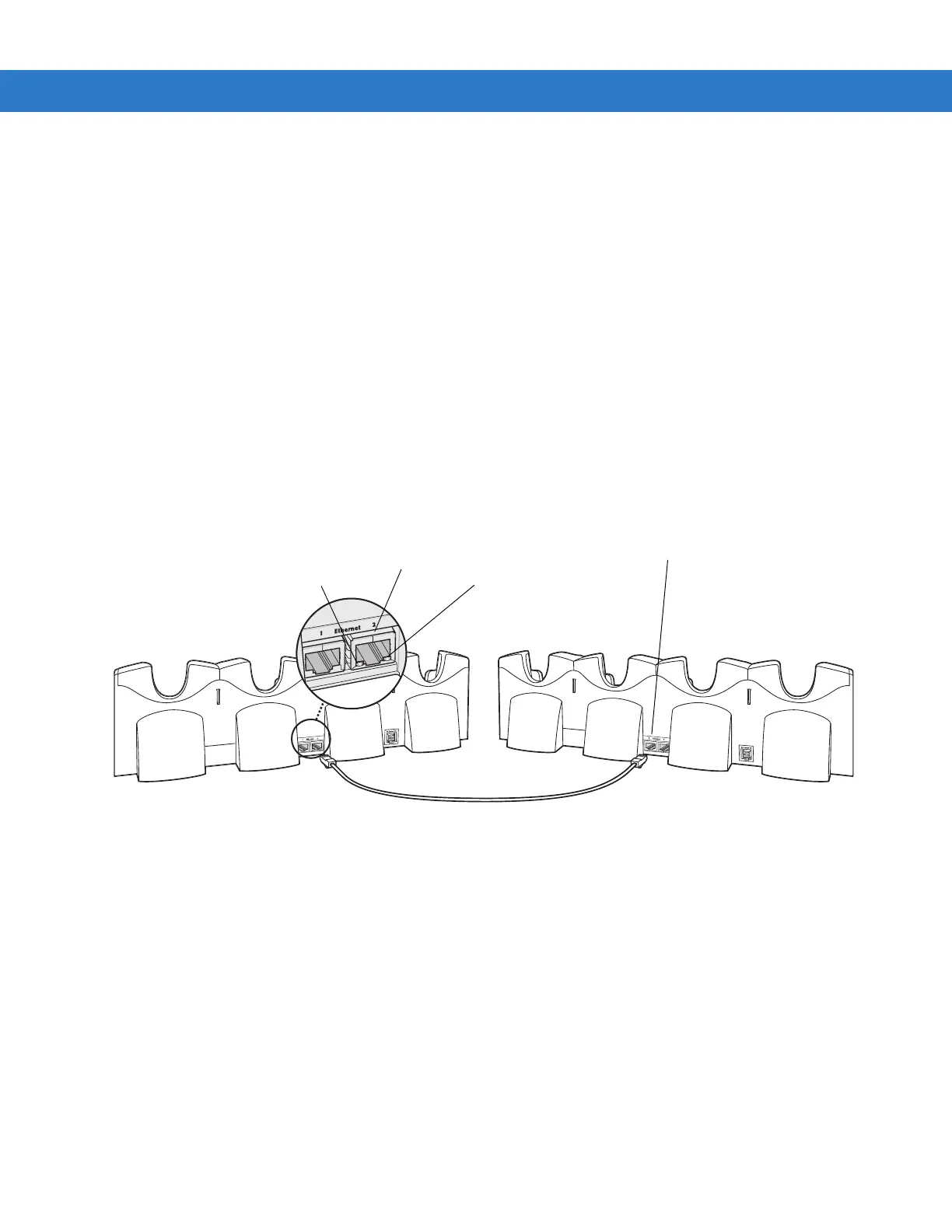Accessories 2 - 9
Link LED
The yellow Link LED blinks to indicate activity, or stays lit to indicate that a link is established. When it is not lit it
indicates that there is no link.
Daisychaining Ethernet Cradles
To connect several cradles to an Ethernet network, up to four (recommended maximum) Ethernet cradles may be
daisychained. The Speed LED and the Link LED on the Ethernet port 2 function in the same way as the Speed LED
and the Link LED on the front of the cradle.
To daisychain cradles:
1. Connect the first Ethernet cradle to power and to the Ethernet Switch as shown on Figure 2-7 on page 2-8.
2. Connect power to the second Ethernet cradle.
3. Connect the daisychain Ethernet cable (either straight or twisted cable can be used) between Ethernet Port 2
of the first cradle, and Ethernet Port 1 of the second cradle.
4. Connect additional cradles as described in Step 2 and Step 3. See Table 2-2 for bandwidth limitations.
Figure 2-8 Daisychaining Four Slot Ethernet Cradles
Bandwidth Considerations when Daisychaining
Each cradle added to the daisychain impacts the bandwidth allocated to each of the inserted mobile computers,
particularly when the mobile computers attempt to send and receive at data rates that exceed the bandwidth
provided to the chain (typically 100 Mbps). If a mobile computer in a daisychained cradle does not use its
bandwidth, that bandwidth is available to other inserted mobile computers.
Ethernet Port 1
Ethernet Port 2
Link LED
Speed LED