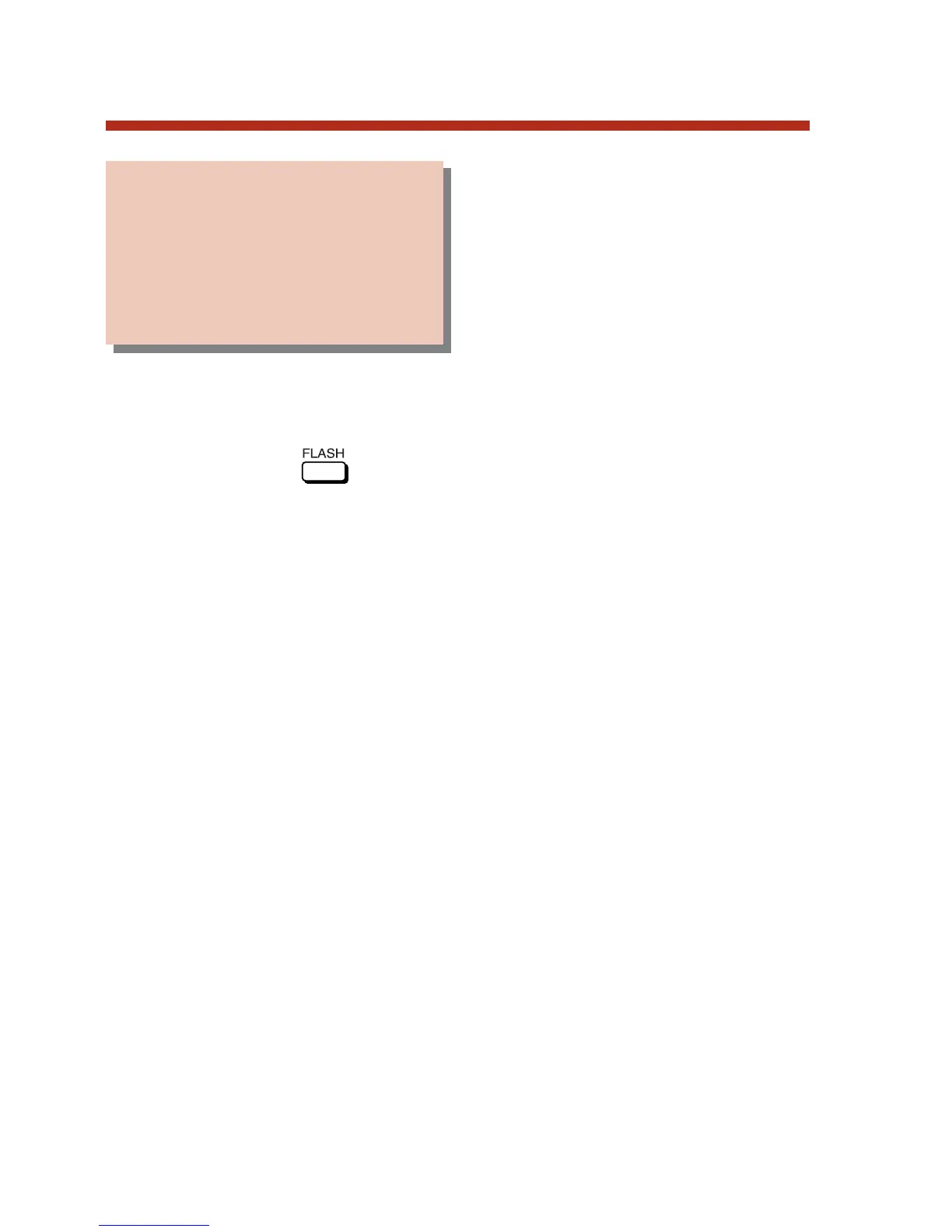While on a call, Flash lets you get
dial tone for a new call without
losing your line. You may also be
able to use Flash to access unique
features on your outside lines.
Check with your Communications
Manager to find out if your outside lines offer any unique features.
To Flash the line you are on:
1. Press .
After a brief interruption, you’ll hear dial tone for
a new call.
2. Dial your new call.
You may also be able to dial codes that let you
use unique features provided by your outside lines.
100
Flash
Make a new call without
losing your line, or access
unique features from your
phone company.
80000MFH07_02.qxd 6/2/04 9:39 AM Page 100