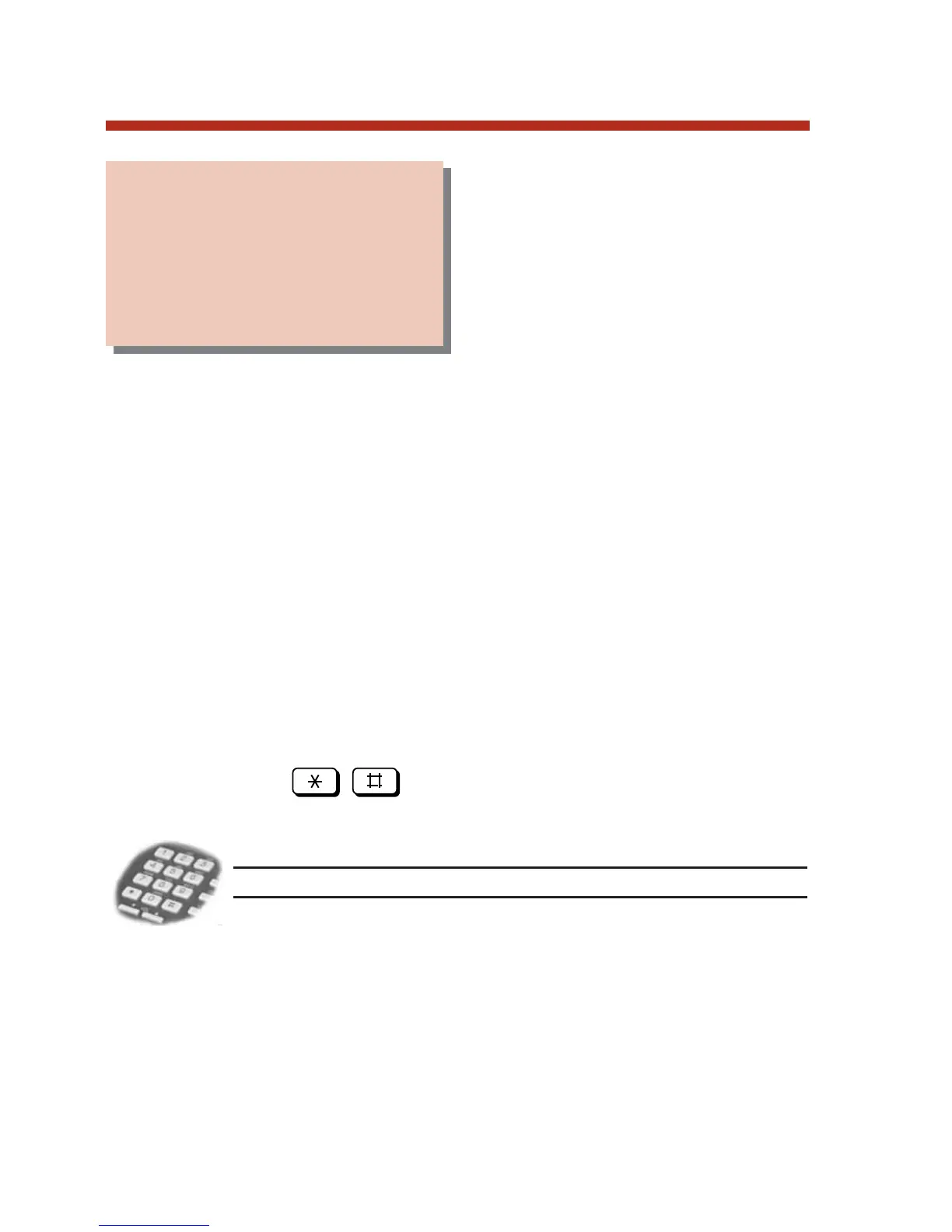You and some of your co-workers
may be in a Pickup Group so you
can easily answer each other’s
calls. If you hear a co-worker’s
phone ringing, for example, you
can intercept their call by dialing
a code or pressing your Group Call Pickup key. Ask your
Communications Manager if you are in a Pickup Group, and if
you have any Group Call Pickup keys.
Group Call Pickup can answer the following types of ringing calls:
● Intercom calls
● Transferred outside calls
● Direct Inward Lines
● Calls on lines assigned to the Pickup Group
To answer a call ringing a phone in your Pickup Group:
1. Lift handset.
2. Press flashing Group Pickup key.
OR
Dial .
User Programmable Feature
# R A P
Change the ringing mode of your Group Pickup keys.
See User Programmable Features at the end of this
guide for more.
102
Group Call Pickup
Easily answer a call
ringing a Pickup Group,
even if you don’t know
which phone is ringing.
80000MFH07_02.qxd 6/2/04 9:39 AM Page 102