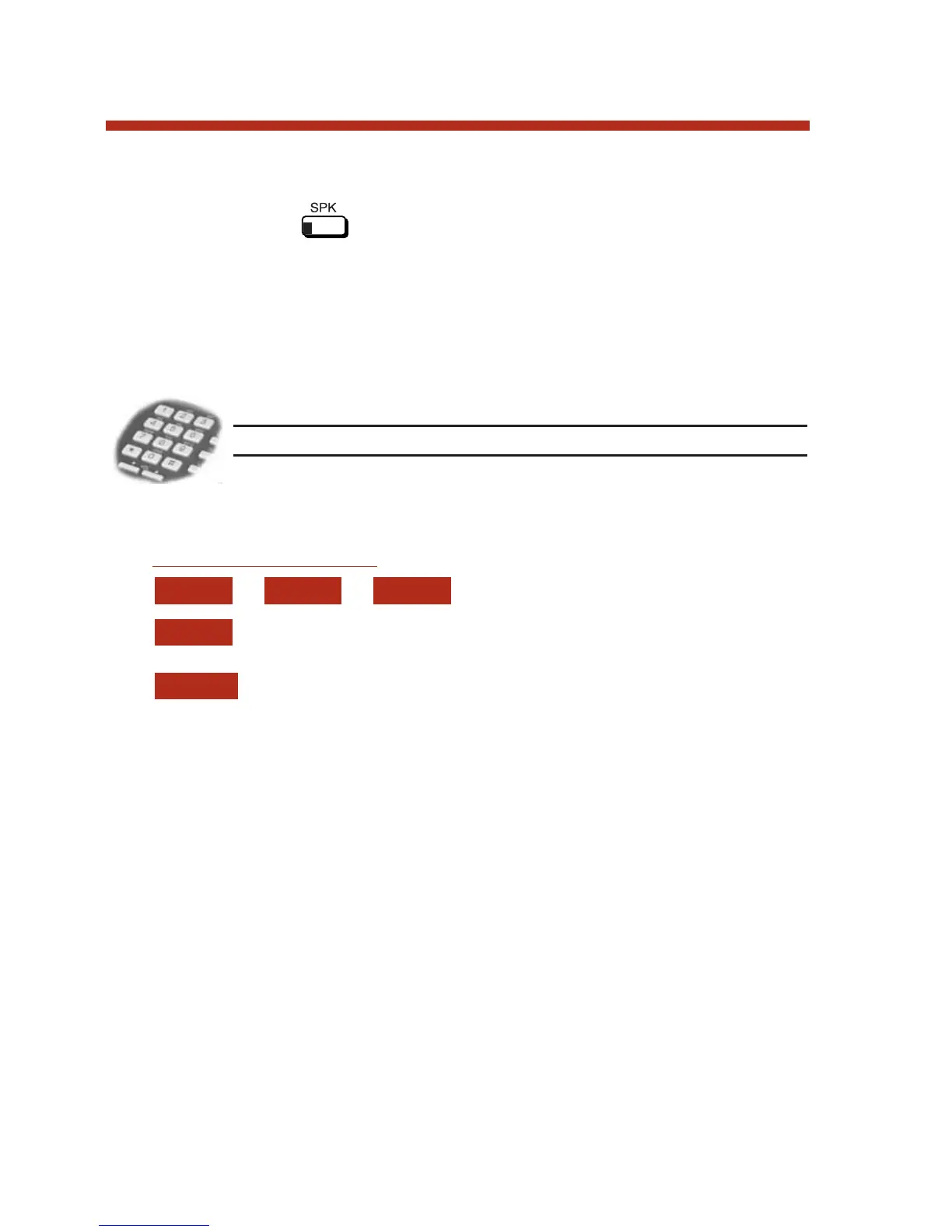To change a handset call into a Handsfree call:
1. Press .
2. Hang up the handset.
To change a Handsfree call into a handset call:
1. Lift handset.
User Programmable Feature
# V A
Enable voice-announce or ringing for your incoming
Intercom calls. See User Programmable Features at the
end of this guide for more.
Using Your Soft Keys
+ +
Handsfree Answerback On
(Forced Intercom Ringing Off)
Handsfree Answerback Off
(Forced Intercom Ringing On)
VAOFF
VAON
VANNMOREPGM
106
Handsfree
80000MFH07_02.qxd 6/2/04 9:39 AM Page 106