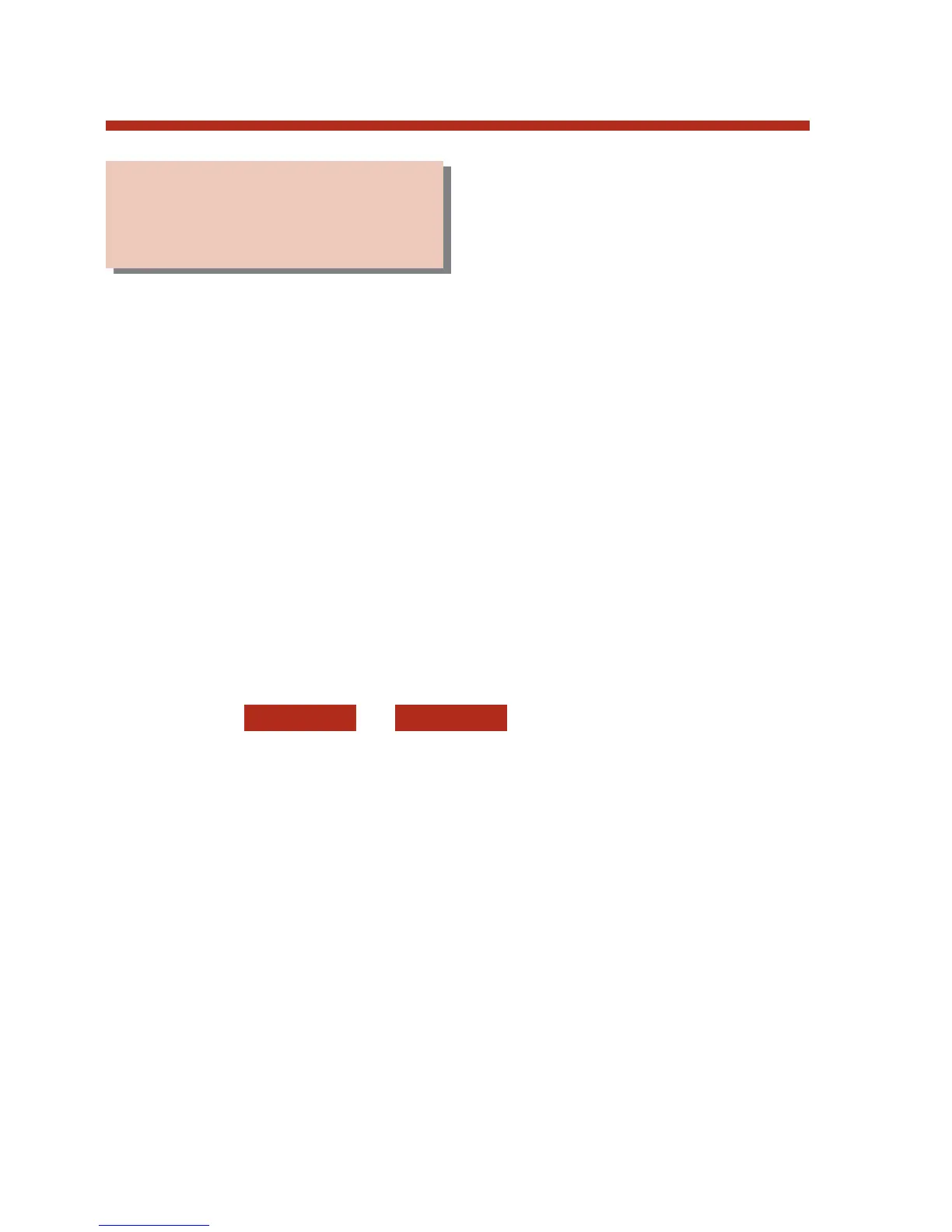Speed Dial gives you quick access
to frequently called numbers.
Instead of dialing a long tele-
phone number to reach a client or customer, use Speed Dial.
Speed Dial also lets you store Intercom digits for quick access to
commonly used features.
There are two types of Speed Dial: System and Personal. Speed
Dial numbers can be up to 16 digits long, using 0-9, # and *.
Every Speed Dial can have a programmed name up to 16 charac-
ters long. The name shows in your telephone’s display as the
Speed Dial number dials out.
Speed Dial can store outside numbers and Intercom digits. This
capability to store Intercom digits provides you with “one-touch”
access to features you use most often. For example, you can have
a Personal Speed Dial bin that simplifies forwarding calls to
Voice Mail or a co-worker.
Pressing or at your 34-Button Super
Display telephone will show the first 10 characters of the name
for the associated Personal Speed Dial bin. If you don’t have
names programmed, your phone will show the first 10 digits of
the stored number instead.
System Speed Dial
System Speed Dial gives you and your co-workers access to the
same set of stored numbers. Your system can have up to 1000
System Speed Dial numbers, depending on how it was set up dur-
ing installation. Check with your Communications Manager for
more about your System Speed Dial numbers.
SP DIAL 2SP DIAL 1
164
Speed Dial
Use Speed Dial instead
of dialing long numbers.
80000MFH07_02.qxd 6/2/04 9:39 AM Page 164