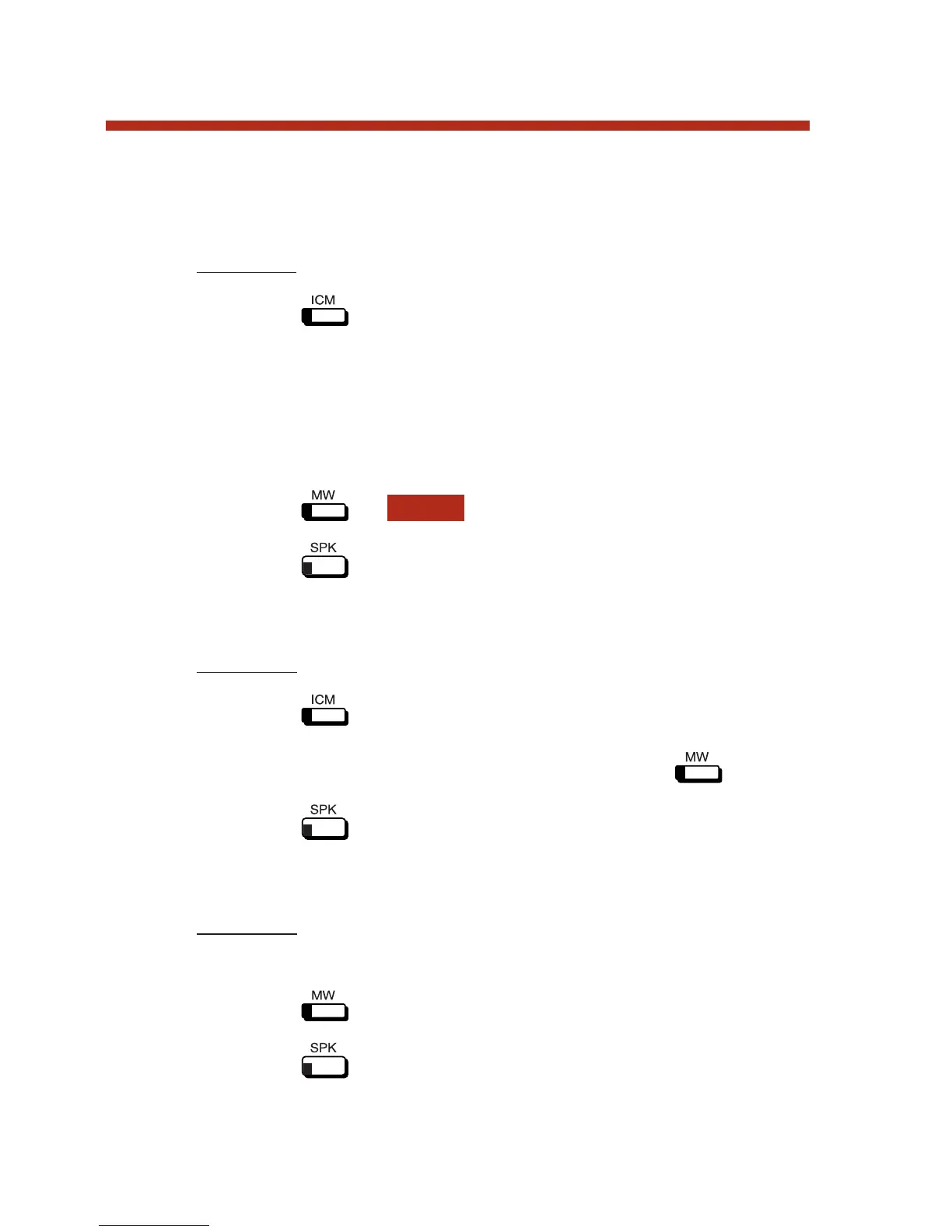Transferring Calls to a Mailbox
To Transfer your active call to a mailbox:
Method A
1. Press .
2. Dial the number of the mailbox to receive the Transfer
(e.g., 301 for extension 301).
This number can be your mailbox number (if
you’re away from your desk) or a co-worker’s mail-
box number.
3. Press or .
4. Press to hang up.
Voice Mail will prompt your caller to leave a
message in the mailbox you selected.
Method B
1. Press .
2. Press DSS key for co-worker’s extension + .
3. Press to hang up.
Voice Mail will prompt your caller to leave a
message in the mailbox you selected.
Method C
1. Press keyset or DSS Console Hotline key.
2. Press .
3. Press to hang up.
Voice Mail will prompt your caller to leave a
message in the mailbox you selected.
MBOX
184
Voice Mail
80000MFH07_02.qxd 6/2/04 9:39 AM Page 184