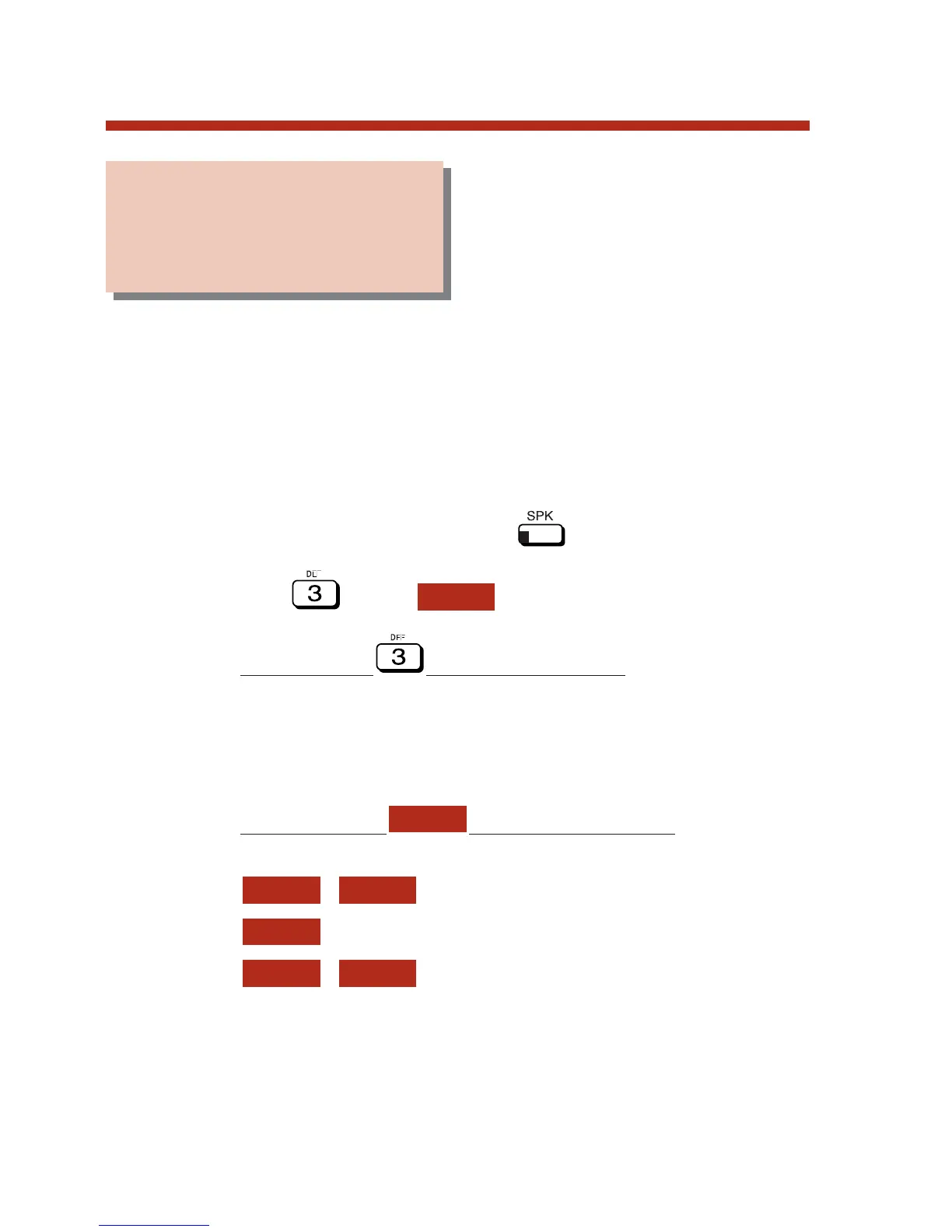Directory Dialing allows you to
select a co-worker or outside call
from a list of names, rather than
dialing the phone number. (You
must have a display telephone to use Directory Dialing.) There are
three types of Directory Dialing:
C (2) System (Company-wide) Speed Dial names
I (4) Intercom names (including group names)
P (7) Personal Speed Dial names
To place a call using Directory Dialing:
1. Do not lift handset or press .
2. Dial (
D) or .
3. If you dialed
in the previous step:
Dial the Directory Dialing type.
C (2) System (Company-wide) Speed Dial names
I (4) Intercom names
P (7) Personal Speed Dial names
If you pressed
in the previous step:
Select the Directory Dialing type.
+ = System (company) Speed Dial names
= Intercom names
+ = Personal Speed Dial names
PERSEXT
INT
CMPYEXT
DIR
DIR
62
Directory Dialing
Place Intercom or Speed
Dial calls from a
displayed list of names.
80000MFH07_02.qxd 6/2/04 9:38 AM Page 62