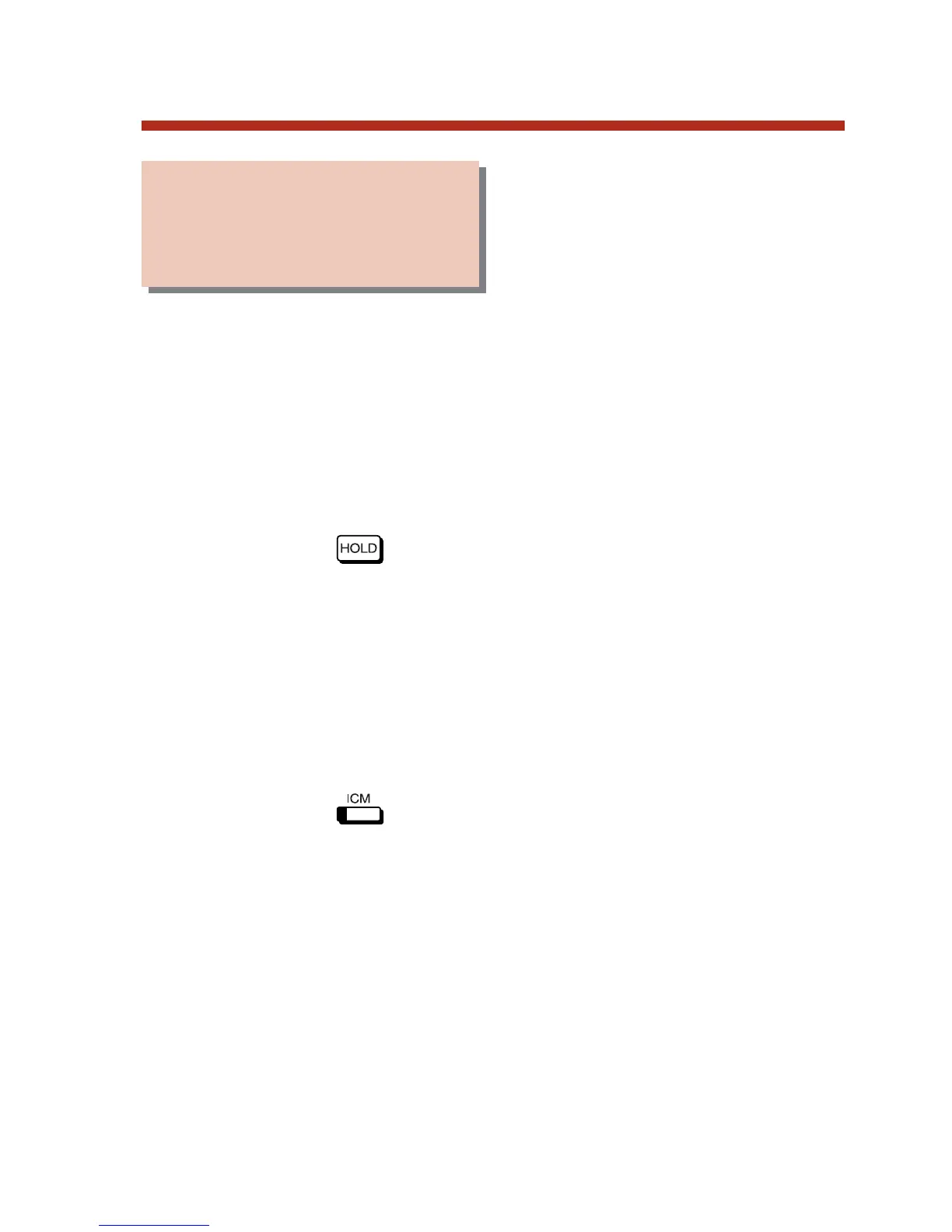With Split, you can split (alternate)
between your current call and a
new call. Split lets you easily alter-
nate between the calls without
joining (Conferencing) your callers together.
Split requires a uniquely programmed Split Programmable
Function key. Check with your Communications Manager to find
out if you have this type of key.
To Split between your current Intercom call and a new
Intercom call:
1. Press to place your current Intercom call on Hold,
then hang up.
2. Place or answer Intercom call.
3. Press your Split key to switch between your two
Intercom calls.
To Split between your current outside call and an Intercom
call:
1. Press to place outside call on Hold, then hang up.
2. Place or answer waiting Intercom call.
3. Press your Split key to switch between your Intercom
call and the outside call.
171
Split
Switch between active
calls without Conferencing
the calls together.
80000MFH07_02.qxd 6/2/04 9:39 AM Page 171