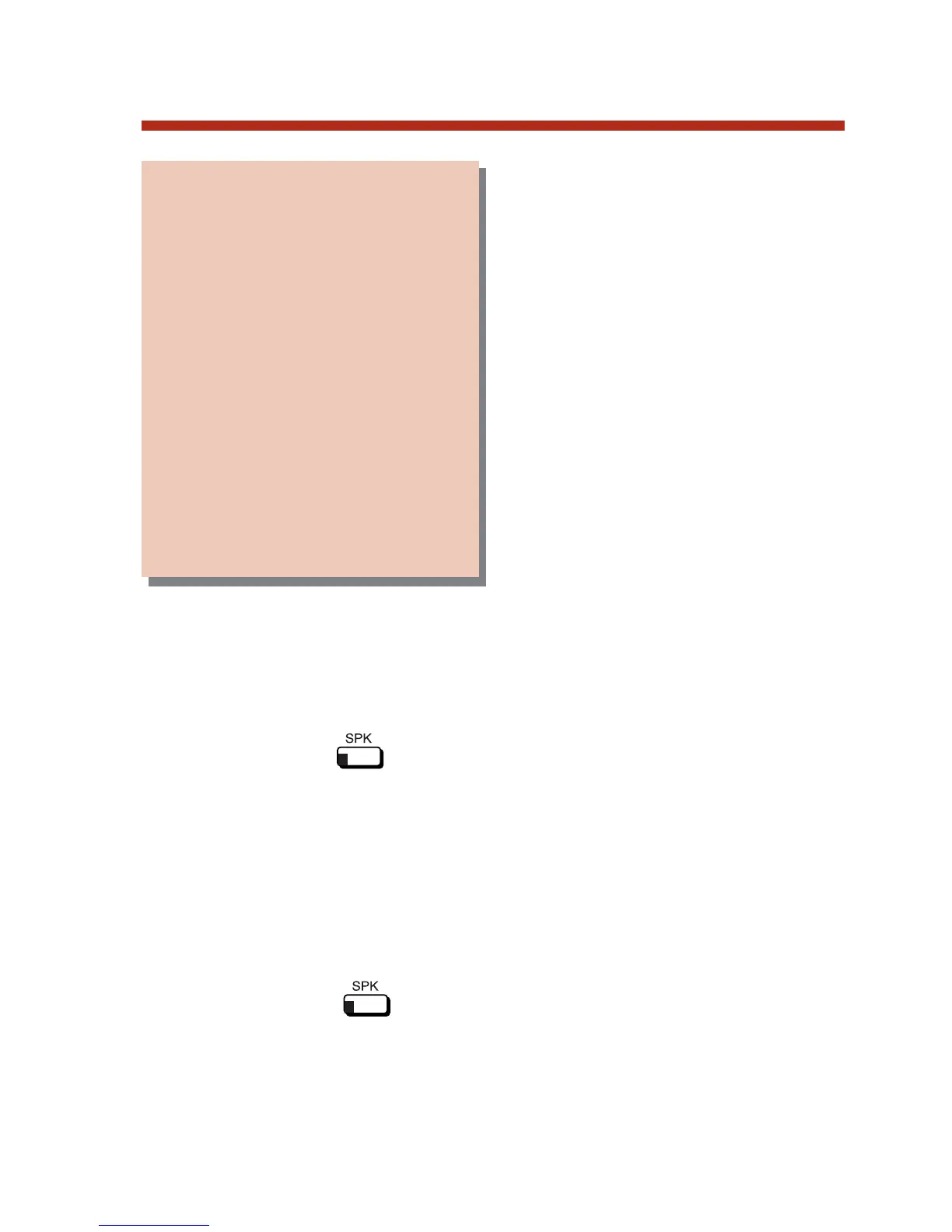Handsfree
Handsfree allows you to process
calls using the speaker and micro-
phone in your telephone (instead
of the handset). Handsfree is a
convenience when you don’t have
a free hand to pick up the handset
(for example, when you’re typing
on your computer).
Handsfree Answerback
Handsfree Answerback lets you
answer a voice-announced
Intercom call by speaking toward
your phone (without lifting the handset). Like Handsfree, this is
also a convenience when you don’t have a free hand to pick up
the handset.
To activate Handsfree instead of lifting the handset:
1. Press .
To talk on a Handsfree call:
1. Speak toward your phone.
To temporarily turn off the Handsfree micro-
phone, see the Microphone Mute feature.
To hang up a Handsfree call:
1. Press .
105
Handsfree
Talk over your phone
Handsfree, using the
built-in speaker and
microphone.
—
With Handsfree
Answerback, answer an
intercom call by just
speaking toward your
phone.
80000MFH07_02.qxd 6/2/04 9:39 AM Page 105