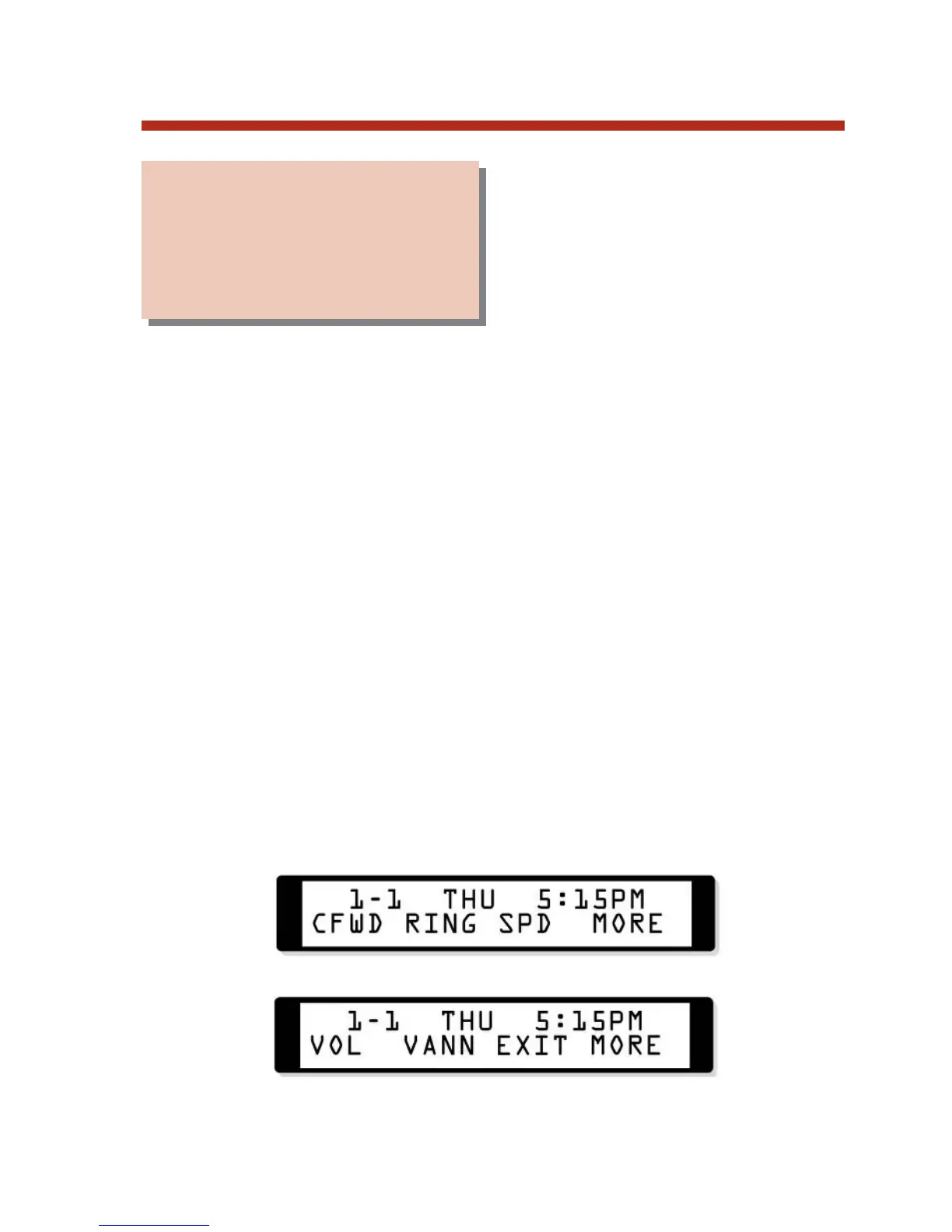You can easily adjust the volume
of your phone and the contrast of
the display. The volume and dis-
play settings you make are
“remembered” by the system in
the event of a power down or system reset.
Volume Control
Your telephone provides individual 7-step volume controls for the
following features while they are active:
– Intercom handset calls
– Intercom Handsfree calls
– Outside call handset calls
– Outside call Handsfree calls
– Paging (receive volume)
– Background Music
– Ringing
Using the Volume Control Soft Keys
You can additionally use your telephone’s soft keys to adjust the vol-
ume of your on-hook ringing, off-hook ringing and Paging (receive).
To adjust the ringing, off-hook ringing or incoming Page
volume at your 22- button or 34- button telephone:
1. While your phone is idle, press
PGM. You see:
2. Press
MORE. You see:
191
Volume and Contrast Control
Adjust the volume of your
call, as well as your
phone’s display contrast.
80000MFH07_02.qxd 6/2/04 9:39 AM Page 191