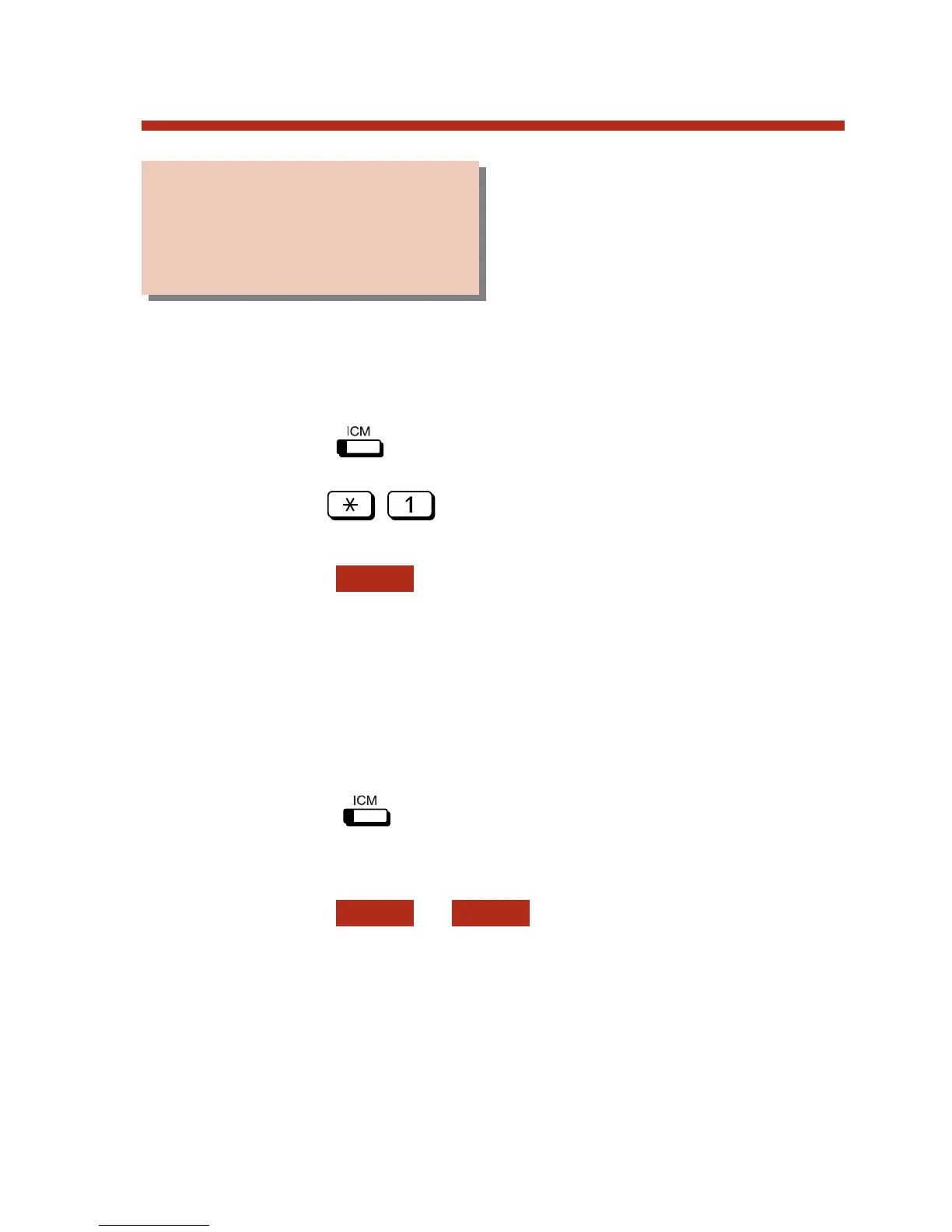With Meet-Me Conference, you
can set up a telephone meeting
with some of your co-workers —
without leaving the office. Your
co-workers join the Conference by dialing a Meet-Me
Conference code.
To set up a Meet-Me Conference:
1. Press .
2. Dial .
OR
Press .
3. Dial a page zone number.
Your page zone numbers are 1-7 for zones 1-7
and 0 for All Call.
4. Announce the Meet-Me Conference code.
Meet-Me Conference codes are #11 and #12.
5. Do not hang up.
6. Press and dial the announced Meet-Me
Conference code.
OR
Press or .
MT11 corresponds to code #11. MT12 corre-
sponds to code #12.
You and your co-workers must join the
Conference within a specified interval. Check with
your Communications Manager to find out what this
interval is.
MT12MT11
PAGE
125
Meet-Me Conference
Set up a multiple-party
telephone meeting with
your co-workers.
80000MFH07_02.qxd 6/2/04 9:39 AM Page 125