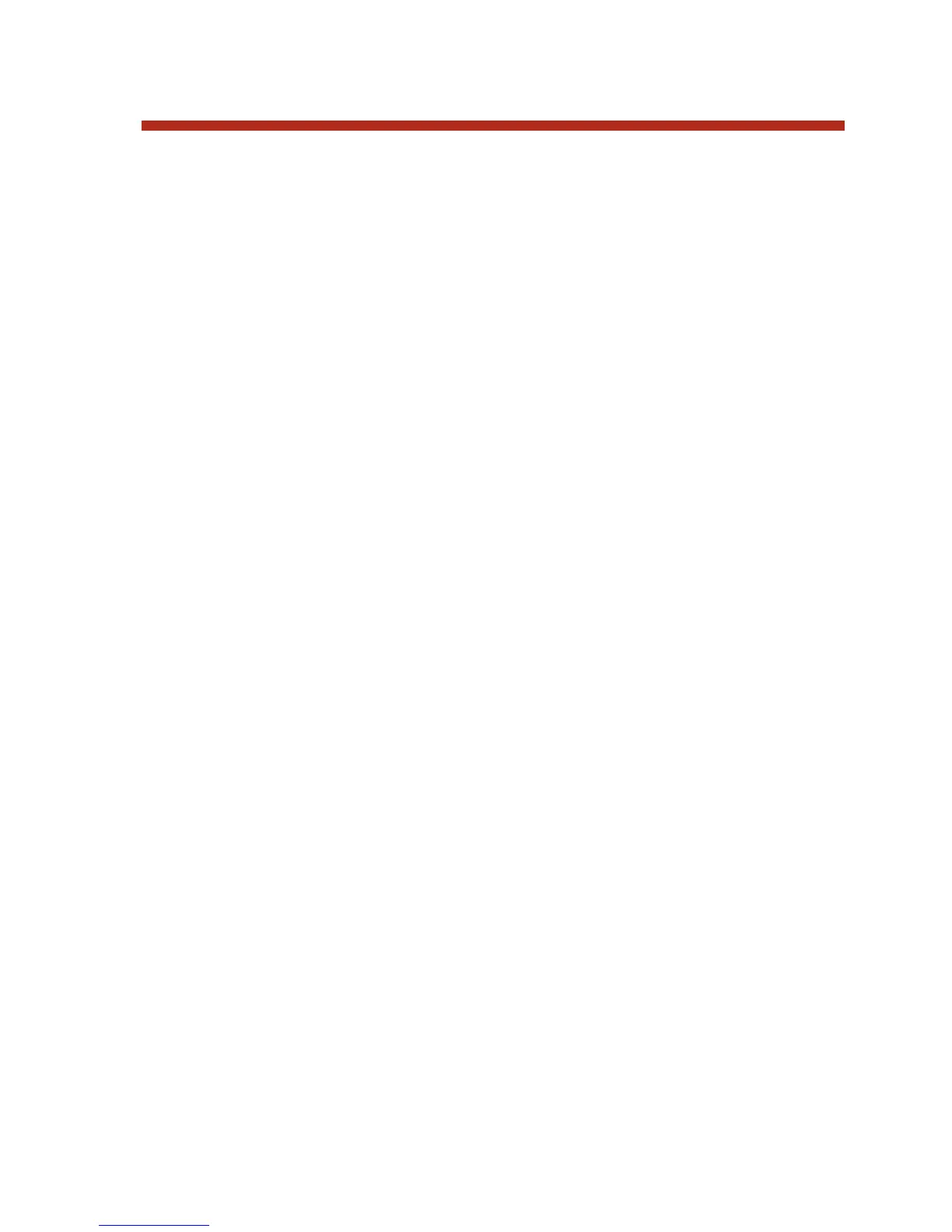Headset Mode Feature Interactions
● Background Music
If programmed and connected, Background Music will broad-
cast over your telephone speaker while your extension is in the
Headset mode.
● Central Office Calls, Answering
While you are in the Headset mode, you can press your vol-
ume keys while idle to control the volume of any ringing call.
● Handsfree and Handsfree Answerback
Your extension in the Headset mode can receive normal voice-
announced Intercom calls. You can respond to the voice-
announced call by speaking toward your phone (just like non-
headset extensions). To answer the voice-announced call in the
headset, press
SPK after hearing the voice-announcement.
● Microphone Mute
While on a headset call, you can press
MIC to mute (i.e., turn
off) the headset microphone. While responding to an Intercom
call using Handsfree Answerback, pressing
MIC mutes the
Handsfree microphone.
● Off-Hook Signaling for Outside Calls
Your extension in the headset mode can receive either Camp
On beeps or Off-Hook Ringing for incoming outside calls (just
like non-headset extensions).
● Off-Hook Signaling for Intercom Calls
Your extension in the headset mode can receive either Camp
On beeps or Voice Over announcements from a co-worker (just
like non-headset extensions).
● Off-Hook Signaling for Hotline Calls
Your extension in the headset mode can receive either Camp On
beeps or Voice Over announcements from their Hotline partner.
● Paging
Internal Paging announcements broadcast over your telephone
speaker while your extension is in the Headset mode.
Headset Compatibility
109
80000MFH07_02.qxd 6/2/04 9:39 AM Page 109