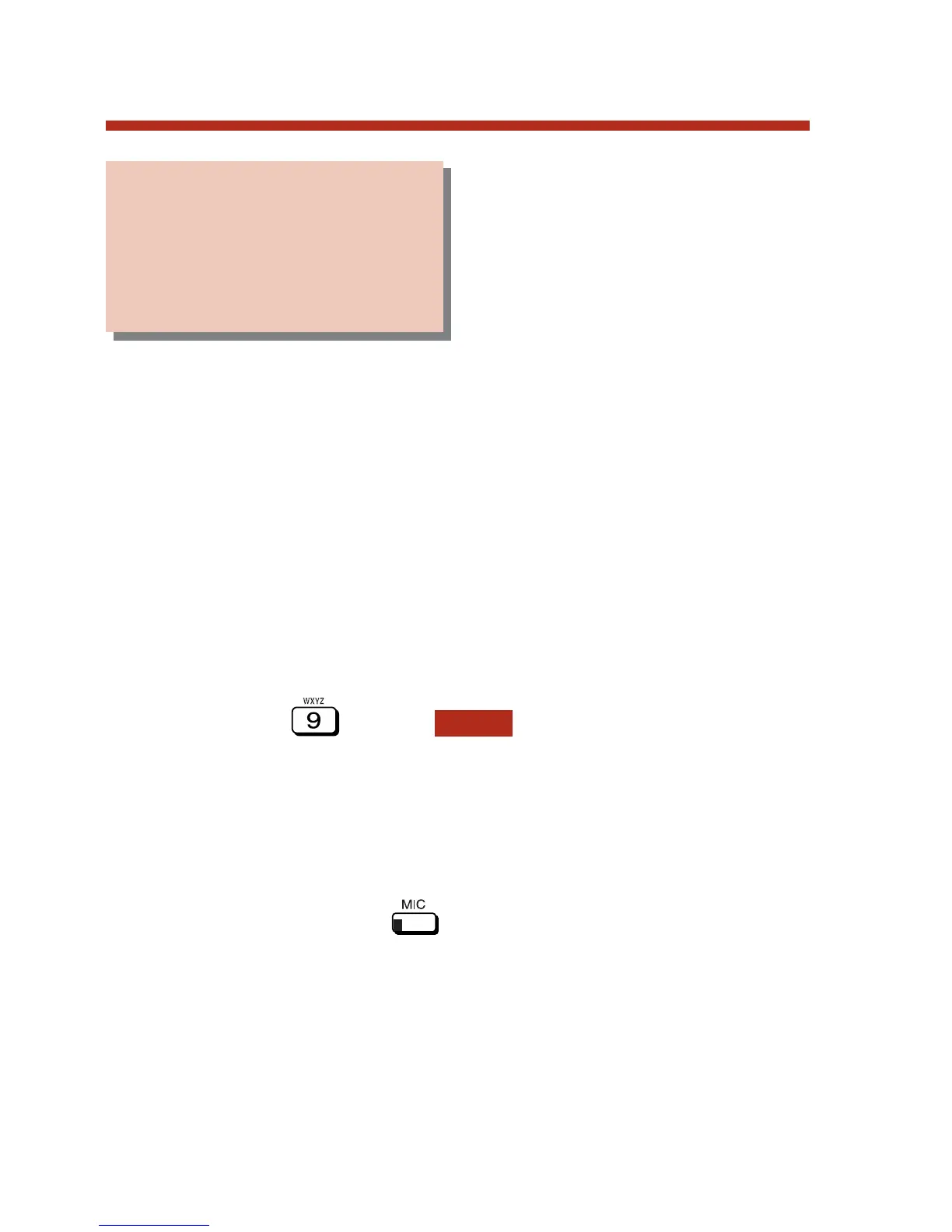Voice Over lets you get through to
a co-worker busy on a handset
call. With Voice Over, the person
you call hears an alert tone fol-
lowed by your voice. They can
respond to you without being
heard by their original caller. They can also easily switch between
you and their first caller.
Voice Over could help a lawyer, for example, waiting for an urgent
call. While on a call with another client, the lawyer’s paralegal
could announce the urgent call as soon as it comes in. The lawyer
could then give the paralegal instructions on how to handle the sit-
uation — all without the original client hearing the conversation.
To initiate a Voice Over to a busy extension:
You can only leave a Voice Over if you hear
busy/ring tone.
1. Dial or press .
You hear two beeps, then you can speak with your
co-worker.
To respond to a Voice Over alert tone at your extension:
You hear two beeps while on a handset call.
1. Press and hold .
Release your
MIC key to talk to your initial caller.
You can repeat this procedure as long as the Voice
Over initiator doesn’t hang up.
VOVR
190
Voice Over
Get through to a
co-worker busy on a
handset call — without
interrupting their call.
80000MFH07_02.qxd 6/2/04 9:39 AM Page 190