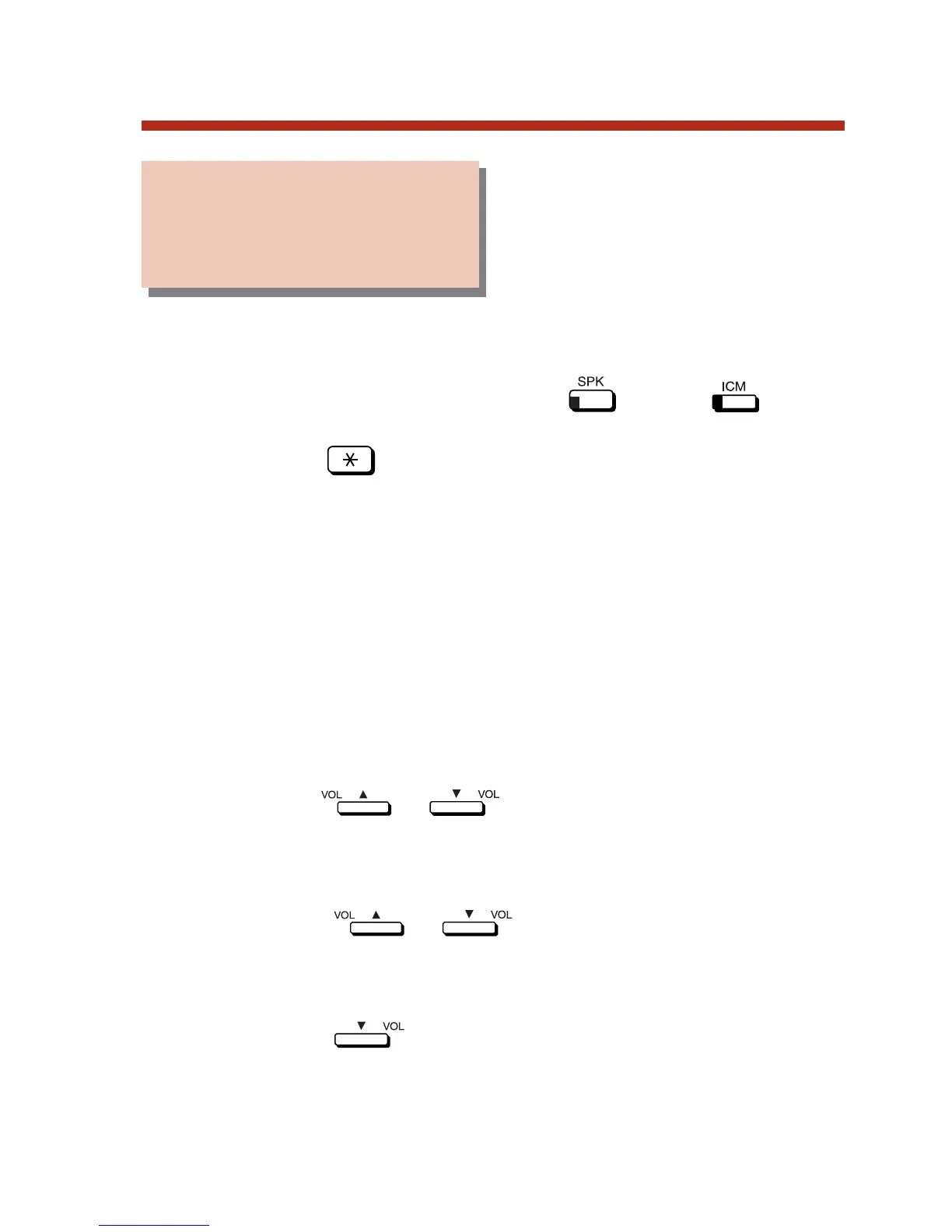51
With Dial Number Preview, you
can dial and review a number
before the system dials it out.
To dial using Dial Number Preview:
1. Do not lift the handset, press or press .
2. Dial .
3. Dial the number you want to call.
If you make a dialing mistake, refer to Correcting
the Displayed Digits below.
4. Press a line key to have the system dial your call.
Correcting the Displayed Digits
If you make a mistake entering digits while using Dial Number
Preview, you can correct your entry before the systems dials the call.
To correct the displayed digits before dialing them out:
1. Use or until the cursor replaces the digit
you want to change.
2. Dial the digit that you want to have replace the cursor.
3. Press or to place the cursor over any other
digits you want to edit.
OR
Press until the entire number displays to the left
of the cursor.
The system will only dial the digits to the left of the
cursor.
Dial Number Preview
Avoid dialing errors by
previewing your call
before you dial it.
80000MFH07_02.qxd 6/2/04 9:38 AM Page 51