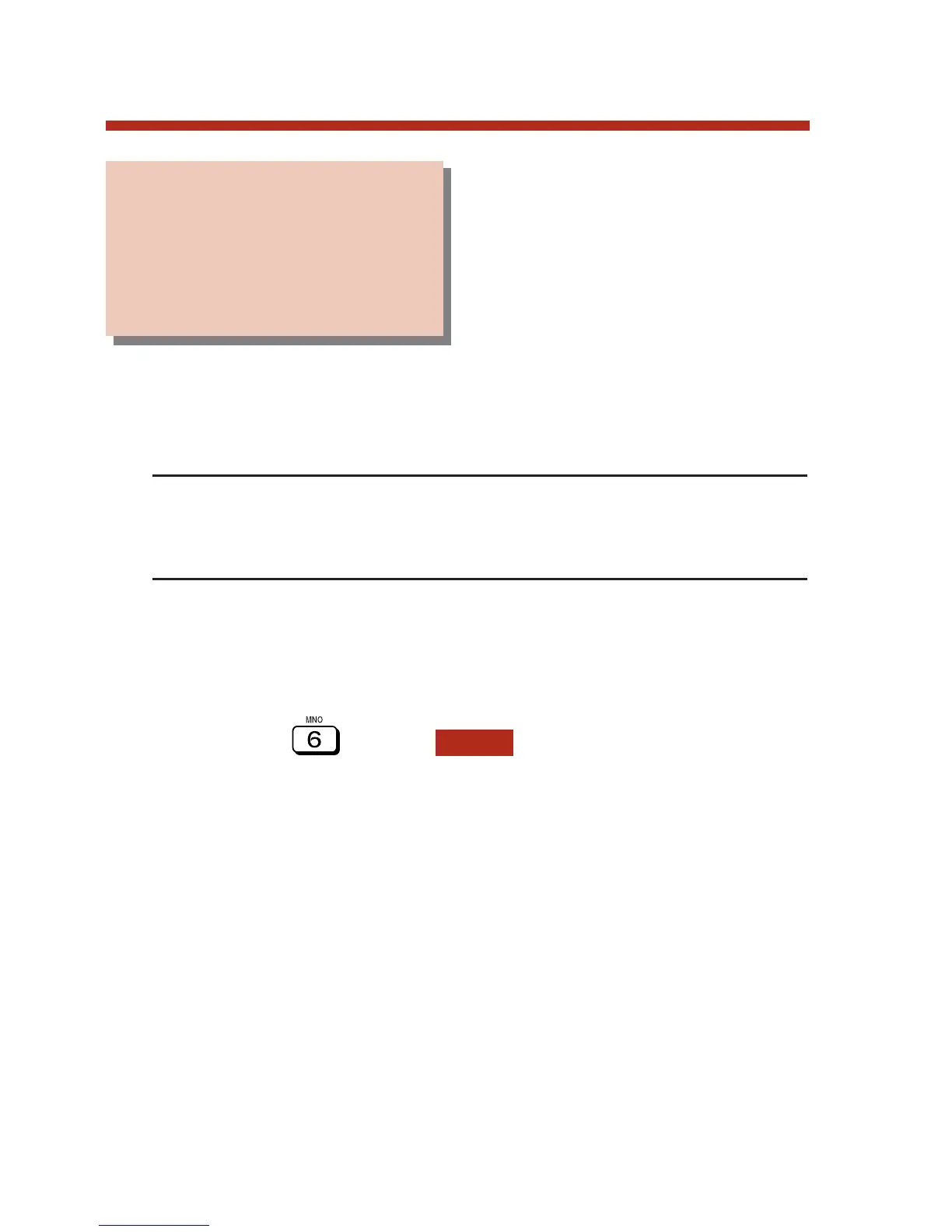Monitor lets you listen to the con-
versation at a busy co-worker’s
extension. Your busy co-worker
and their caller have no indication
that you are on the call. This fea-
ture could help you if you are a
service department supervisor, for example. You could listen to
the questions that your department’s callers ask without disturbing
the service call.
!! CAUTION !!
Monitor provides no warning tones prior to intrusion. Monitor
may be interpreted as an invasion of privacy.
To Monitor a call:
1. Call busy co-worker.
2. Dial or press .
3. Listen to the conversation in progress.
4. Hang up when you are done.
MON
132
Monitor / Silent Monitor
Monitor a co-worker’s
conversation without
them knowing you are on
the phone.
80000MFH07_02.qxd 6/2/04 9:39 AM Page 132