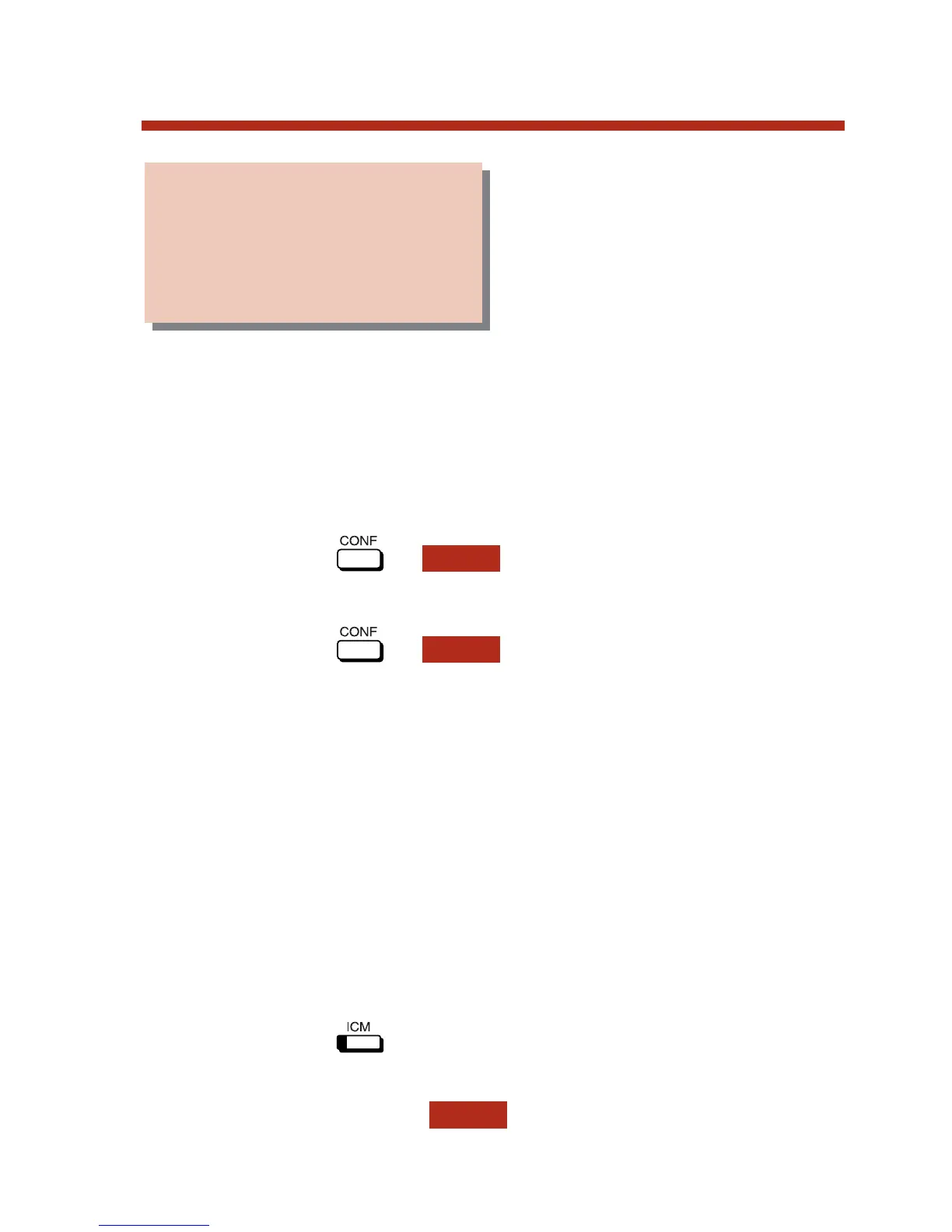Tandem Trunking (Unsupervised
Conference) allows you to join
two outside callers in a
line-to-line Conference. You can
then drop out of the call, leaving
your callers in an unsupervised Conference. You are no longer
part of the conversation. The Conference continues until either
outside party hangs up. Find out from your Communications
Manager if you are able to set up an Unsupervised Conference.
To set up a tandem call (Unsupervised Conference):
1. Place or answer an outside call.
2. Press or .
3. Place or answer another outside call.
4. Press or to set up the Conference.
5. Hang up.
If the outside lines disconnect when you hang up in
this step, you do not have Tandem Trunking capability.
You can optionally press
HOLD to place the
Conference on Hold. Your callers hear Music on Hold
(if installed) while waiting on Hold. Just press a line
key then CONF again to reinstate the Conference.
To disconnect a tandem call (using Forced Trunk
Disconnect):
1. Press line key for busy line.
OR
Press and dial the line’s Direct Line Access code
(e.g., 101 for line 1).
2. Dial # or press to disconnect the line.
DISC
CONF
CONF
173
Tandem Trunking
Join two callers in
Conference, leave the
call and let their
conversation continue.
80000MFH07_02.qxd 6/2/04 9:39 AM Page 173