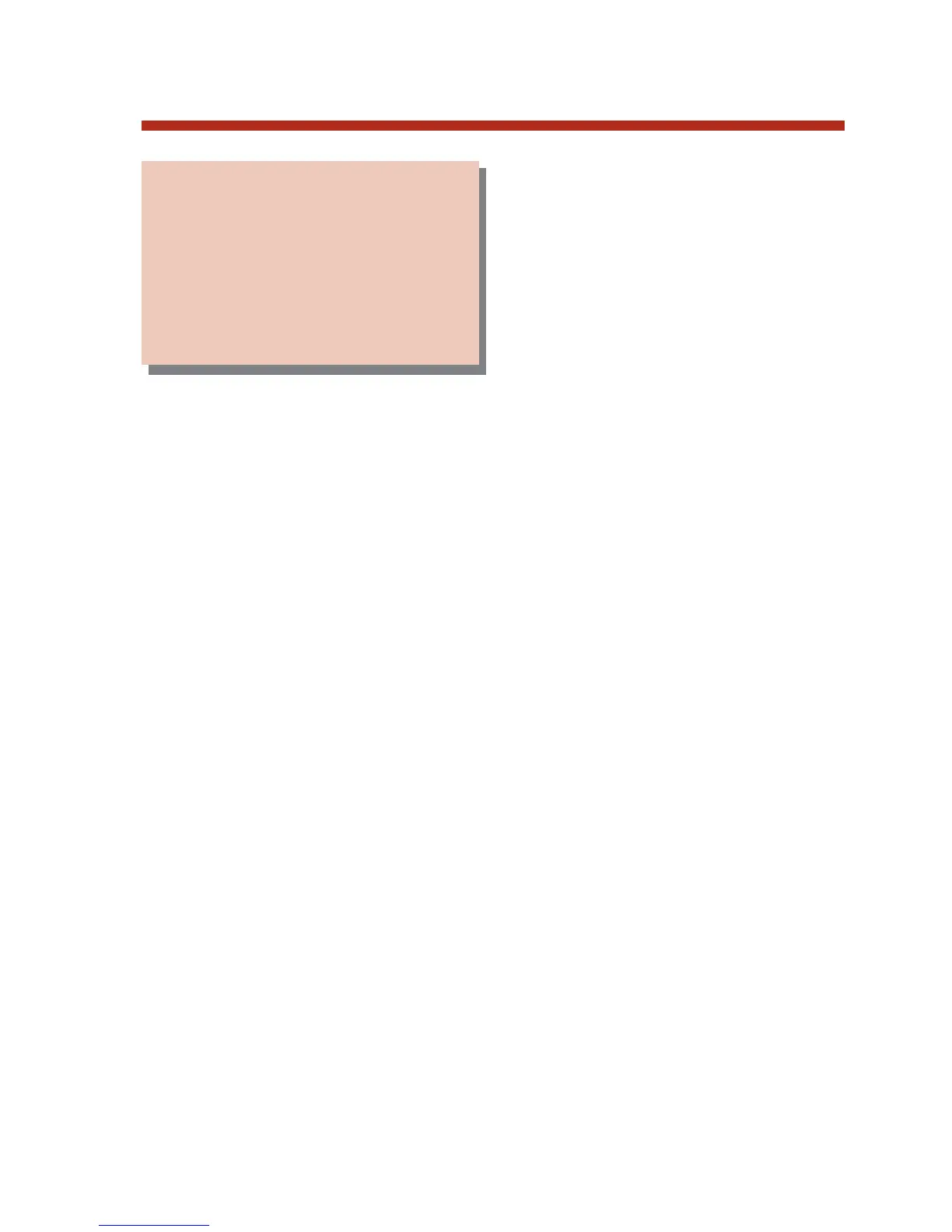You can select a preprogrammed
Selectable Display Message for
your extension. Your display tele-
phone callers see the selected
message when they call your
extension. Selectable Display
Messaging provides you with per-
sonalized text messaging. For example, you can select the mes-
sage, “GONE FOR THE DAY.” Any co-worker calling from a dis-
play telephone sees the message. Other than displaying your mes-
sage, the call goes through normally.
There are 16 Selectable Display Messages (01-16), and each mes-
sage can be up to 20 characters long. When your system is first
installed, you have the following standard messages (although they
may have been changed during installation):
Message Number . . . . . . . . .Message
01 . . . . . . . . . . . . . . . . .CALL
02 . . . . . . . . . . . . . . .BACK BY
03 . . . . . . . . . . .MEETING IN ROOM
04 . . . . . . . . . . . . .OUT TO LUNCH
05 . . . . . . . . . . .GONE FOR THE DAY
06 . . . . . . . . . . . . .ON VACATION
07 . . . . . . . . . . .ON BUSINESS TRIP
08 . . . . . . . . . . . . .IN A MEETING
09 . . . . . . . . . . . . . . .OUT UNTIL
10-16 . . . . . . . . . . . . . .Undefined
Using the instructions that follow (see step 3), you can easily
scroll through all your system’s messages to see which are most
helpful to you. You can append (add characters to) any message,
provided the total message does not exceed 20 characters. The
characters you add apply only to your own phone.
157
Selectable Display Messaging
While you’re away from
your phone, display
telephone callers can
receive personalized text
messages you set up.
80000MFH07_02.qxd 6/2/04 9:39 AM Page 157