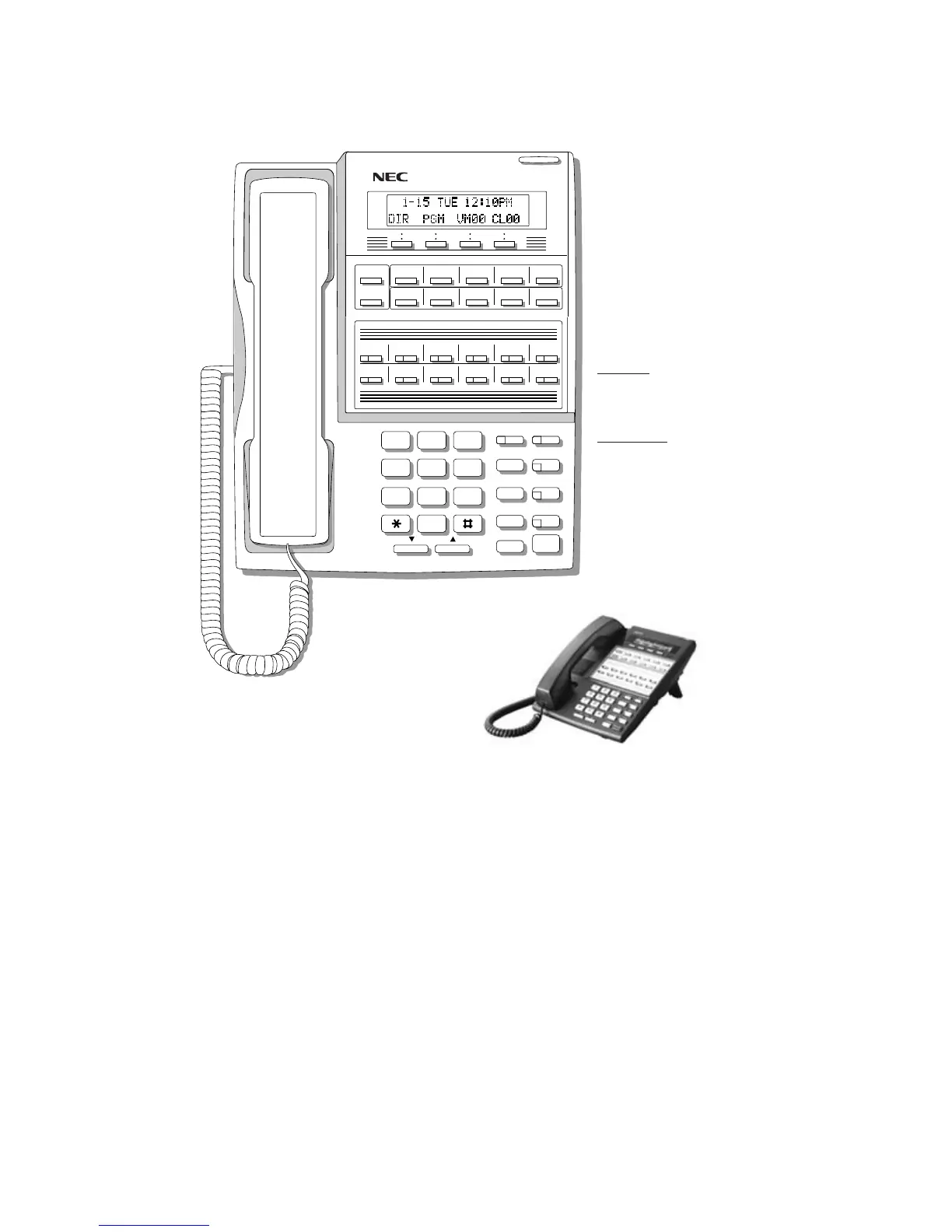Nothing contained in this manual shall be deemed to be, and this manual does not consti-
tute, a warranty of, or representation with respect to, any of the equipment covered. This
manual is subject to change without notice and NEC Unified Solutions, Inc. has no obligation
to provide any updates or corrections to this manual. Further, NEC Unified Solutions also
reserves the right, without prior notice, to make changes in equipment design or components
as it deems appropriate. No representation is made that this manual is complete or accurate
in all respects and NEC Unified Solutions shall not be liable for any errors or omissions. In
no event shall NEC Unified Solutions be liable for any incidental or consequential damages
in connection with the use of this manual. This document contains proprietary information
that is protected by copyright. All rights are reserved. No part of this document may be pho-
tocopied or reproduced without prior written consent of NEC Unified Solutions.
©2004 by NEC Unified Solutions, Inc. All Rights Reserved. Printed in U.S.A.
Your Multibutton Display Telephone
1 2 3
4 5 6
7 8 9
0
ABC DEF
MW ICM
FLASH DND
DIAL MIC
LND SPK
CONF
HOLD
GHI JKL MNOMNO
PQRS TUV
OPER
VOL
WXYZ
CLEAR
CHECK
80000 -70
LINE 1 LINE 2 LINE 3 LINE 4 LINE 5 LINE 6
LINE 7 LINE 8
LINE 9 LINE 10 LINE 11 LINE 12
BIN 1 BIN 2 BIN 3 BIN 4 BIN 5
BIN 6 BIN 7 BIN 8 BIN 9 BIN 10
For Attendants:
Key 11=Night Key
Key 12=Operator Call Key
In DS1000:
Keys 7-12 are
undefined.
● Your key assignments may be different than
shown. Ask your Communications Manager.
● See the inside back cover of this guide for an
illustration of the Super Display telephone.
80000MFH07_02.qxd 6/2/04 9:38 AM Page 2